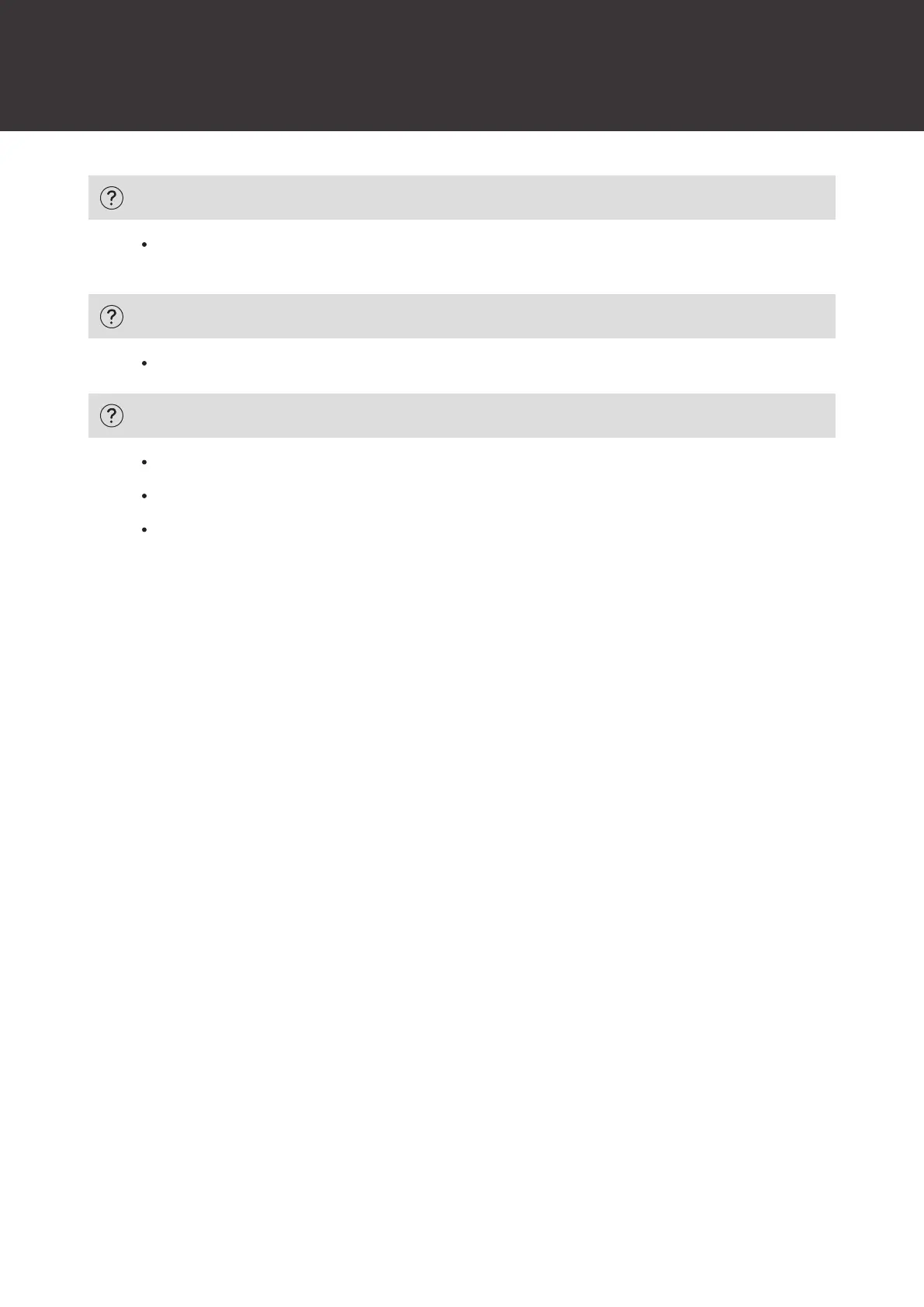Troubleshooting
31
The sound when the record is playing is either too fast or too slow.
Are the speed settings for the product correct? Use the control knob to select the correct speed for the type
of record being played.
Playing speed slows down or there is irregular rotation.
Is the belt stretched out? Replace it with a new belt.
Humming noise is heard during playback.
Is the ground line connected correctly? Make sure the ground line is properly connected.
If the noise continues, remove the ground line. This may reduce the noise.
Is the headshell attached to the tonearm firmly? Make sure the locking ring is tight.
