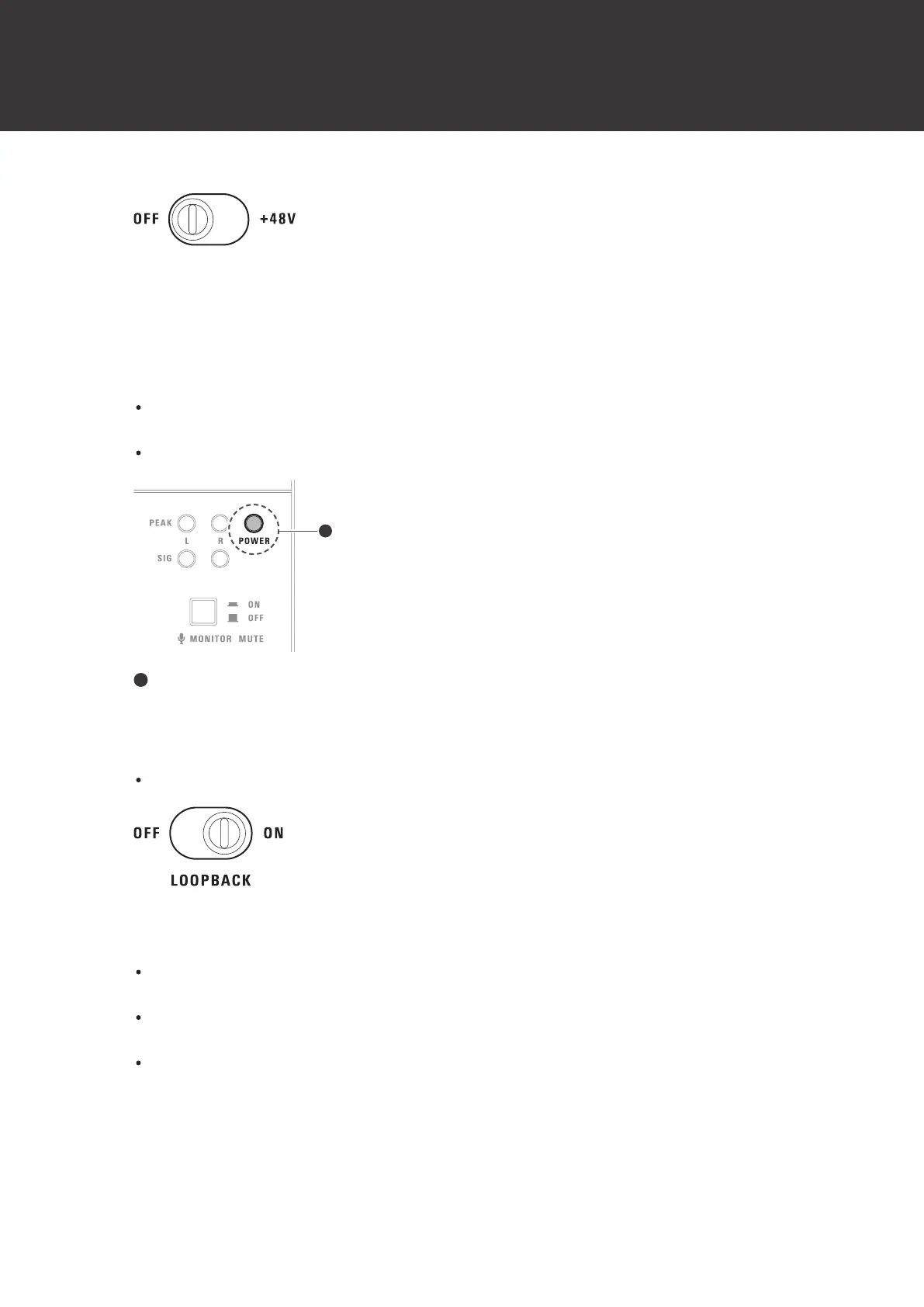Livestreaming
20
4
Turn on the smartphone/tablet connected to the USB port (USB Type-C, USB2.0).
5
Insert a USB power adapter (sold separately) into a household outlet, and then connect this adapter
to the USB power port (USB Type-C, 5VDC) with a USB cable.
If you connect the USB power adapter (sold separately) before the smartphone/tablet, the smartphone/tablet
may not be recognized. Be sure to connect the smartphone/tablet before connecting the USB power adapter.
This product will turn on, and the power indicator lamp (POWER) will light.
Power indicator lamp
6
If you want to play sound on the smartphone/tablet as background music, slide the loopback switch
to the ON side.
For details, refer to "Using the loopback function" (p. 26).
7
Adjust the level control knobs for the microphone and line inputs.
When connecting a microphone to the microphone input jack, turn the microphone input LEVEL to the 12
o’clock position.
When connecting instruments such as a guitar or keyboard to the line input jacks, turn each line input LEVEL
to the 3 o’clock position.
For details, refer to "Adjusting the input level" (p. 24).
