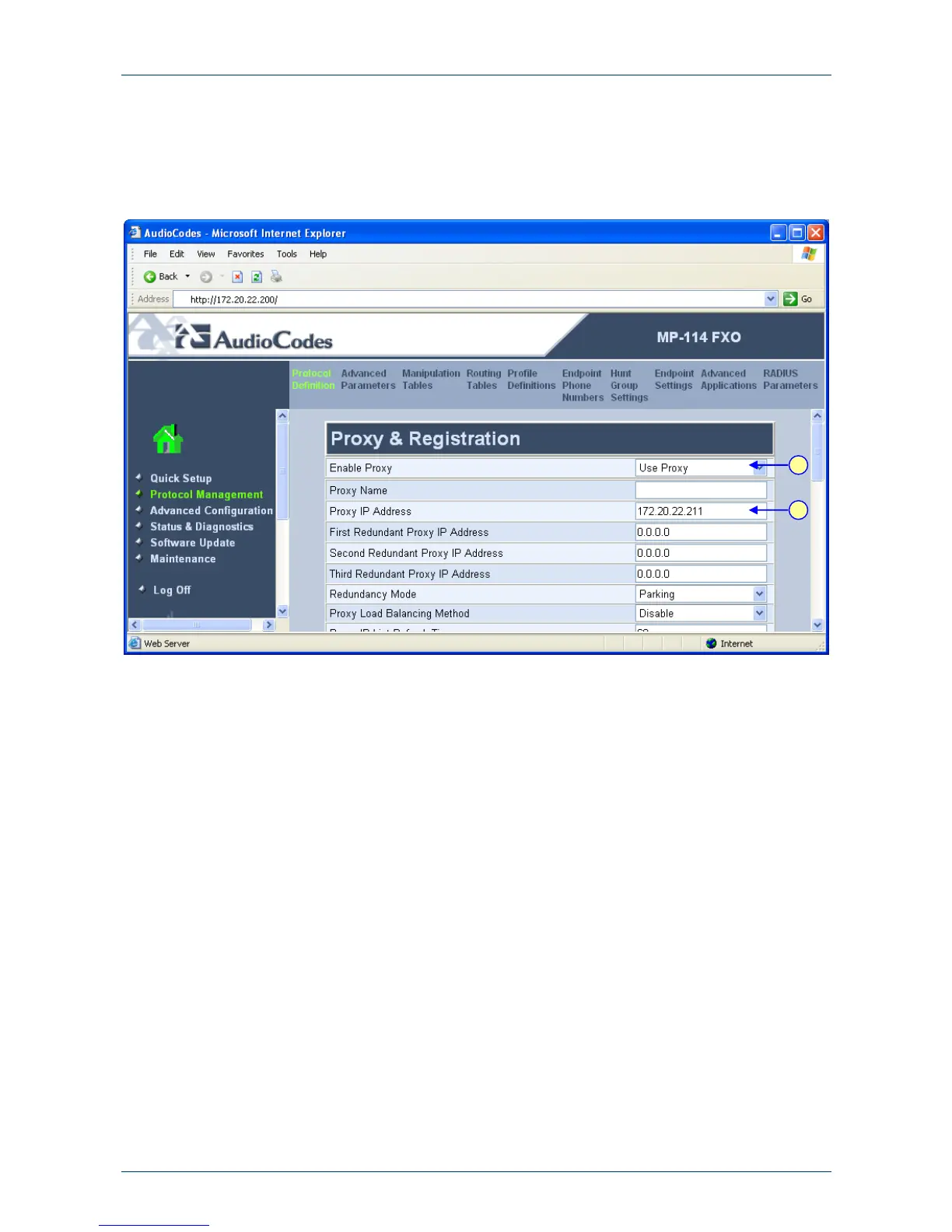Quick Installation Guide 3. Configuring the MediaPack
Version 5.0 21 September 2007
¾ To define Mediation Server's IP address, take these 4 steps:
1. Open the ‘Proxy & Registration' screen (Protocol Management menu > Protocol
Definition > Proxy & Registration).
Figure 3-9: Proxy & Registration Screen
2. From the 'Enable Proxy' drop-down list, select 'Use Proxy'. This allows Mediation Server to
act as a proxy server.
3. In the 'Proxy IP Address' field, enter the IP address (or fully qualified domain name -- FQDN)
of Mediation Server.
Note: When using FQDN, ensure that you define the DNS server's IP address (in the 'IP
Settings' screen -- Advanced Configuration > Network Settings > IP Settings) or
Mediation Server's domain name and corresponding IP address (in the 'Internal DNS Table'
screen -- Protocol Management > Routing Tables > Internal DNS Table).
4. Click Submit to save your settings.
2
3