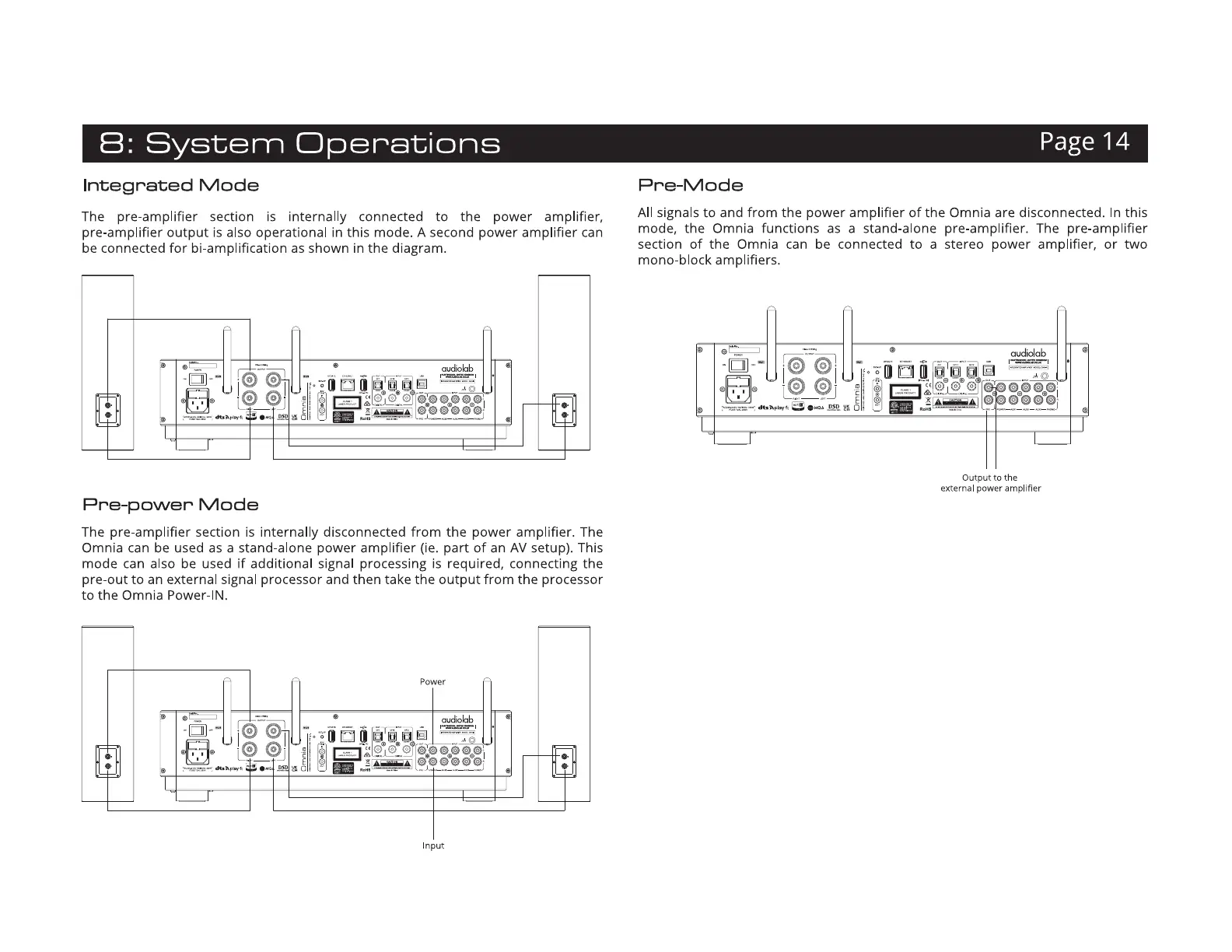B:
System
Operations
Page
14
Integrated
Mode
The
pre-amplifier section
is
internally connected to the power amplifier,
pre-amplifier output
is
also operational in this mode. A second power amplifier
can
be
connected
for
bi-amplification
as
shown in the diagram.
Pre-power
Mode
The
pre-amplifier section
is
internally disconnected from the power amplifier.
The
Omnia
can
be
used
as
a stand-alone power amplifier
(ie
. part
of
an
AV
setup). This
mode
can
also
be
used
if
additional signal processing
is
required, connecting the
pre-
out
to
an
external signal processor and then take the
output
from the processor
to the Omnia Power-IN.
Po
w
er
Input
Pre-Mode
All signals to and from the power amplifier
of
the Omnia are disconnected.
In
this
mode, the Omnia functions
as
a stand-alone pre-amplifier.
The
pre-amplifier
section
of
the Omnia
can
be
connected to a stereo power amplifier,
or
two
mono-block amplifiers.
I®
~
I
I=
® ~
-=
® audialab
7
-
g)
-..
!@
@1
..
-·
_ _
r~-,
-
1-=------
1
.
'"I I
!·~ID
lhll.11
~®~®~
~~
-~
®EJl®
L®-~
~11
~
i
-=-
ji
,;,:
~~
--
@
~©®®®@®®®i
- - E' o
Jr~@®©®©@·
'
___
...,
....
~
-=
-~
DS
D !'Ii
□
I
-
Eli!!
...;
-
·-
-
'I
€
I
l_J
l_
Output
to
the
external power amplifier