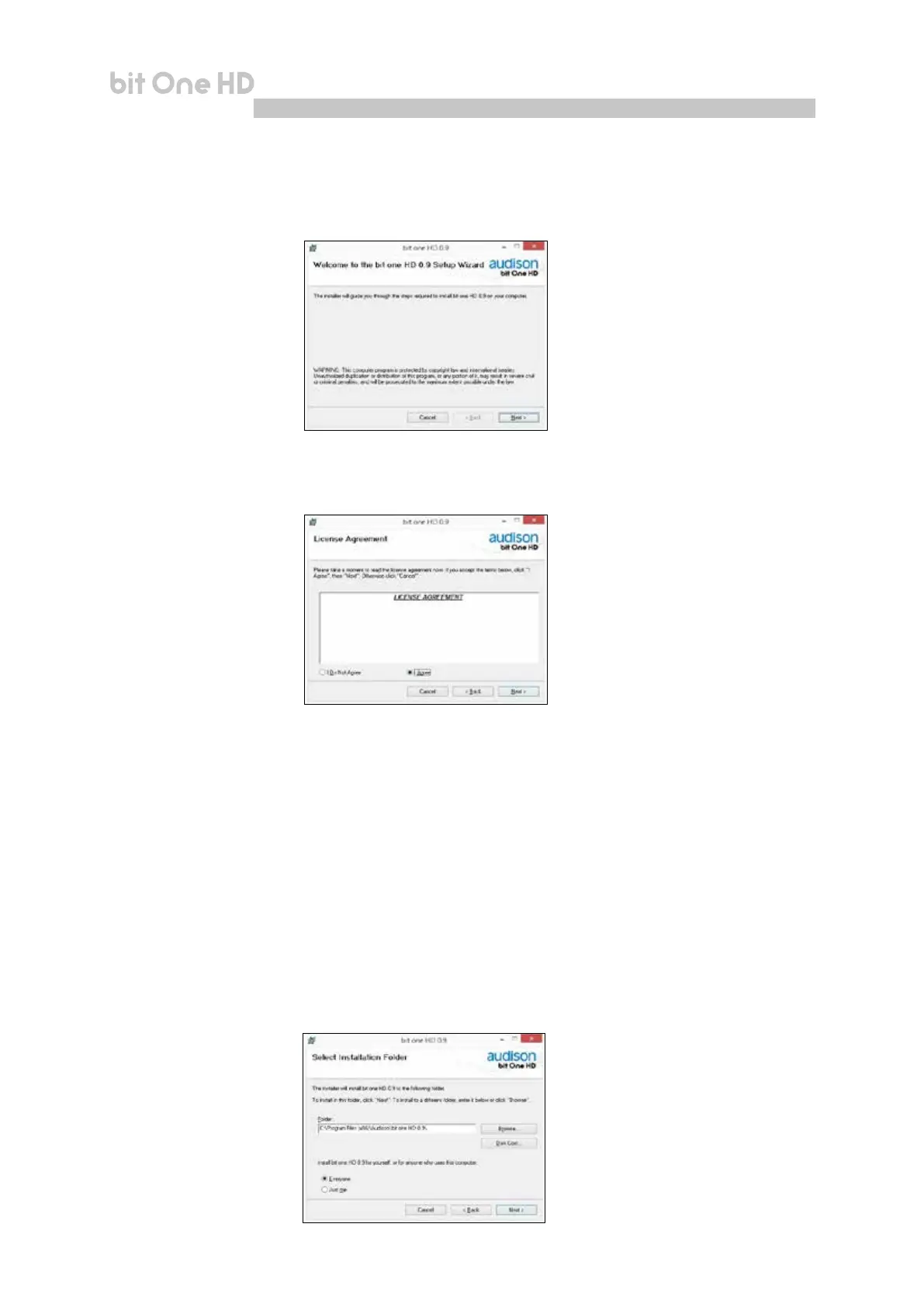17
USER'S MANUAL
bit One HD /
5. Windows XP: select NEXT to go on with the installation, CANCEL to interrupt it;
Windows Vista: select NEXT to go on with the installation, CANCEL to interrupt it;
Windows 7: select NEXT to go on with the installation, CANCEL to interrupt it;
Windows 8/10: select NEXT to go on with the installation, CANCEL to interrupt it
6. Windows XP: select I Agree and then NEXT;
Windows Vista: select I Agree and then NEXT;
Windows 7: select I Agree and then NEXT;
Windows 8/10: select I Agree and then NEXT;
7. Windows XP: select
- Everyone if you have the system administrator privileges, so, once installed, the program can be
used by anyone who uses that PC;
- Just me if you want that, once installed, the program can only be used by yourself as single
system user. Then select NEXT;
Windows Vista: select
- Everyone if you have the system administrator privileges, so, once installed, the program can be
used by anyone who uses that PC;
- Just me if you want that, once installed, the program can only be used by yourself as single
system user. Then select NEXT;
Windows 7: select
- Everyone if you have the system administrator privileges, so, once installed, the program can be
used by anyone who uses that PC;
- Just me if you want that, once installed, the program can only be used by yourself as single
system user. Then select NEXT;
Windows 8: select
- Everyone if you have the system administrator privileges, so, once installed, the program can be
used by anyone who uses that PC;
- Just me if you want that, once installed, the program can only be used by yourself as single
system user. Then select NEXT;
6