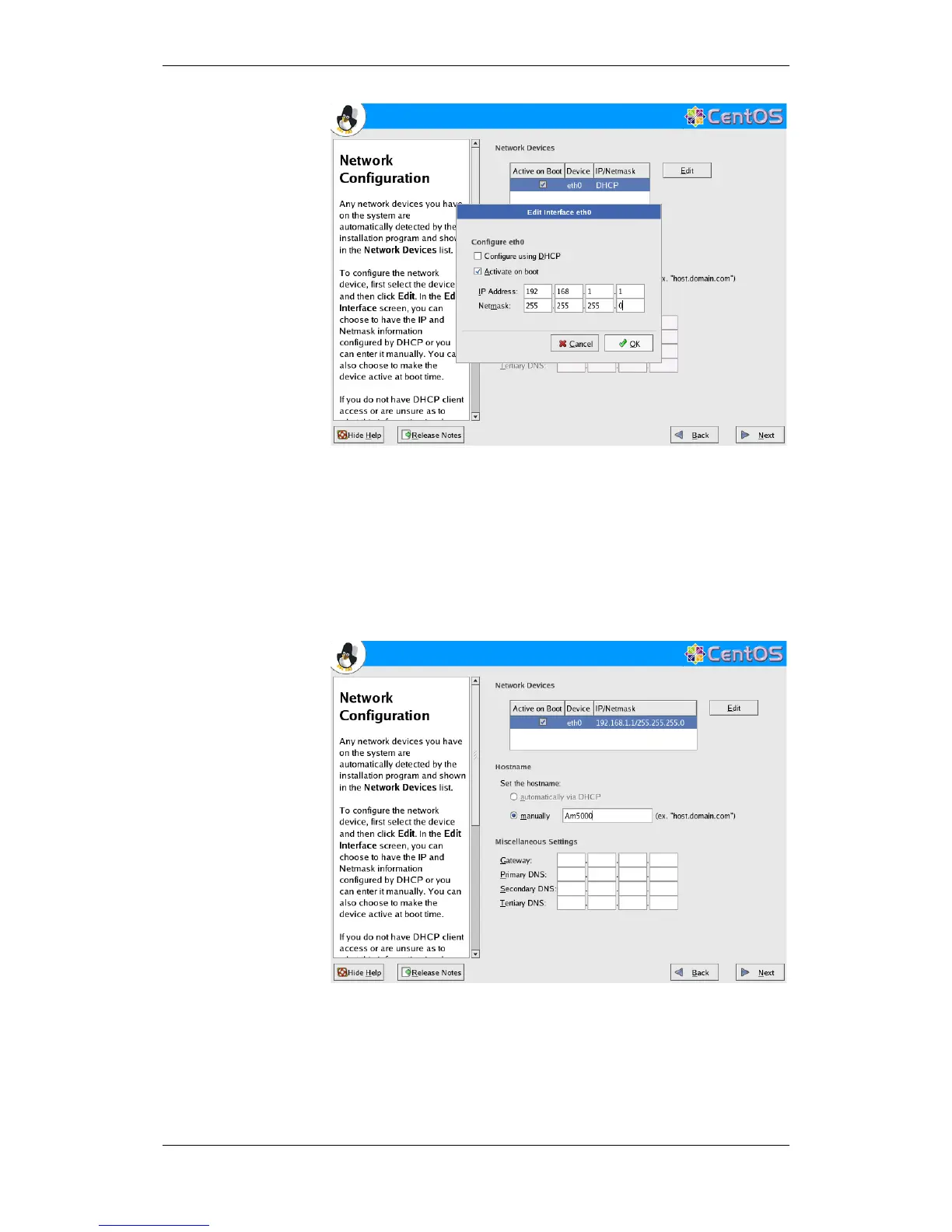Installation
Installation and Commissioning Handbook, AutroMaster ISEMS - Integrated Safety and Emergency Management System,
116-P-AMASTER-INSTCOMM/IGB, Rev. C, 2016-05-20, Autronica Fire and Security
Page 15
Type the IP address and Netmask (for example,
192.168.1.1/255.255.255.0).
Make sure that Configure using DHCP is checked off, as
AutroMaster ISEMS requires fixed IP addresses.
Also make sure that Activate on boot is checked off. If the PC is to
be installed in an existing network, the network administrator must
provide the network information.
If several network cards is used in the PC, the procedure has to be
repeater for each card.
Under the hostname, make sure that manually is selected, and type
the PC’s hostname, for example, “am5000”.
To continue, click Next.
