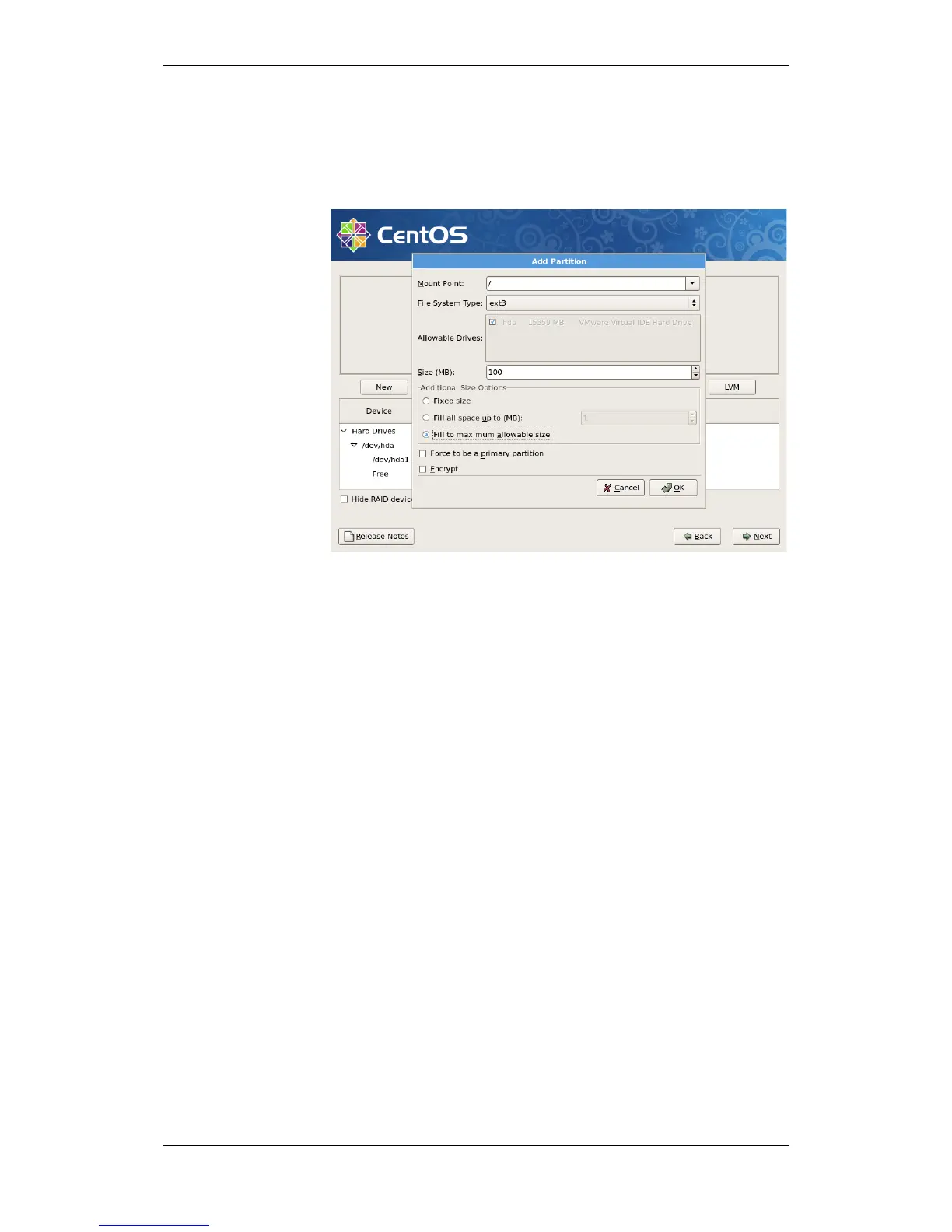Installation
Installation and Commissioning Handbook, AutroMaster ISEMS - Integrated Safety and Emergency Management System,
116-P-AMASTER-INSTCOMM/IGB, Rev. C, 2016-05-20, Autronica Fire and Security
Page 34
3.3.9 Adding Linux Partitions
Click New to add a partition.
The screen dump below is a general example (does not
show the actual values).
Type / for the Mount Point.
Select EXT3 for File System Type.
Check off “Fixed size”
Type the size of the partition (20 000).
Click OK to continue.
Repeat this procedure for all partitions that are to be defined (note
that the partition /var must be defined as the last partition.
