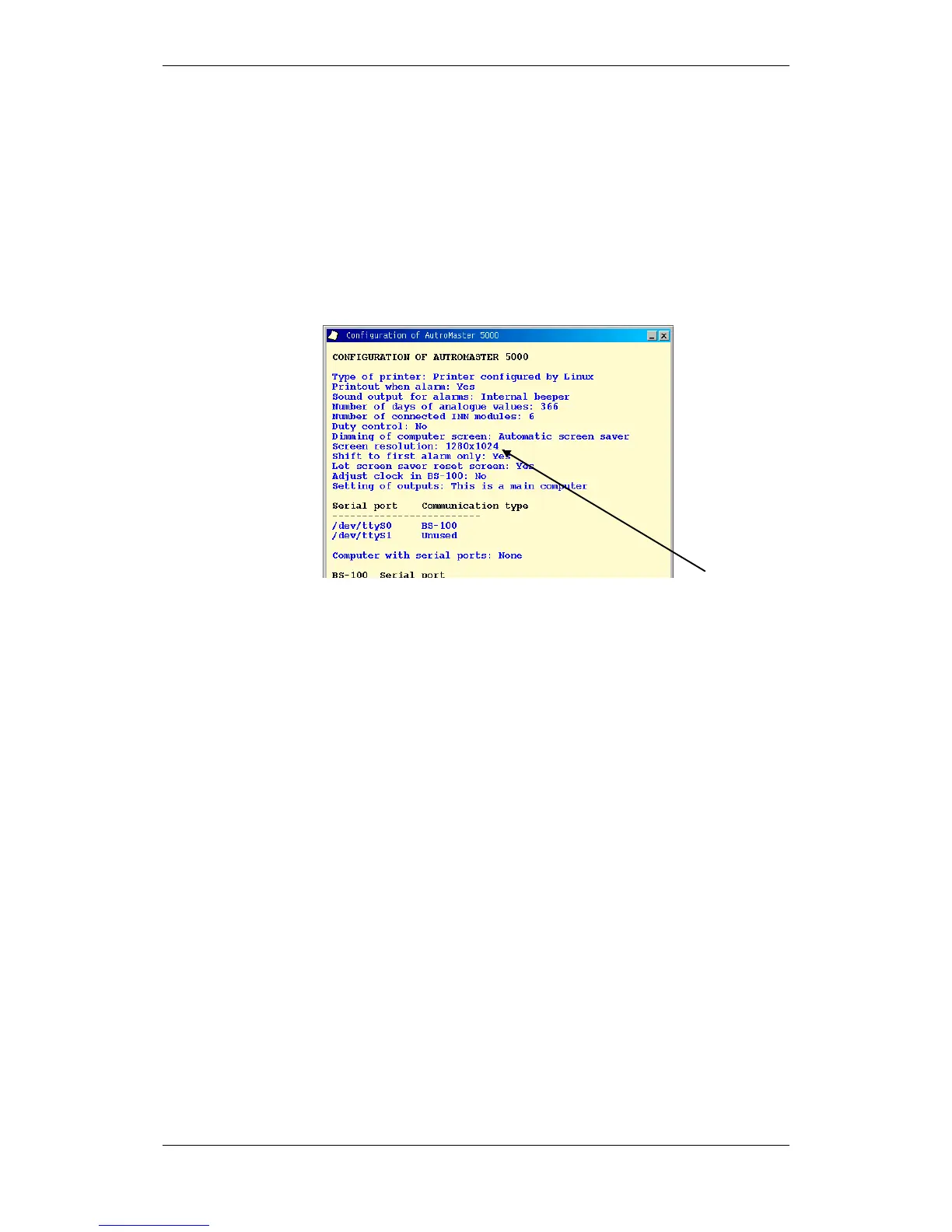Startup
Installation and Commissioning Handbook, AutroMaster ISEMS - Integrated Safety and Emergency Management System,
116-P-AMASTER-INSTCOMM/IGB, Rev. C, 2016-05-20, Autronica Fire and Security
Page 63
6.8 Screen Resolution
Screen resolution indicates the value already defined in the Linux
graphical system. The screen resolution is automatically detected by
AutroMaster and not selectable.
If the screen resolution is changed in Linux, or AutroMaster does not fit
the screen (too large or too small), the new screen resolution must be
saved in order to update the AutroMaster.
To save the screen resolution, see chapter 6.16 (Saving Changes).
