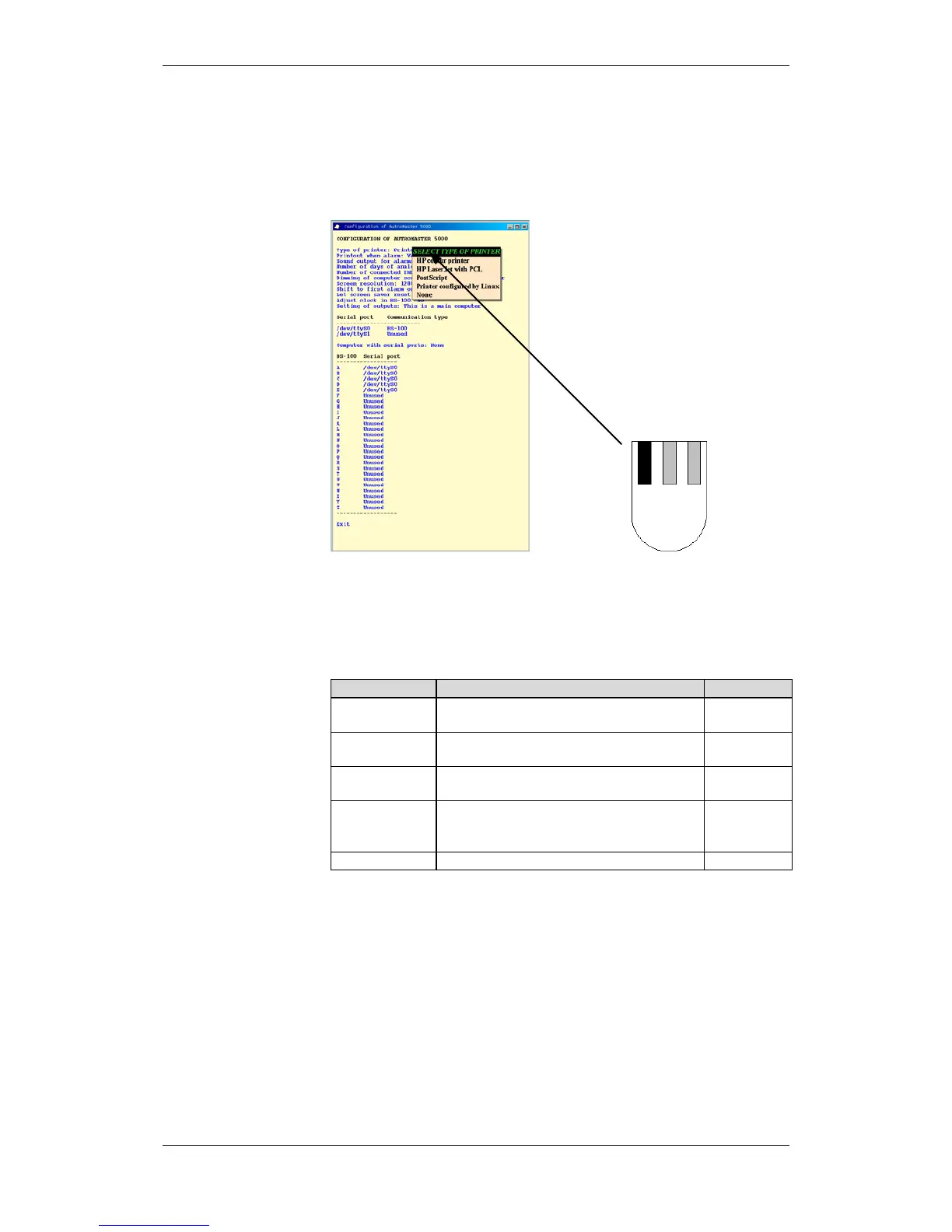Startup
Installation and Commissioning Handbook, AutroMaster ISEMS - Integrated Safety and Emergency Management System,
116-P-AMASTER-INSTCOMM/IGB, Rev. C, 2016-05-20, Autronica Fire and Security
Page 57
6.2 Printer Type
To define the type of printer connected to the machine, click and
hold down the left mouse button and select Type of printer.
Printer selection
