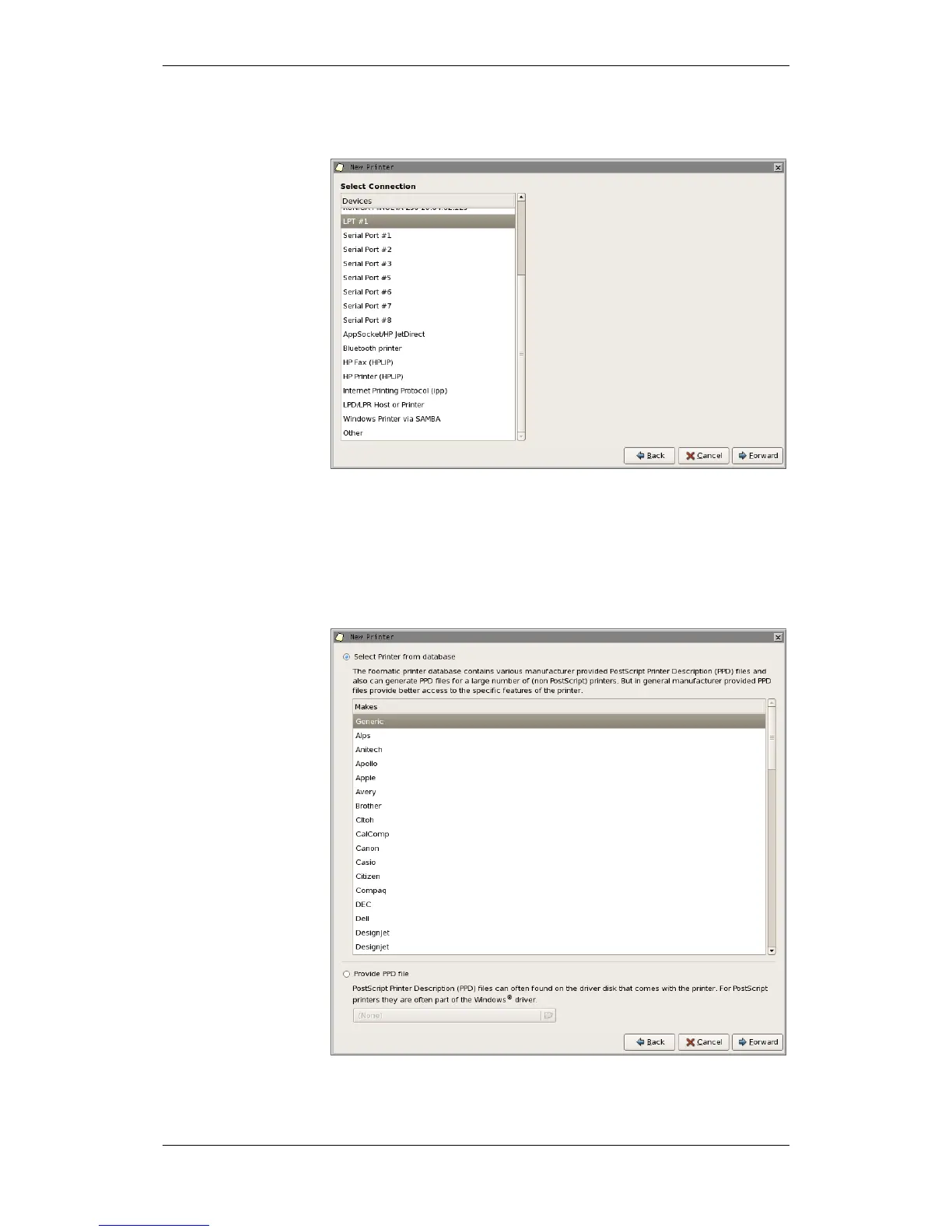Other Configurations
Installation and Commissioning Handbook, AutroMaster ISEMS - Integrated Safety and Emergency Management System,
116-P-AMASTER-INSTCOMM/IGB, Rev. C, 2016-05-20, Autronica Fire and Security
Page 83
To continue, click Forward.
All locally connected printers will appear at the top of the list.
Scroll and select the printer you have connected.
If you want to connect a network printer, select
AppSocket/HP jetDirect.
Fill in the printer’s IP address in the text box that appears on the
right hand side.
To continue, click Forward.
With the uppermost selection highlighted (Generic), click Forward.
