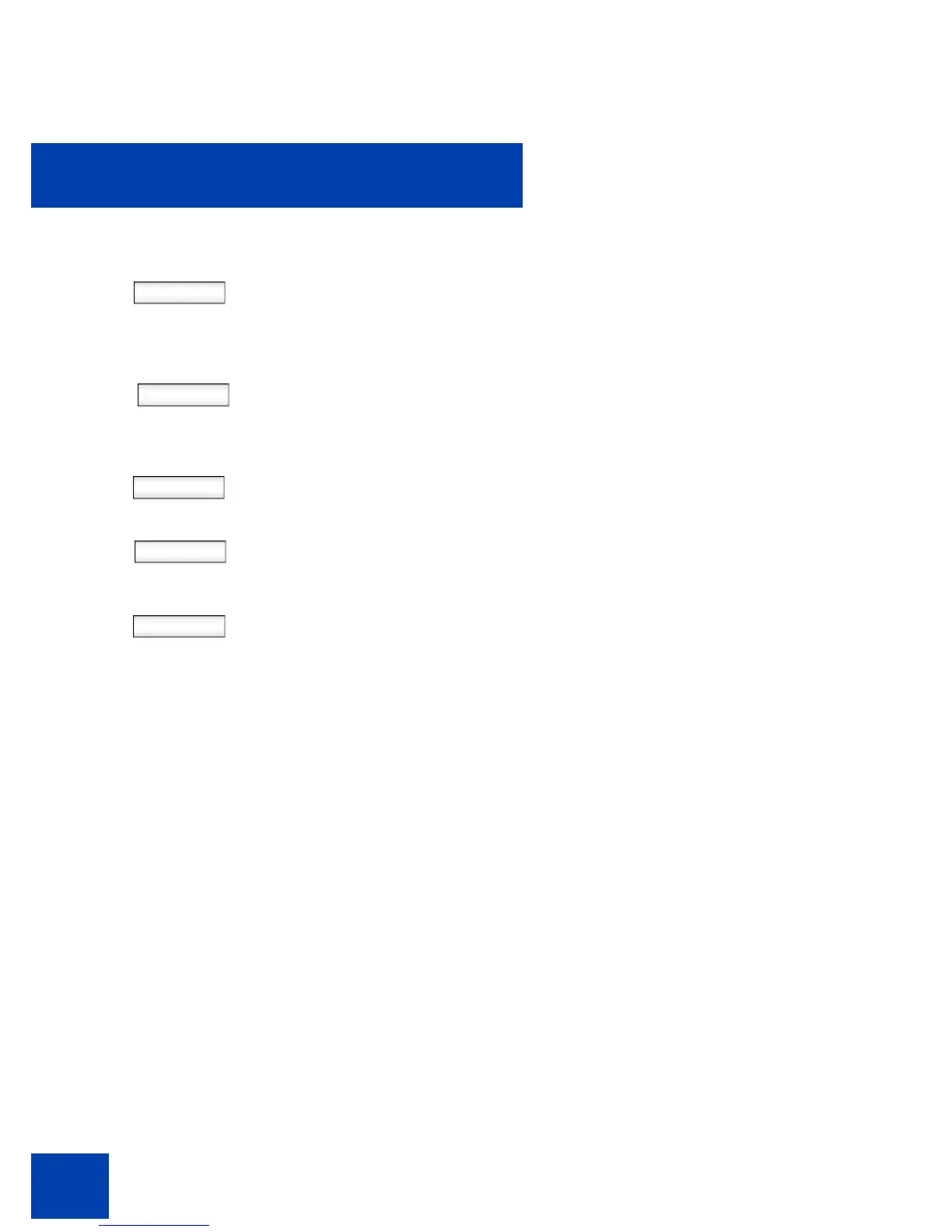Call Outbox
152
Viewing the details of a call in the Call Outbox
You can view details of a call in the Call Outbox.
Delete 2. Press the Delete context-sensitive soft
key.
Yes
AllUsr
All
No
3. Select one of the following context-
sensitive soft keys:
— Press the Yes context-sensitive soft
key to delete the highlighted call.
— Press the AllUsr context-sensitive
soft key to delete all the calls from
the selected caller.
— Press the All context-sensitive soft
key to clear all calls from the Call
Outbox.
— Press the No context-sensitive soft
key to return to the Outbox.
