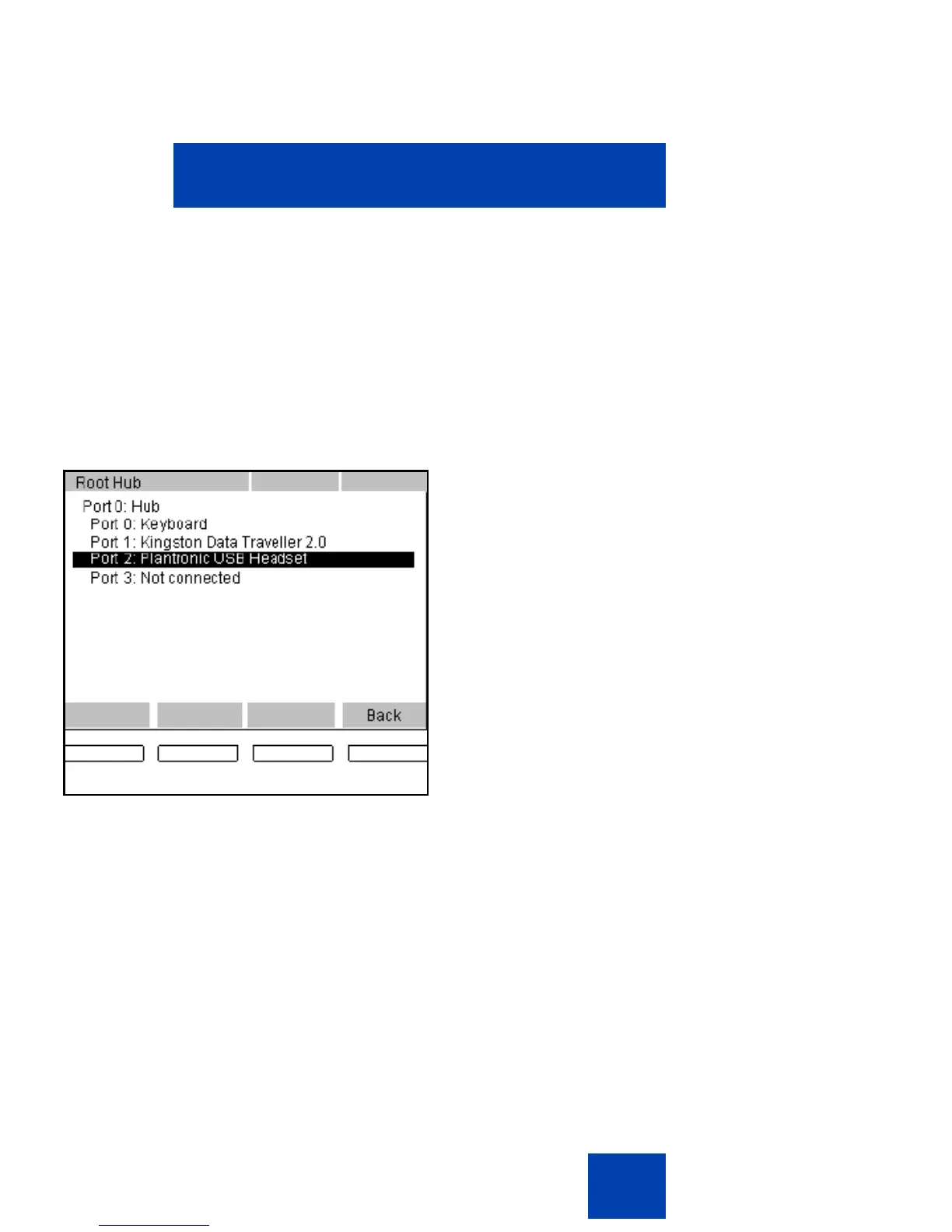Configuring the Avaya 1120E IP Deskphone
91
Presence of USB headset
On the System menu, choose Phone Information, and then select USB
to verify the presence of the USB headset attached to the IP Deskphone.
When you select the USB menu, the attached USB headset is displayed
along with other USB devices. The name of the USB device directly
appears from the USB devices themselves. The product description has
no explicit USB headset indications for the attached USB headset. The
following figure displays the headset setting screen.
Figure 16: Presence of USB Headset screen
Audio format selection
After the IP Deskphone receives the endpoint configurations, it searches
the records to select an audio format that matches the IP Deskphone
requirements. If no match is found, then the default audio format is used.
After you select the format, the IP Deskphone sends a command to the
device to select the corresponding endpoints for audio transfers.
The IP Deskphone supports both 8KHz and 16KHz audio. You can select
the 16KHz audio, if the headset supports it. The IP Deskphone is a mono
device with only one voice channel. For stereo USB headsets detected,
the IP Deskphone replicates one channel voice data to both left and right
channels of the headsets to simulate stereo output.The following table
lists the audio format requirements supported by the IP Deskphone.
