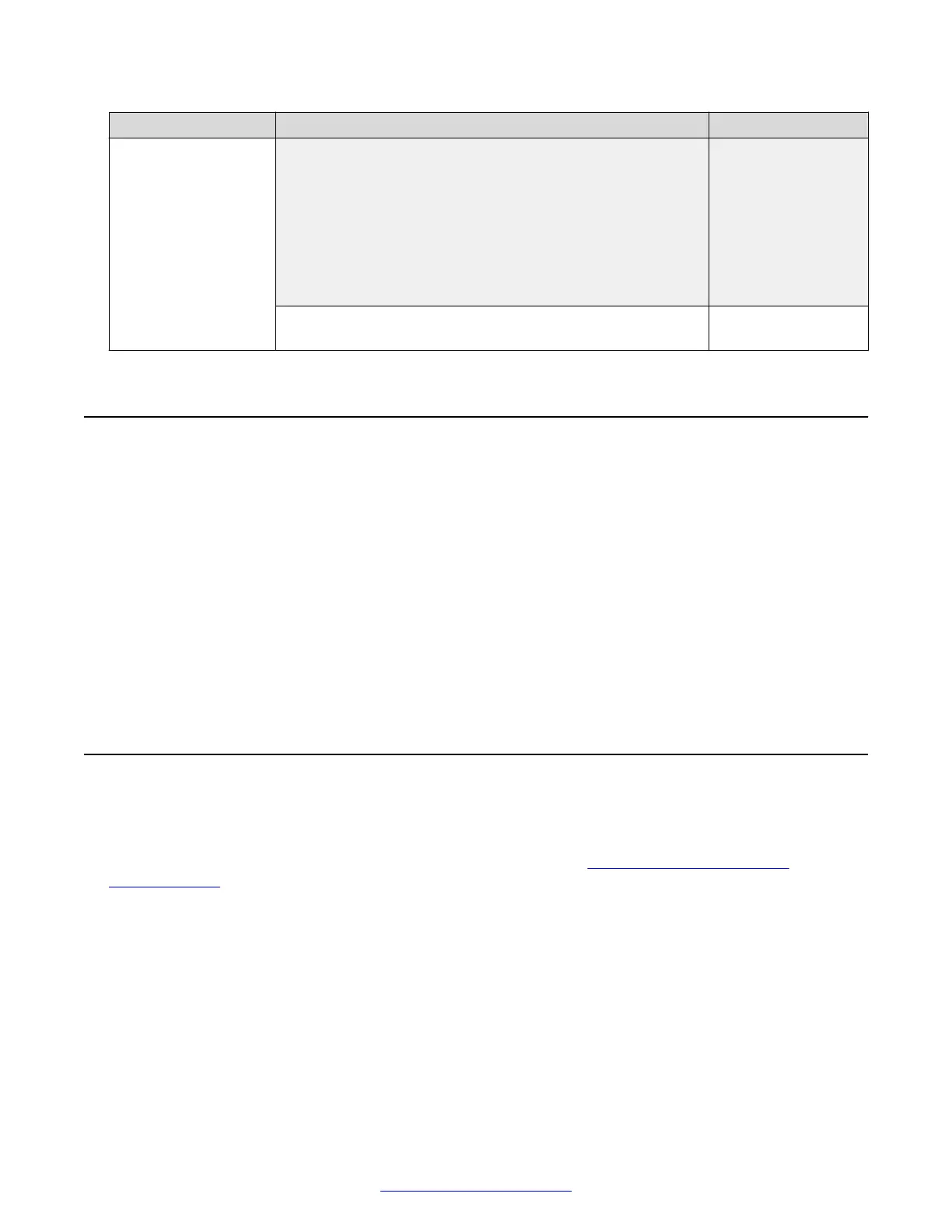Information type Information to be gathered Notes
For H.323 protocol: your extension and password on the
server running as feature server and the IP address
assigned to Procr or CLAN of that server
For SIP protocol: Your extension and password on the
server running as feature server, the Transport Type, and
the IP address assigned to the asset card of Session
Manager or Avaya Aura
®
System Manager and the domain
name
IM and Presence server IP address if you want to use the
Instant Messaging features
Downloading Avaya one-X
®
Communicator
Procedure
1. Using your web browser, go to http://www.avaya.com/support.
2. In the navigation pane on top of the screen, click Products.
3. In the Enter Product Name text box, type Avaya one-X
®
Communicator.
4. From the Latest Downloads section, select the file you want to download.
5. If you did not register as a PLDS user, complete a one-time registration.
6. Download the Avaya one-X
®
Communicator Zip file.
7. Extract the contents of the Zip file.
Installing Avaya one-X
®
Communicator in manual mode
Before you begin
Close all dependent applications before you install Avaya one-X
®
Communicatorand extract the files
from the Avaya one-X
®
Communicator application zip file . See
Downloading Avaya one-X
Communicator on page 10 for more details.
If your computer does not have Microsoft .NET Framekwork 4, Avaya one-X
®
Communicator
downloads and installs Microsoft .NET Framekwork 4 on your computer during installation. In
environments that use proxy servers for access to external websites, the Avaya one-X
®
Communicator installshield attempts to use the manual proxy settings from Internet Explorer. A
limitation in the Installshield prevents it from using automatic proxy detection or automatic proxy
configuration scripts. If a proxy server is used to access external websites and the .NET Framework
4 is not installed, perform any one of the following:
• Configure the manual proxy settings in Internet Explorer.
Setting up Avaya one-X
®
Communicator
10 Implementing Avaya one-X
®
Communicator April 2015
Comments? infodev@avaya.com
