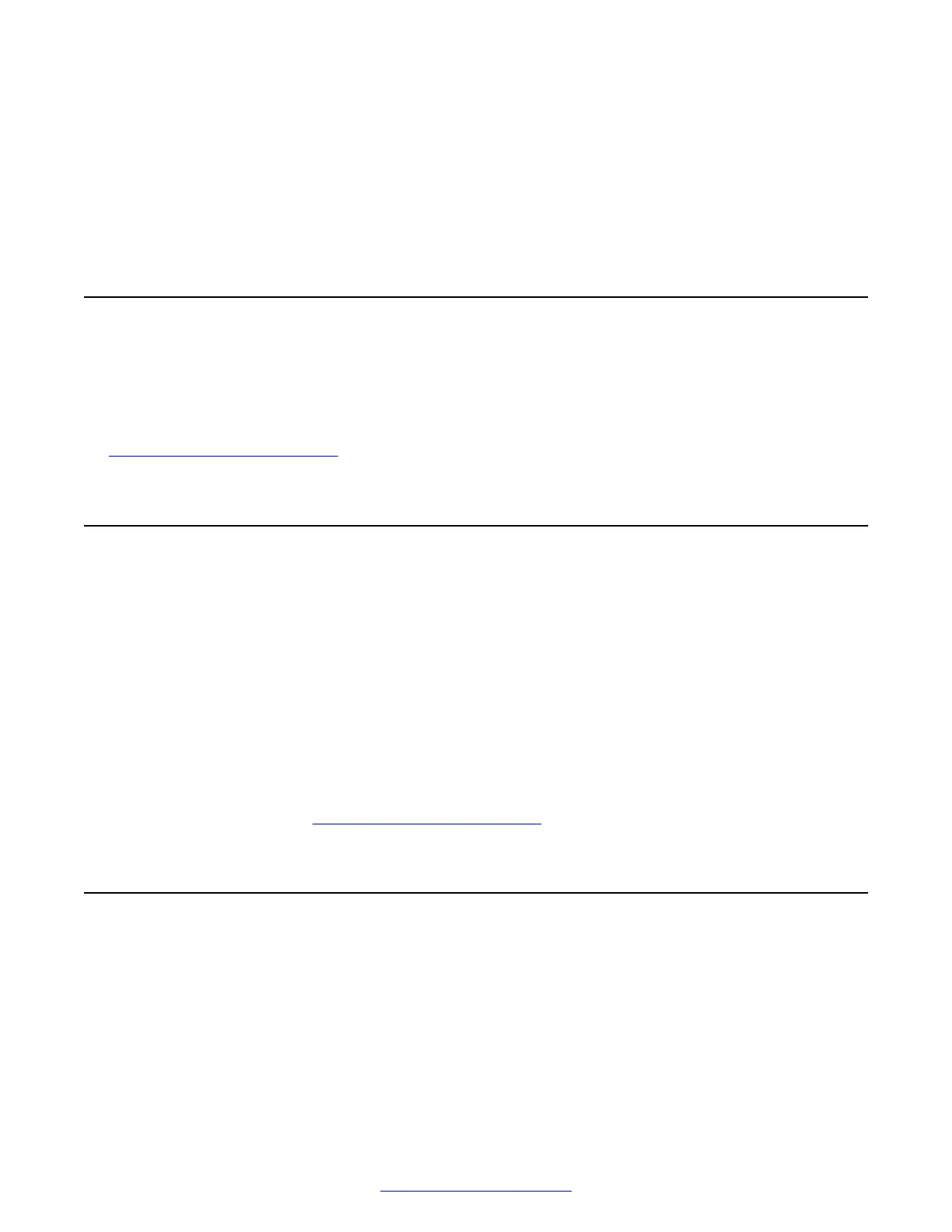Chapter 1: Introduction
About this guide
This Implementing Avaya one-X
®
Communicator guide describes how to download, install, and
configure Avaya one-X
®
Communicator.
This guide refers to other Avaya products in the context of how they integrate with Avaya one-X
®
Communicator. You can get detailed information about these products from the Avaya Web site at
http://www.avaya.com/support.
Related documents
Additional documentation includes:
• Avaya one-X
®
Communicator Overview and Planning
• Administering Avaya one-X
®
Communicator
• Using Avaya one-X
®
Communicator
• Avaya one-X
®
Communicator Quick Start Guide
• Avaya one-X
®
Communicator Centralized Administration Tool Guide
• Avaya one-X
®
Communicator Online Help (Integrated with the application)
To obtain these documents and documents about other Avaya products mentioned in this guide,
see the Avaya Web site at
http://www.avaya.com/support.
Accessing Online Help
Procedure
1. Click the Menu icon on the Avaya one-X
®
Communicator user interface.
2. Select Help Contents.
Alternatively, press the F1 key on your computer keyboard when the application is in focus.
6 Implementing Avaya one-X
®
Communicator April 2015
Comments? infodev@avaya.com
