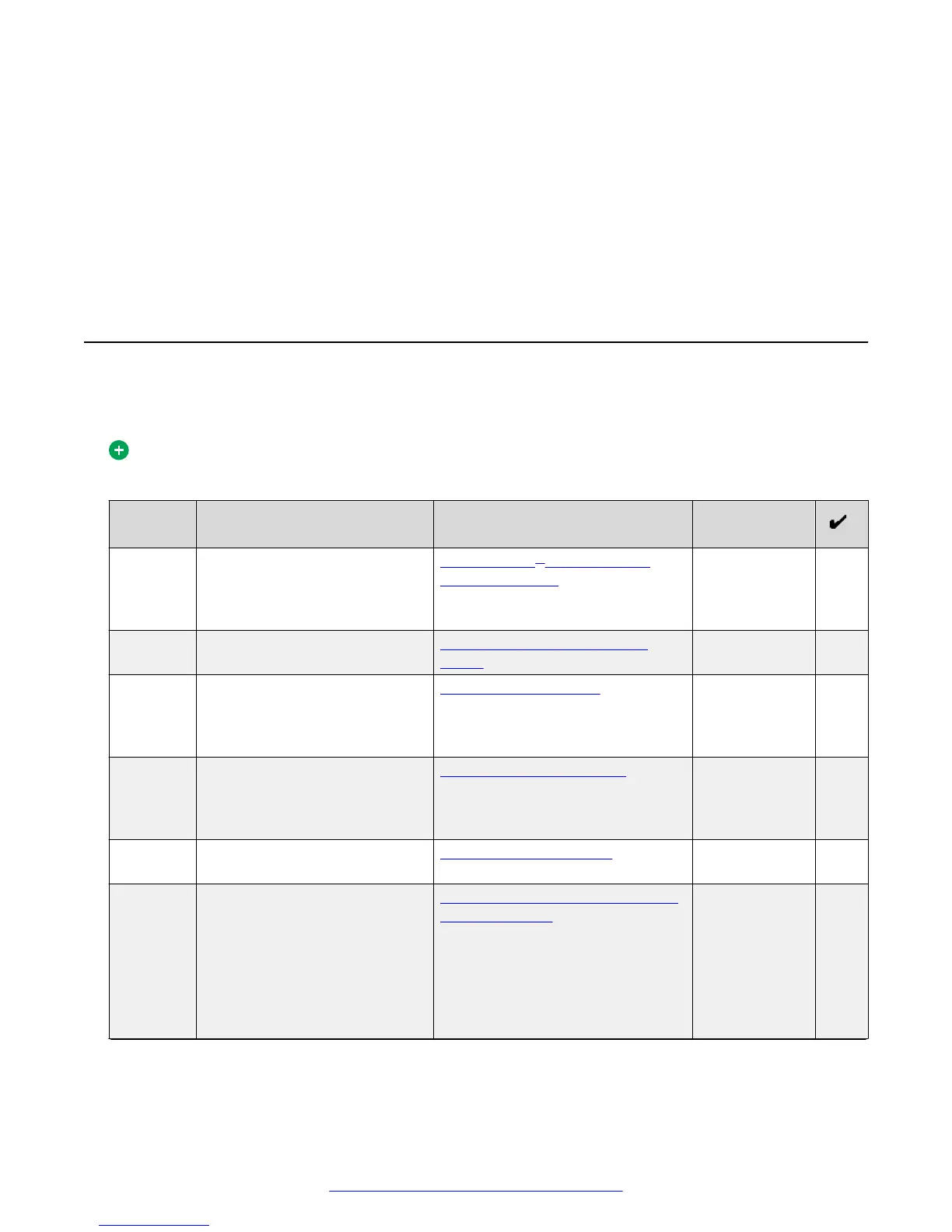Chapter 2: Installing the new streaming and
recording server
Installation checklist
Follow the steps in this checklist to install the Avaya Scopia
®
Streaming and Recording server
(Scopia
®
SR).
Tip:
It is a good idea to print out this checklist and to mark each task as you complete it.
No. Task Description Notes
1 Learn more about the new
streaming and recording server
and figure out your deployment
type.
Avaya Scopia
®
Streaming and
Recording server on page 5
2 Connect the LAN cables,
keyboard, mouse, and monitor.
Physically connecting the new
server on page 19
3 Start up the server. Starting the new server on
page 20
You require the
Microsoft
Windows
product key.
4 Configure the server using the
Avaya Scopia
®
Streaming and
Recording server Configuration
Wizard.
Configuring the new server on
page 21
5 Set the IP addresses and apply
the licenses.
Licensing the new server on
page 24
6 Configure the network that each
device will use to communicate
with the Scopia
®
SR Manager.
Configuring external addresses for
public interfaces on page 33
Before
registering
devices, you
may want to set
which network
each device
uses to
communicate
Table continues…
18 Installing the Avaya Scopia
®
Streaming and Recording Server June 2015
Comments on this document? infodev@avaya.com
