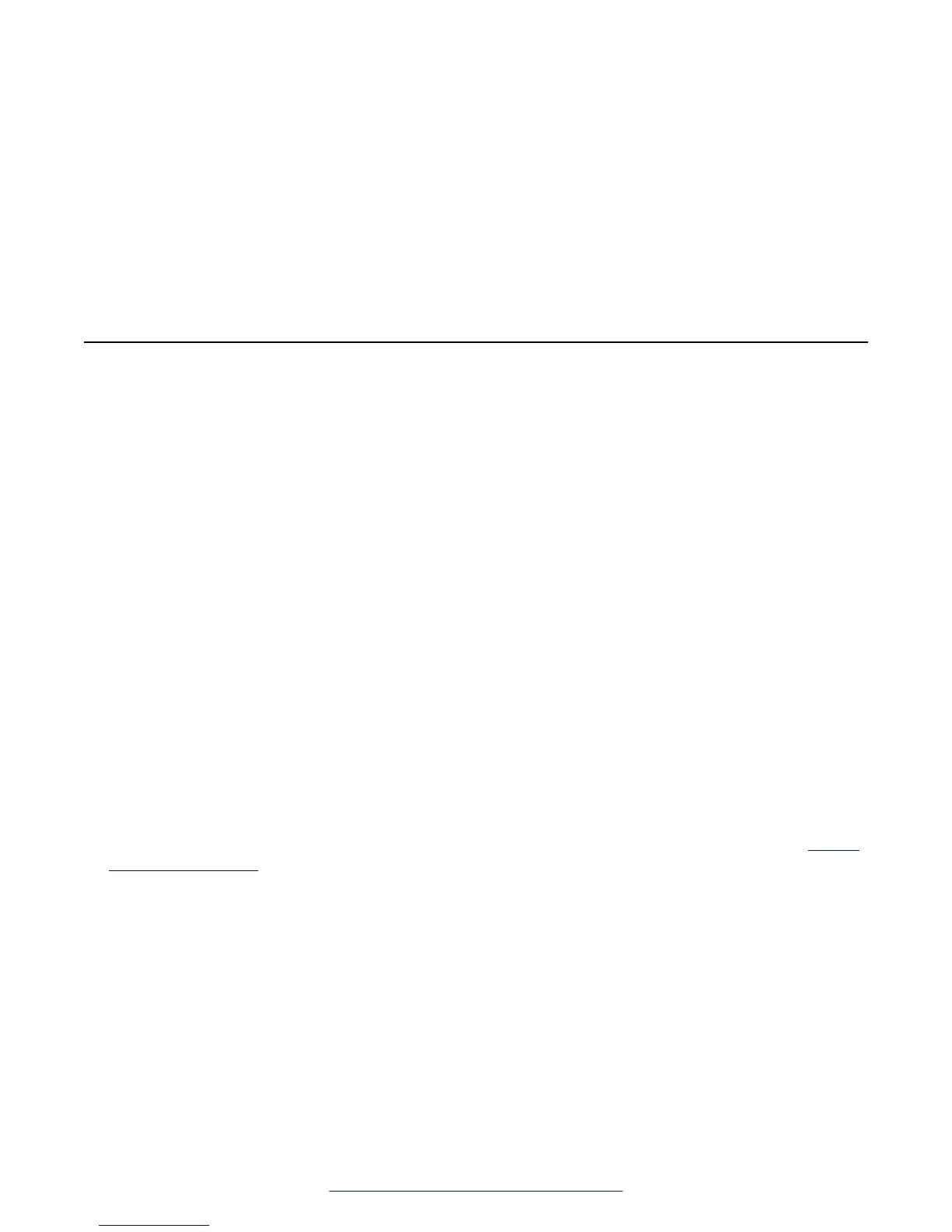Chapter 1: Introducing Avaya Scopia
®
Streaming and Recording
Avaya Scopia
®
Streaming and Recording server
The Avaya Scopia
®
8.3.2 solution introduces a new component, Avaya Scopia
®
Streaming and
Recording server (Scopia
®
SR). Scopia
®
SR is the Avaya next generation HD streaming and
recording platform, bringing significant enhancements to the Avaya Scopia
®
solution for streaming
and recording. The Avaya Scopia
®
Streaming and Recording server replaces the Avaya Scopia
®
Content Center Recording server (SCC) server.
Before you install Scopia
®
SR, you must make a number of decisions in order to ensure that the
solution exactly matches the requirements of your deployment. For example, you must make a
decision about scalability in accordance with the size of your enterprise. For a small enterprise, you
can choose a single appliance which houses all of the Scopia
®
SR components. For a large
enterprise, you can choose a distributed solution with multiple media nodes. Scopia
®
SR is highly
flexible and easily adaptable, whatever your requirements. In addition, you must decide if you
require a high degree of redundancy and whether you would like to enable external access and
storage in the ‘cloud’.
If you would like users outside of the enterprise to access recordings, you can deploy Scopia
®
SR in
a Demilitarized Zone (DMZ) or use a reverse proxy server. In this way, the Scopia
®
SR is similar to
the Avaya Scopia
®
Web Collaboration server (WCS). If you would like users outside of the
enterprise to access the videoconference, you must deploy the WCS in a DMZ or use a reverse
proxy server. Scopia
®
SR and WCS also support a Network Address Translation NAT Firewall
configuration in a DMZ deployment. NAT Firewall is an additional layer of security. It blocks
unrequested inbound traffic.
For more information, see the Avaya Scopia
®
Solution Solution Guide, which is available on
https://
support.avaya.com/.
Components
The Scopia
®
SR consists of the following components:
• Scopia
®
SR Conference Point
™
(CP)
• Scopia
®
SR Delivery Node
™
(DN)
• Scopia
®
SR Virtual Delivery Node
™
(VDN)
• Scopia
®
SR Manager
™
June 2015 Installing the Avaya Scopia
®
Streaming and Recording Server 5
Comments on this document? infodev@avaya.com
