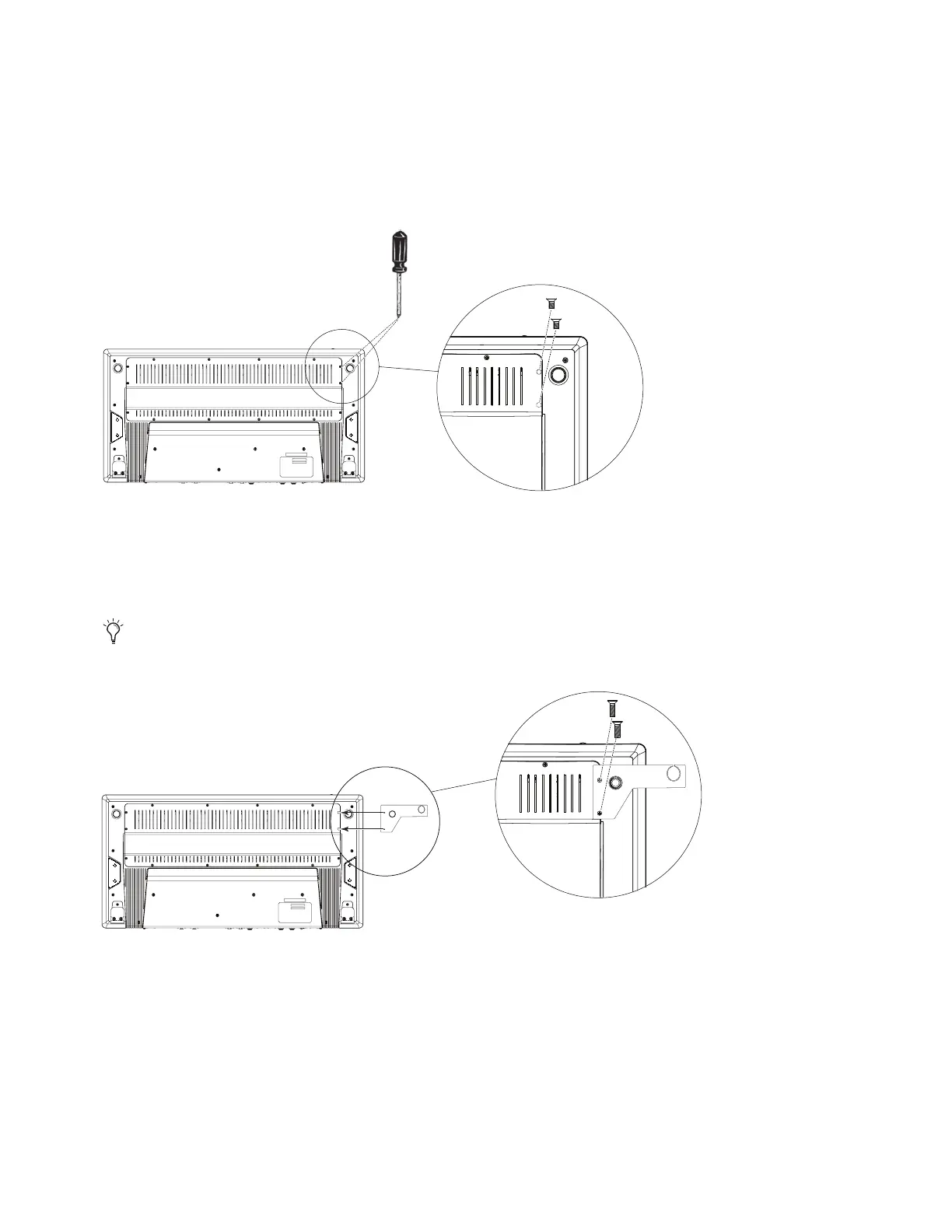Appendix B: Avid S3 Dock Link Kit 28
Attaching the Foot Bracket
Next, attach the Foot Bracket to the front corner of the underside of the S3. The figures below show the Foot Bracket being installed
to have the Dock to the right of the S3 (when turned right-side up for use). If you want the Dock to the left of the S3, the basic steps
are the same. The Foot Bracket is reversible and can be attached to either side of the S3.
To install the Foot Bracket:
1 Using a #1 Phillips screwdriver, remove the two screws indicated below, as appropriate for which side you want the Dock.
2 Attach the Foot Bracket to the S3 by orienting it as shown below.
• Place the hole in the Foot Bracket over the foot of the S3 as shown below, then align the bracket with the receiver holes for
the screws you removed previously.
• Secure the Foot Bracket to the S3 using the included M3 x 12mm fasteners.
Figure 4. Removing screws from the S3
If you have a case in which you pack your S3 for travel, or if you expect to alternate which side you want to have the Dock, you
do not need to secure the Foot Bracket to the S3 with fasteners. Just keep in mind it can fall off when lifting the S3.
Figure 5. Attaching the Foot Bracket to S3