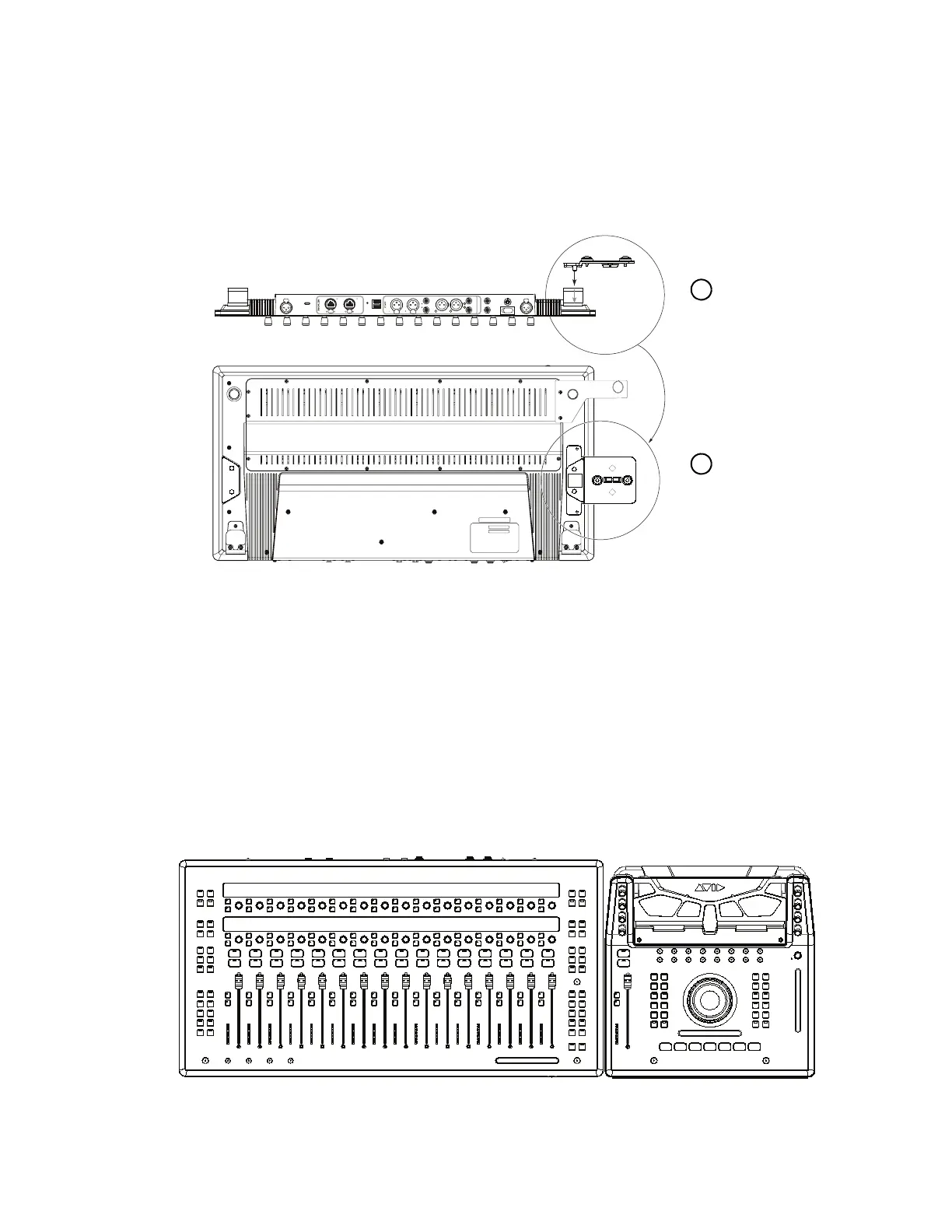Appendix B: Avid S3 Dock Link Kit 29
Installing the Link Plate
The Link Plate is held magnetically to the underside of the S3.
To install the Link Bracket:
Orient the Link Plate and align its pins with the holes in S3 as shown below (1 in Figure 6), then place it against the underside
of the S3 (
2 in Figure 6).
The bracket is magnetic and requires no fasteners to attach it.
Attaching the Dock to the S3
With the Foot Bracket and Link Bracket attached to the S3, you are ready to turn the S3 back over and attach the Dock.
To attach the Dock to S3:
1 Turn the S3 over so it is once again facing up.
2 Bring the Dock next to the S3 on the side where you installed the Link Kit, and line up the front foot of the Dock with the re-
ceiving hole on the Foot Bracket.
3 Set the Dock down so its front foot rests in the Foot Bracket, and its notches are seated fully on the on the short pins and blocks
of the Link Plate.
Figure 6. Attaching the Link Plate to S3
Figure 7. S3 and Dock, linked