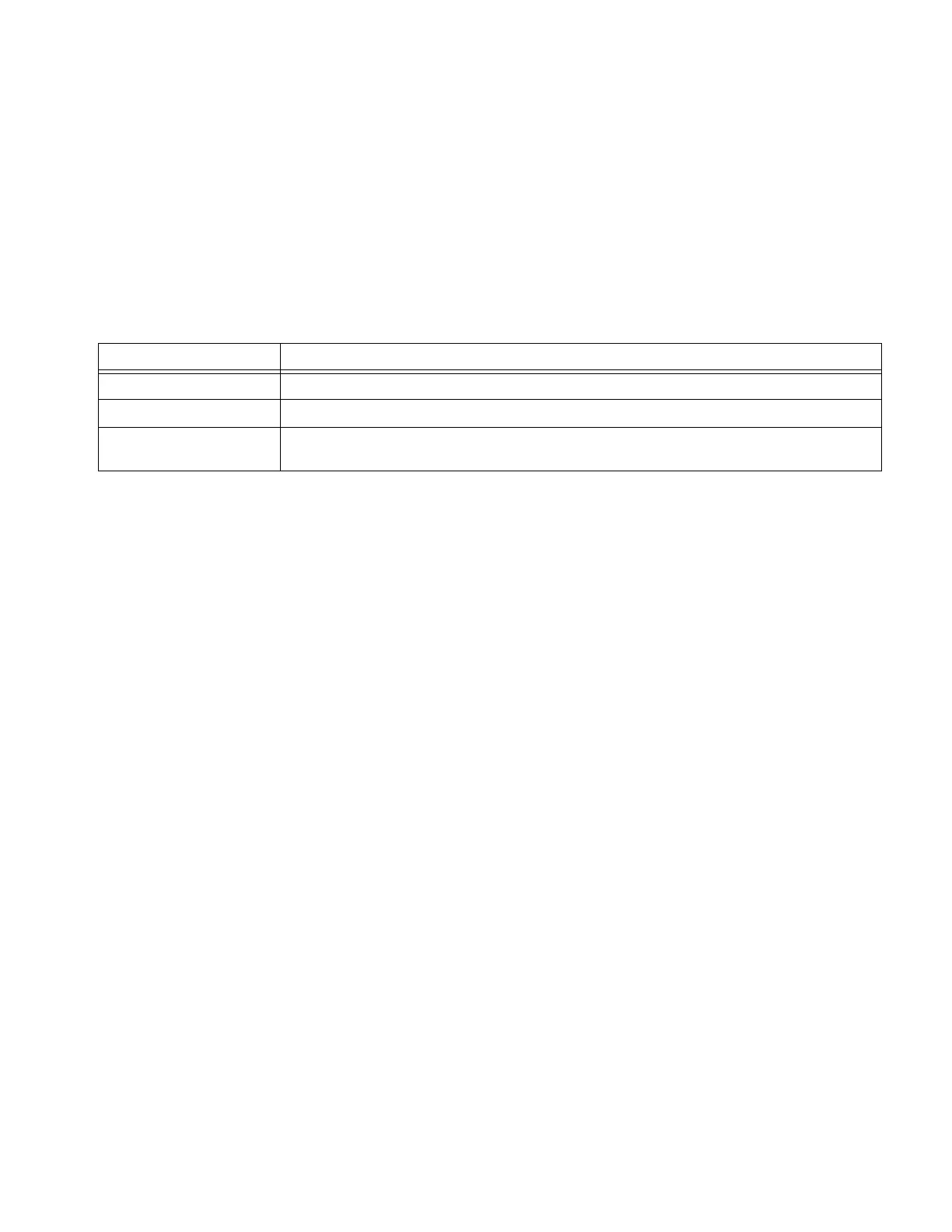MBOX Control Software Overview
37
FX Loops
Lets you switch FX 1 or FX 2 outputs to Hi-Z (high impedance) to integrate guitar pedals (“stomp boxes”), many of which expect a
high-impedance signal at their input. When using rack mount or other Line level devices in MBOX effects loops, disable these settings.
Hi-Z Out to Amp
(Ground Lift)
Enables a ground lift (also known as “earth lift”) on the front panel Hi-Z Out to Amp output. If you are connected for re-amplification
but there is excessive buzz or other electrical noise, try enabling the Ground Lift.
Hardware Surface
These settings let you control how MBOX looks, and how its top panel does or does not affect MBOX Control.
About MBOX Control
Across the bottom of Preferences is the About MBOX Control area, showing MBOX Control software and firmware versions, and the
hardware serial number.
Hardware Surface Settings
Item Description
Illuminate Logo and Knobs Enable to have the Avid logo and encoders lit. Disable for stealth mode.
Brightness Controls the brightness of the Avid logo and encoders.
MBOX Control Input Selection
Follows Hardware
When enabled, MBOX Control Hardware Input selection is linked to MBOX hardware top panel input selec-
tion.
