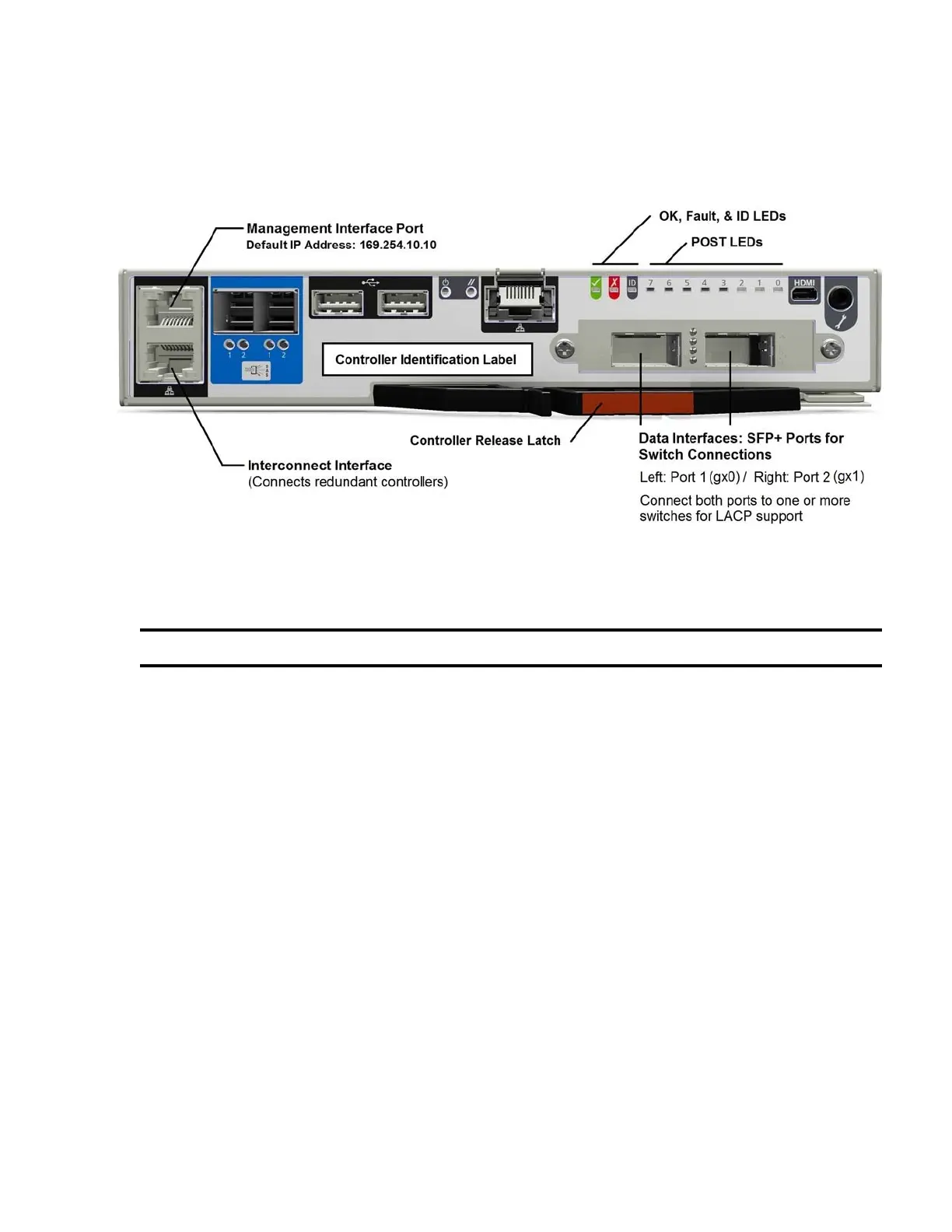14
Controller for Avid NEXIS E-Series, System Director Appliance, and Avid NEXIS | PRO with 4TB
Drives
The Controller in Avid NEXIS E-Series engines and Avid NEXIS | SDA, and Avid NEXIS | PRO with 4TB drives
look the same except for the label that identifies the controller type, and which slot it is in.
n
Features that are not identified in the figure and table are not used in the Avid NEXIS implementation. Do not
connect anything to unidentified ports.
Avid NEXIS E-Series Controller Features
Description Purpose
Management Interface port,
Interconnect Interface port
The Management Interface port is used to connect to a laptop or other computer to
install the Avid NEXIS software and initially configure the system. Default IP
address is 169.254.10.10.
The port has the following LEDs:
Right side:
• Steady green: Link is active
• Flashing green: Network activity
Left side—Network speed:
• Yellow: 1000Mb/s
• Green: 100Mb/s
• Off: 10Mb/s
The Interconnect Interface port is used to connect two Controllers. See “Installing a
Redundant Controller” on page 55.
Power/OK, Fault, and ID LEDs Power/OK: Green when the controller is operating correctly. Flashing green
indicates a controller error.
Fault: Amber when the controller has a fault.
ID: Blue when the controller is being identified.