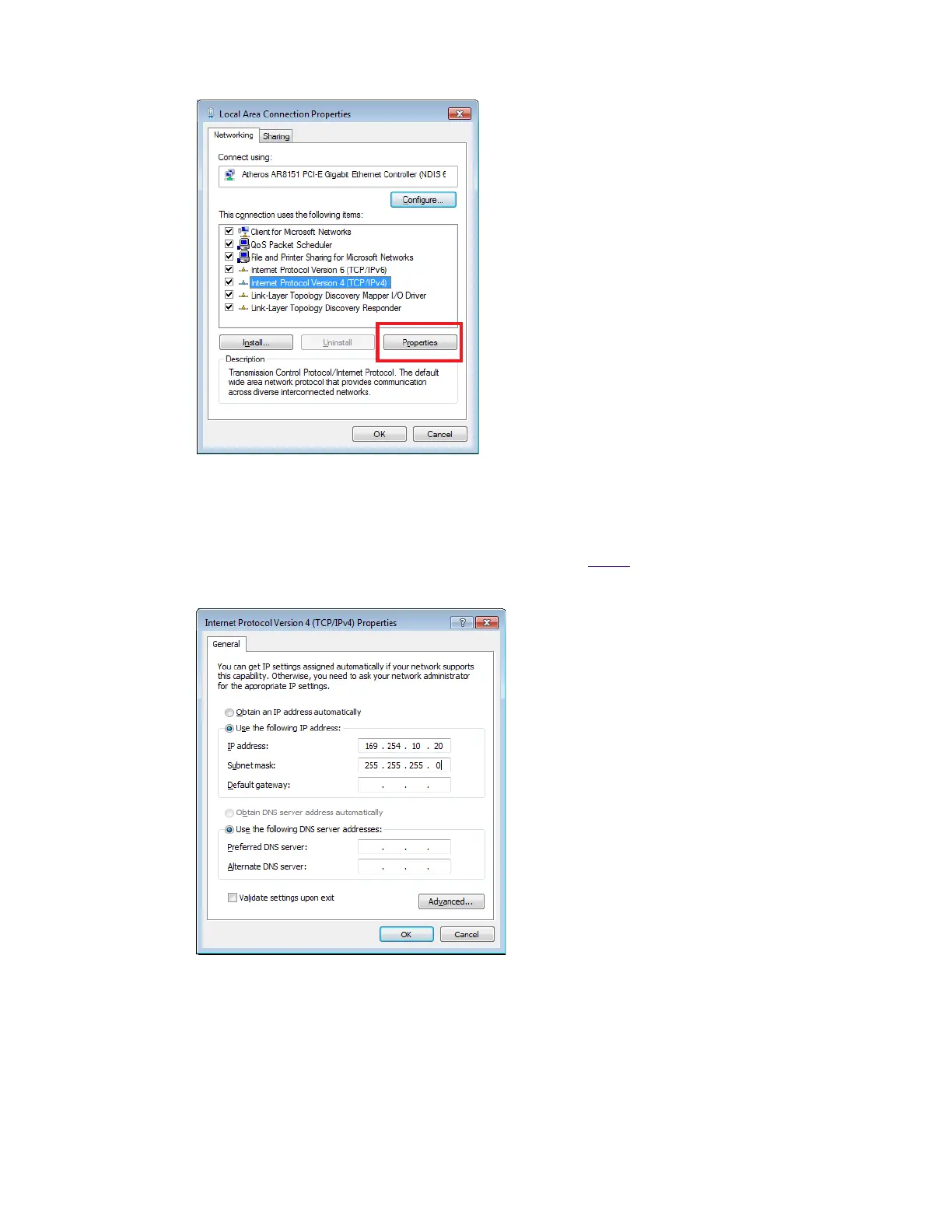39
d. Click
Use the following IP address:
and enter 169.254.10.20, with a subnet mask of
255.255.255.0, then click OK.
n
By default, the Controller IP address on every Avid NEXIS system is set to 169.254.10.10. You must set the IP
address of the computer to 169.254.10.xx, where xx can be anything except
10. For this example, we chose
169.254.10.20.
e. Click Close to exit the Local area Network Properties dialog.
f. Click Close to exit the Local area Network Status dialog.
g. Close the Control Panel.