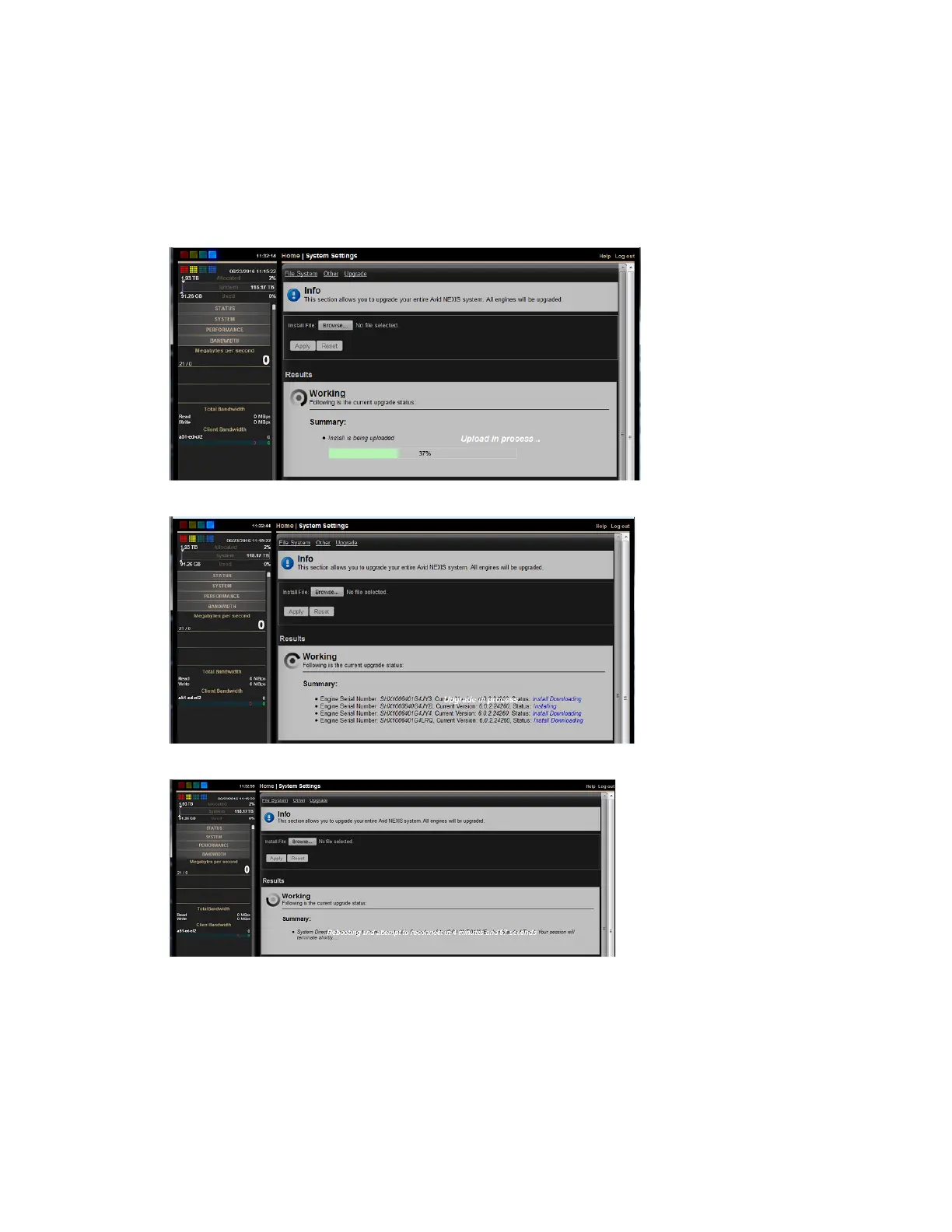45
5. Click Choose File, and navigate to the location of the software kit contents that you just unzipped.
6. Click Apply.
The kit is installed on each member of the system, and each reboots in turn. The Management Console
remains open, displaying a series of status updates about the upgrade process, and a reboot countdown, until
the last component has rebooted. (The countdown text is always centered on the display; if it obscures the
Results panel, try resizing your browser window.)