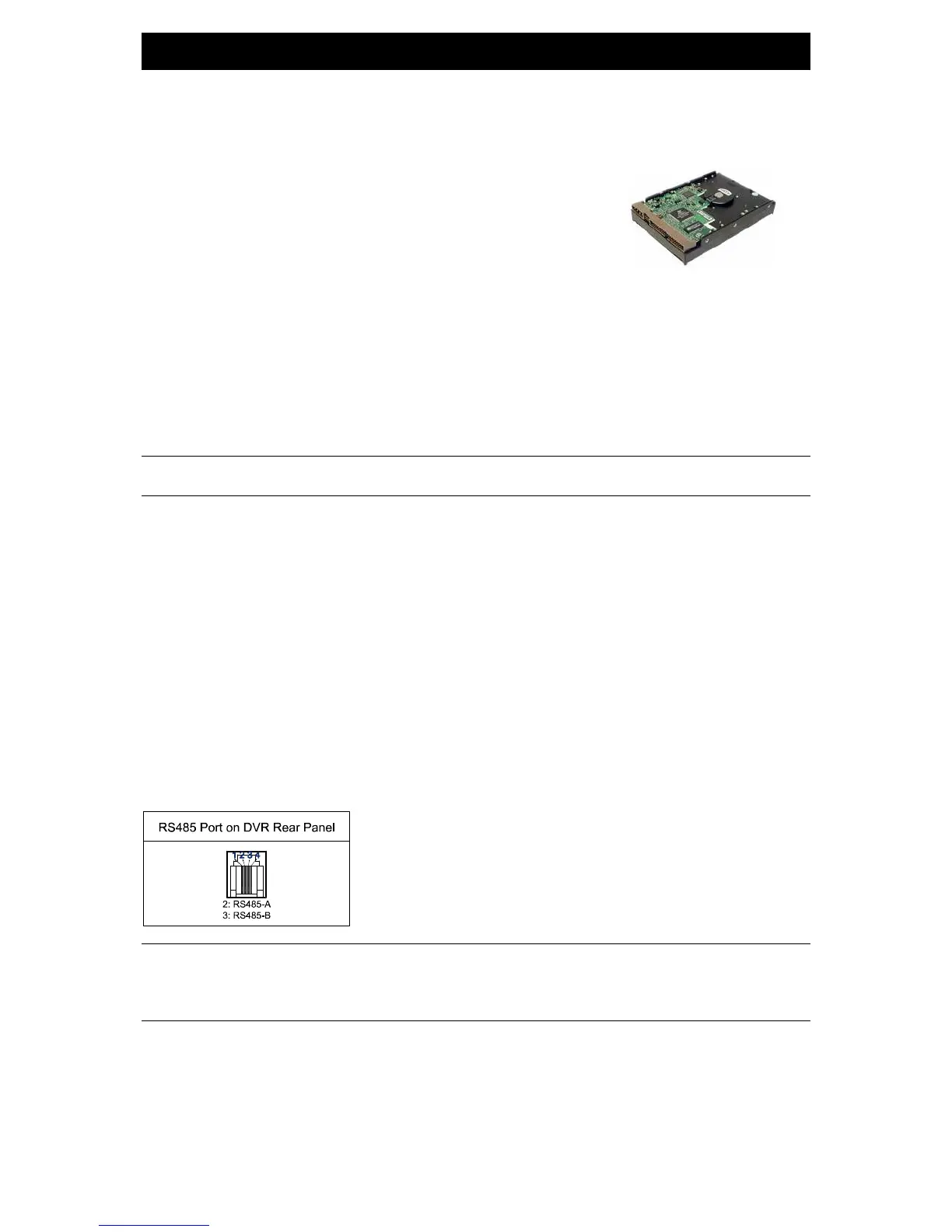BASIC OPERATION
-8-
3. SETUP AND CONNECTIONS
3.1 Install HDD
The HDDs must be installed before the DVR is turned on. For detailed installation instructions, please refer to
section "APPENDIX 1 INSTALL HDD" at page 72.
1) Loosen the screws of the DVR upper cover and open the upper cover.
2) Screw out the HDD bracket.
3) Screw HDD onto the HDD bracket. (The PCB side of the HDD must face upward.)
4) Screw the HDD bracket back to the DVR base.
5) Connect the HDD to the power connector and IDE BUS (make sure to align the HDD precisely for pin connection).
6) Close the upper cover of the DVR and fasten all the screws you loosened previously.
3.2 Camera Connection
The cameras must be connected and power-supplied before the DVR is turned on. For detailed DVR video input /
output ports, please refer to section “2.2 Rear Panels” at page 6. For detailed external I/O port description, please refer to
section “APPENDIX 2 PIN CONFIGURATION” at page 73. For detailed camera setup, please refer to its own manual.
Note: When using LOOP function, set the impedance switch at your DVR rear panel to HI-IMPEDANCE to
decrease interferences. The default setting is 75Ω.
3.2.1 Normal Camera Connection
1) Connect the camera with indicated power supply.
2) Connect the camera video output to the DVR video input port with a coaxial cable or RCA line with BNC connector.
For detailed camera title, ID, protocol and baud rate setup, please refer to section “6.4.5 Remote” at page 32.
3.2.2 PTZ Camera Connection
1) Connect the PTZ camera with indicated power supply.
2) Connect the PTZ camera video output to the DVR video input port with a coaxial cable or RCA line with BNC
connector.
3) Connect “RS485-A” line (brown color) to RS485-A port on the rear panel of the DVR. Connect “RS485-B” line (orange
color) to RS485-B port on the rear panel of the DVR.
Note: For detailed camera ID, protocol and baud rate setup at DVR side, please refer to section “6.4.5
Remote” at page 32. For detailed camera ID, protocol and baud rate setup at remote AP software side,
please refer to section “(1) Device” at page 56 (AP software system configuration). For detailed PTZ
control instructions, please refer to section “6.6.5 PTZ Camera Setup and Control” at page “43”.
