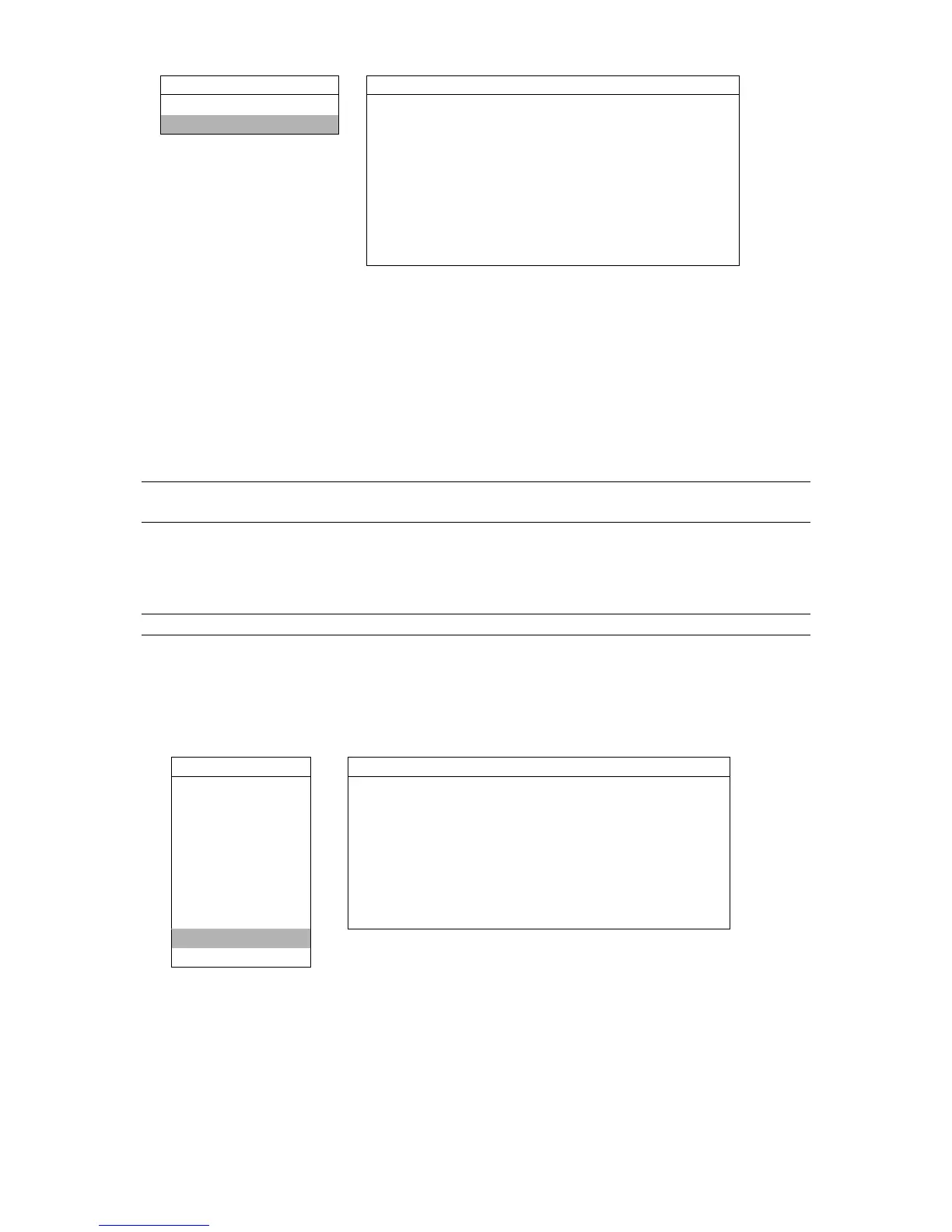MENU FUNCTION
-38-
Move the cursor to “BACKUP”, and press ”ENTER”. You will see a similar screen as the following:
BACKUP DISK BACKUP
USB BACKUP START TIME 2006 - 05 - 30 21 : 35 : 00
DISK BACKUP
END TIME 2006 - 08 - 30 21 : 35 : 00
AVAILABLE SIZE 1.460 GB
CHANNEL 01 02 X 03 X 04
X 05 X 06 X 07 X 08
X 09 X 10 X 11 X 12
X 13 X 14 X 15 X 16
HDD NUM HDD-MASTER-1
BACKUP TO DISK START
The submenu items and their functions are the same as USB BACKUP except for “BACK TO DISK” item. For the
description of the submenu items, please refer to the previous page.
The process below describes how to make a disk backup
(For the DVD writer model, you can have DVD backup, the instruction below use CD backup as an example):
Press “EJECT” button to open the disk tray. Put the CD into a CD writer, and press “EJECT” button again to close
the disk tray..
Go to “DISK BACKUP” menu, and set the start time, end time, channels and HDD.
Move the cursor to “BACKUP TO DISK”, and press “ENTER” to start backup.
While CD backup is processing, users will see the backup completed percentage on the screen.
Note: During the backup process, a file player will also be copied into the disk, and you will see a message
“BACKUP PLAYER” shown on the screen.
After CD backup is completed, “DISK BURN FINISH” will be prompted on the screen. Press “EJECT” button to eject
the CD tray and get the CD.
Put the CD into the CD-ROM drive of your PC. Double click the file to convert it into “AVI” format. Play the converted
file in your PC to see if the backup is successful.
Note: The supported PC operation systems are Windows 2000 and Windows XP.
6.4.9 HDD Info
In this menu list, you can view the remaining capacity of all the connected HDDs in this device.
Move the cursor to “HDD INFO”, and press ”ENTER”. You will see a similar screen as the following:
ADVANCE
HDD INFO
CAMERA
HDD NUM HDD SIZE HDD NUM HDD SIZE
DETECTION MASTER-1 0.660 SLAVE-1 NO HDD
DISPLAY MASTER-2 NO HDD SLAVE-2 NO HDD
ALERT EXT-001 NO HDD EXT-002 NO HDD
REMOTE EXT-003 NO HDD EXT-004 NO HDD
SYSTEM EXT-005 NO HDD EXT-006 NO HDD
NETWORK EXT-007 NO HDD EXT-008 NO HDD
BACKUP EXT-009 NO HDD EXT-010 NO HDD
HDD INFO
EVENT LOG