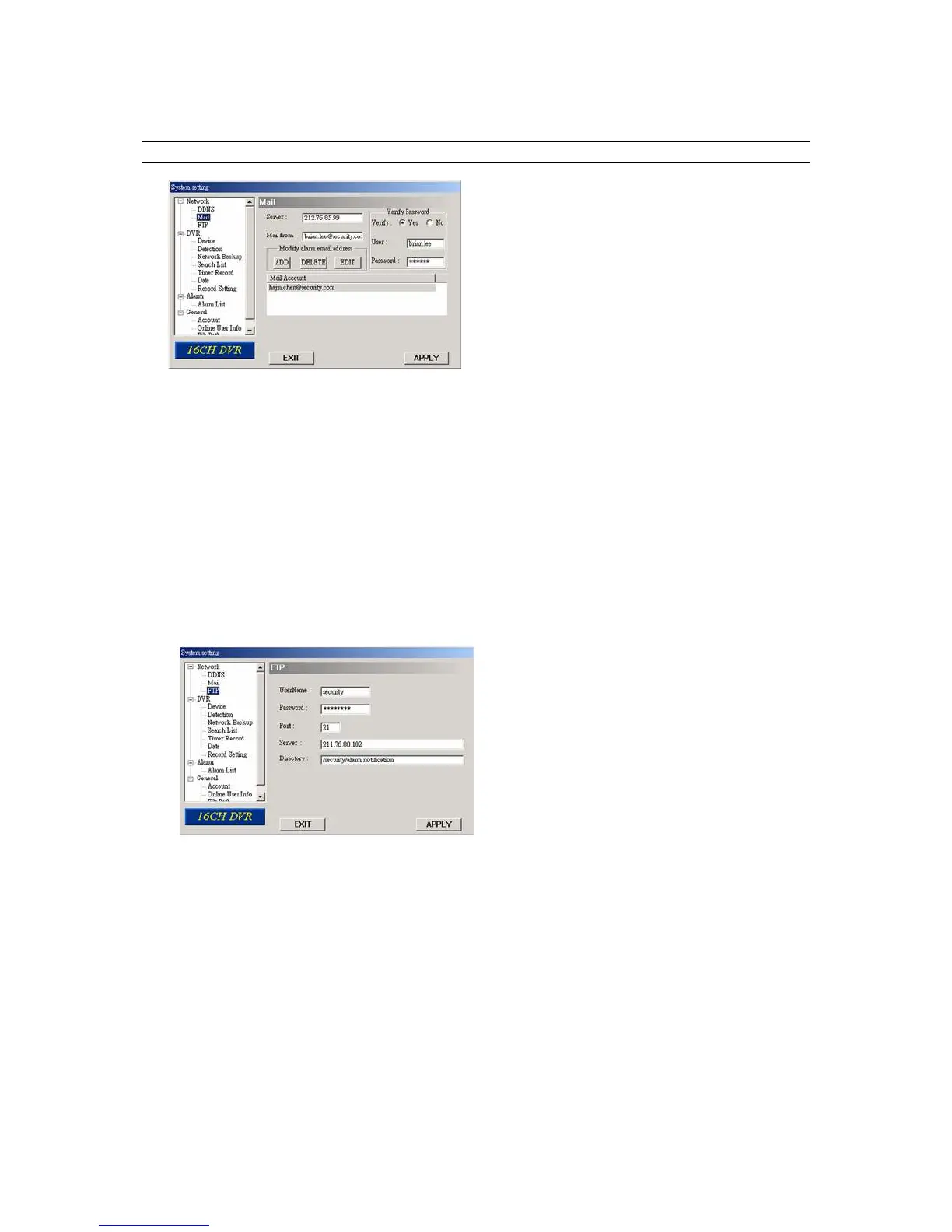LICENSED SOFTWARE AP
-55-
(2) Mail
If the e-mail notification function is activated, the DVR will send an e-mail notification to the specified recipients once
alarm-trigger or motion-trigger recording happened. Please enable the function of e-mail notification in the “Alarm” menu
first.
Note: Users can assign up to 4 mail accounts for E-mail notification.
‧ Mail Notification Function:
a. Add the recipients’ E-mail accounts in “Mail Account” column.
Please type the entire E-mail address in the “Mail from” column to ensure E-mails will not be blocked by SMTP.
For detailed information (SMTP server, username and password), please check with your E-mail service supplier.
b. Some mail servers are required to verify the password. Please enter the “user name” and “password”.
c. After finishing the setting, press “APPLY” to confirm.
(3) FTP
If the FTP notification function is activated, the DVR will upload the captured images to the specified FTP site once
alarm-trigger or motion-trigger recording happened. Please enable the function of FTP notification in the “Alarm” menu
first.
‧ FTP Notification Function:
a. Enter the detailed FTP information.
b. After finishing the setting, press “APPLY” to confirm.