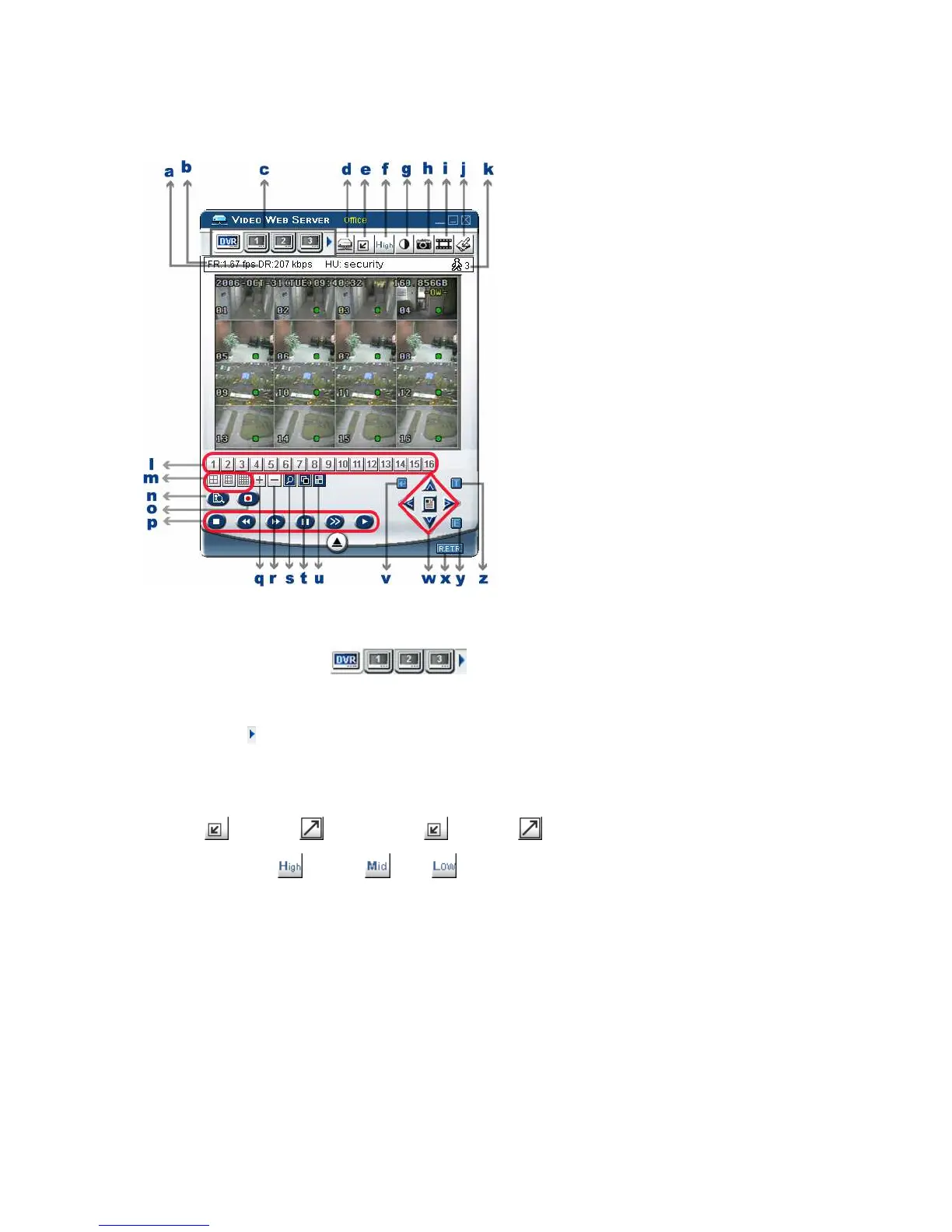LICENSED SOFTWARE AP
-47-
7.3 Control Panel
7.3.1 DVR Control Panel
a. Data Transfer Rate
b. Image Transfer Rate Per Second
c. Independent Channel Display :
Allow you to individually see the live view of a single channel without changing the main display setting.
If you want to set a PTZ camera, simply press the channel connected to the PTZ camera and you can set the PTZ
camera. Press
icon to show the remaining channel icons.
d. Connect / Disconnect
e. Resolution:
NTSC:
320 × 228; 640 × 450; PAL: 320 × 276; 640 × 552
f. Image Quality (High
, Medium , Low )