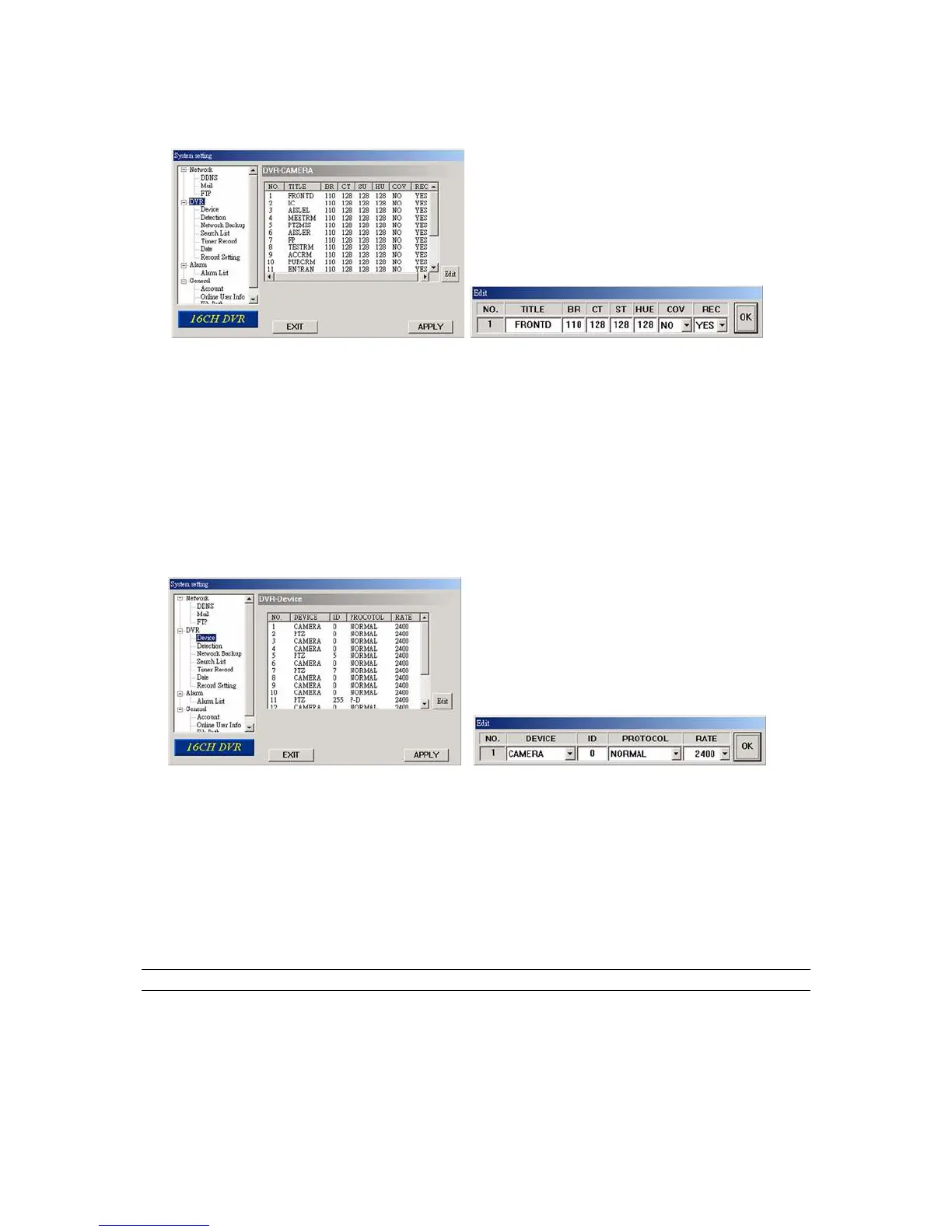LICENSED SOFTWARE AP
-56-
7.5.2 DVR
Each camera channel can be adjusted independently. Select the desired camera channel and press “Edit” to enter the
setting box.
‧ DVR-CAMERA Function:
a. Title: Enter the camera channel name up to 6 characters.
b. Adjustment: Adjust the BR (brightness) / CT (contrast) / ST (saturation) / HUE / COV / REC (recording) values of a
camera.
c. After setting, press “OK” and then press “APPLY” button to confirm.
(1) Device
Select the device type (CAMERA / PTZ) according to the connected cameras for each channel. Press “Edit” to enter
the setting box.
‧ The submenu items are described below:
a. Device Type: Choose either normal camera or PTZ camera.
b. ID No.: Set the ID number (0 ~ 255) of the installed external PTZ device.
c. Protocol Type: Choose “NORMAL” protocol for our own brand camera. Choose “P-D” protocol for PELCO-D
protocol camera.
d. Baud Rate: Set the baud rate of each channel (2400, 4800, 9600, 19200, 38400, 57600, 115200).
e. After setting, press “OK” and then press “APPLY” button to confirm.
Note: This function can also be set up at the DVR side. Please refer to section “6.4.5 Remote” at page 32.