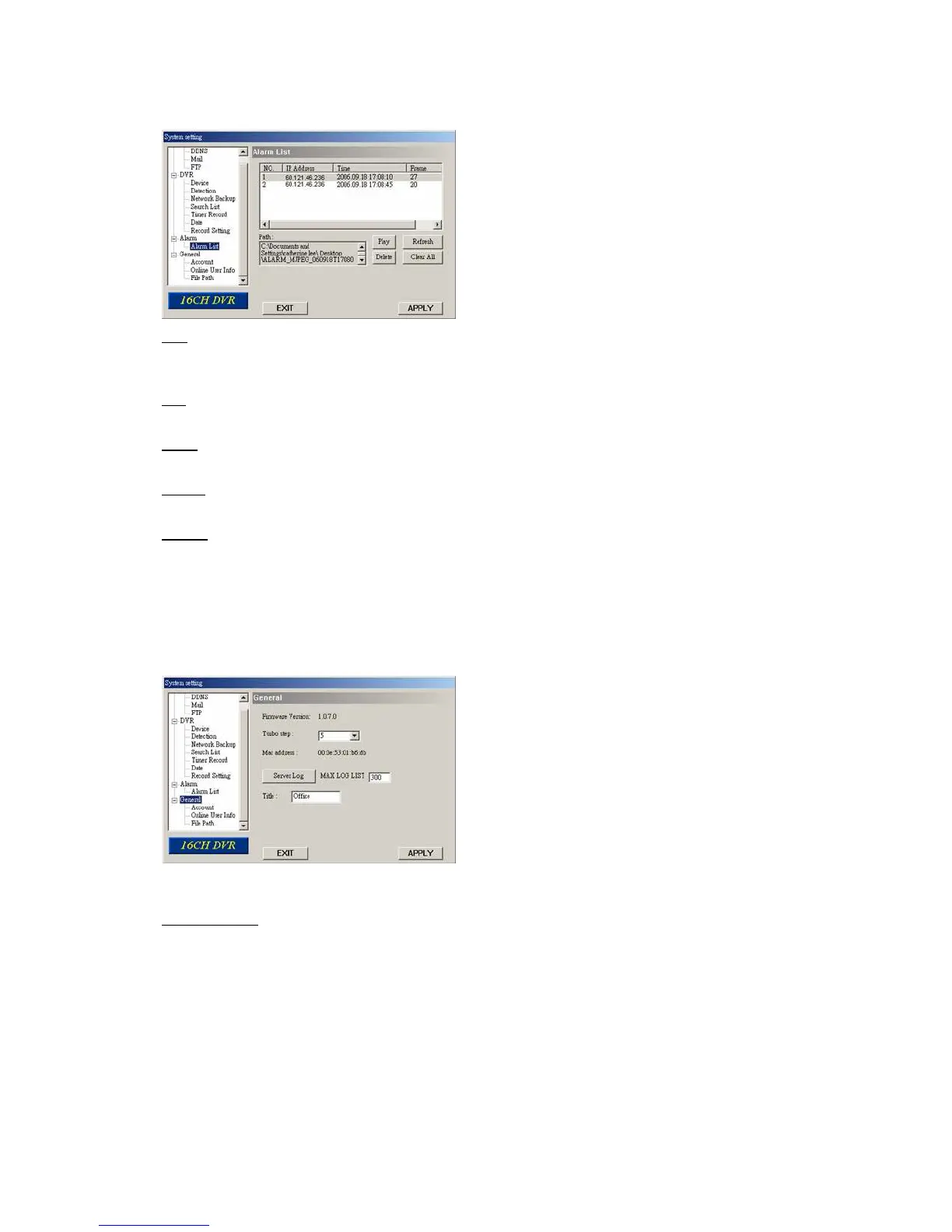LICENSED SOFTWARE AP
-64-
(1) Alarm List
In “Alarm” “Alarm List”, you can view the detailed information of alarm events (IP address, time & frame number),
and see the following options:
‧ Path
Display the location where all the alarm event data will be saved. This path is assigned in “General” “File Path”
“Record Path”.
‧ Play
Choose the event item you want to see, and press “Play” to view the event recording.
‧ Delete
Choose the event item you want to remove, and press “Delete” to remove it.
‧ Refresh
Press “Refresh” to update the alarm list.
‧ Clear All
Press “Clear All” to remove all the alarm event items.
7.5.4 General
In “General” and its sub-menus, “Account”, “Online User Info” and “File Path”, you can view and set up some general
information about this software and your DVR.
Press “General”, and you will see the following items:
‧ Firmware Version
Show the current DVR firmware version information.