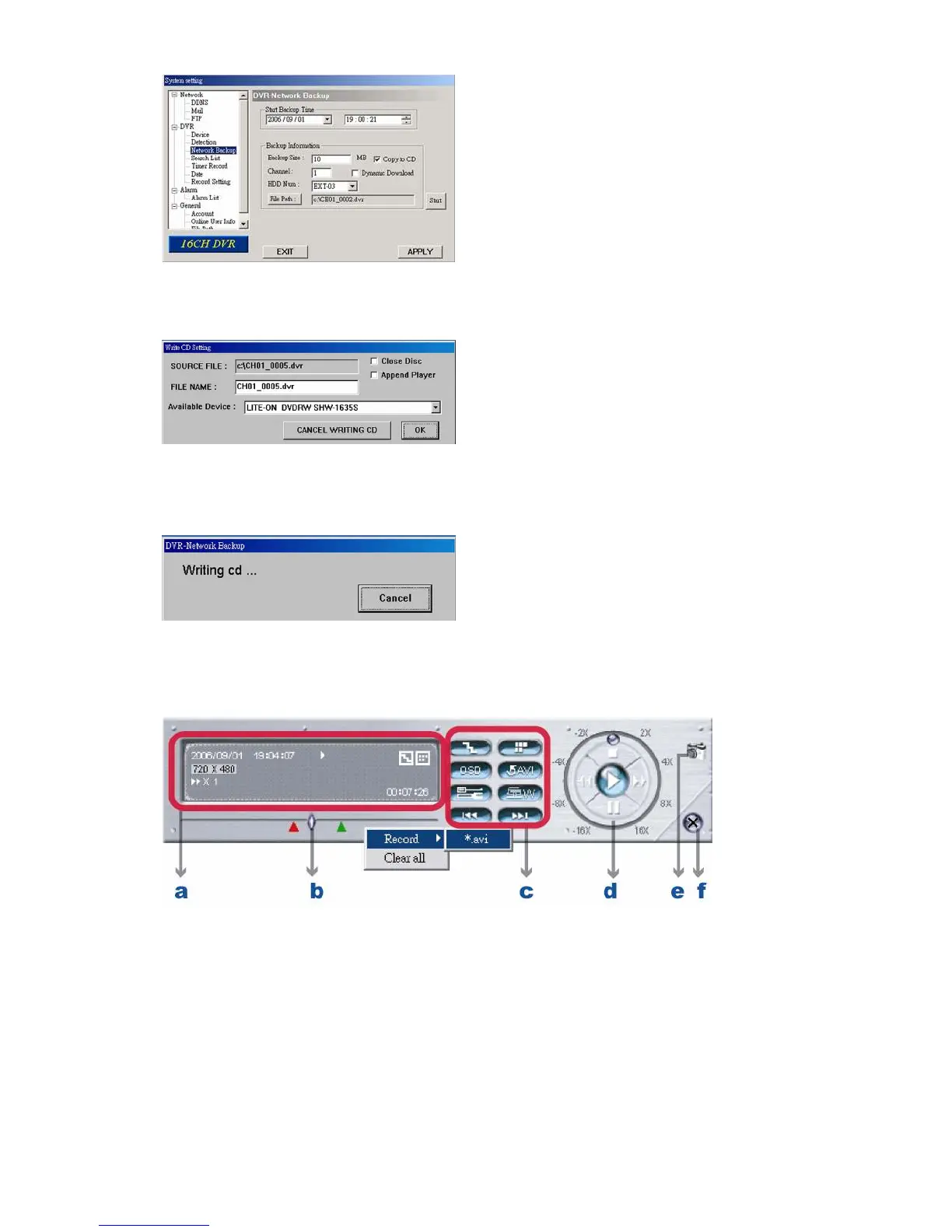LICENSED SOFTWARE AP
-59-
‧ Making backup to a CD or DVD: (The instruction below use CD backup as an example)
After pressing “Start”, “Write CD Setting” pop-up window will show on the screen. Choose “Close Disc” when you
don’t want to write any more data to this CD after this burning; choose “Append Player” when you want to play the backup
file on another PC which doesn’t have any available player to play it.
Press “OK” to start making a CD backup, or press “CANCEL WRITING CD” to only make a backup file to your PC.
When CD writing is processing, “DVR-Network Backup” window will show the message “Writing cd …” and a status
bar will show the writing status.
When CD writing is completed, the CD will be ejected, and “DVR Network Backup” pop-up window will show the
message “Download process is finished”. Press “PLAY” button to directly convert and play the file, or “Exit” to quit.
‧ The playback operation are described below:
a. Time Progress Bar
b. Playback Information