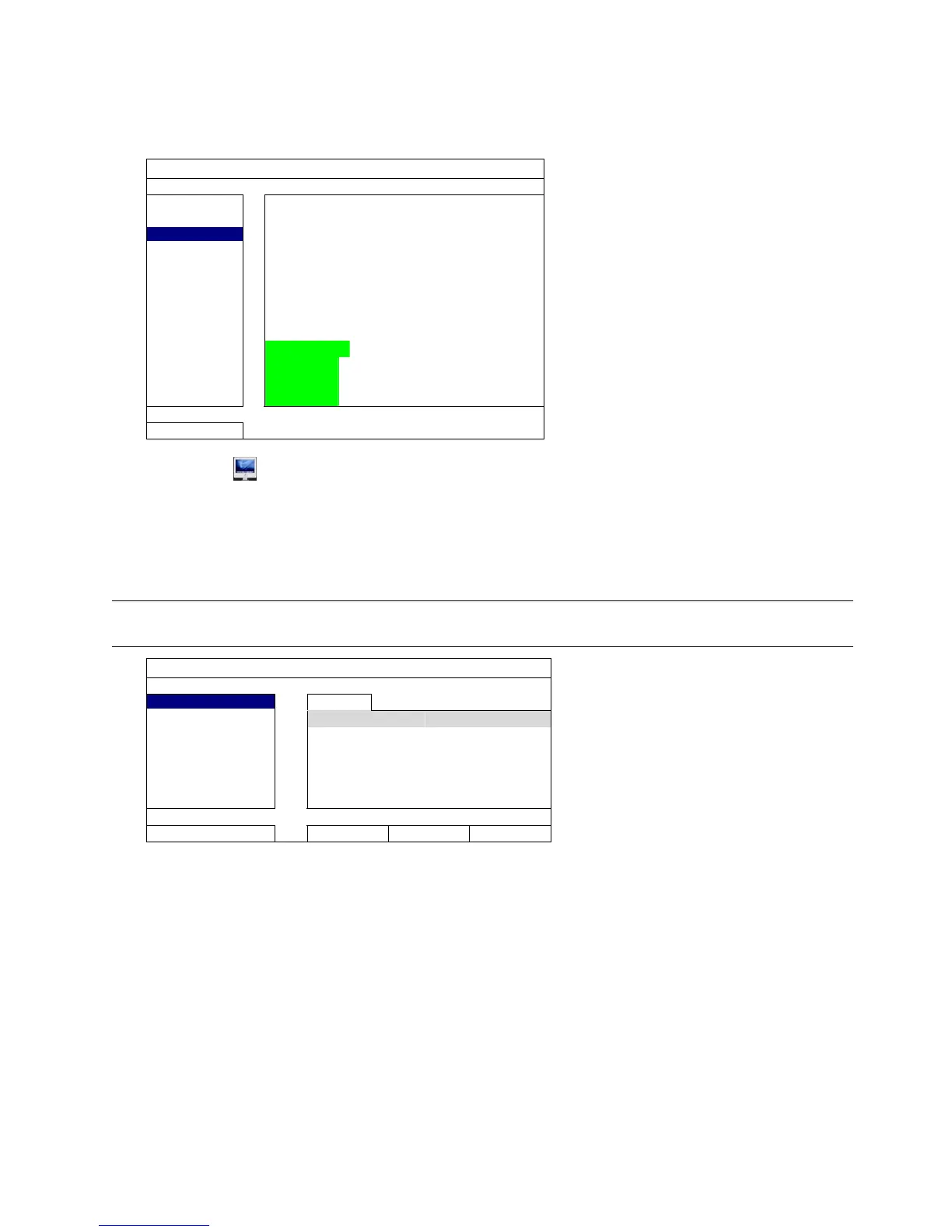MAIN MENU
22
6.1.3 SIMULATION
“SIMULATION” is where you can see CPU loading and performance when certain functions are enabled and
how the number of online users affects the performance of the device.
QUICK START
GENERAL
LIVE PARAMETER SETUP SETUP
TIME SETUP
MANUAL RECORD SETUP SETUP
SIMULATION
EVENT RECORD SETUP SETUP
TIMER RECORD SETUP SETUP
RECORD TIMER OFF
EVENT TIMER OFF
MAX ONLINE USER NUMBER 5
HDD SIZE (GB) 1000
CPU LOADING SIMULATION
LIVE 35%
MANUAL 30%
EVENT 30%
TIMER 30%
EXIT
6.2 SYSTEM
6.2.1 ACCOUNT
This function is used to create a new user account, or modify or delete an existing account for different access
privilege.
Note: For details about available local operations of each user level, please refer to “4.4 User Level
Creation” at page 12.
ADVANCED CONFIG
ACCOUNT
USER LIST
TOOLS
USER NAME LEVEL
SYSTEM INFO
admin SUPERVISOR
BACKUP DATA (USB)