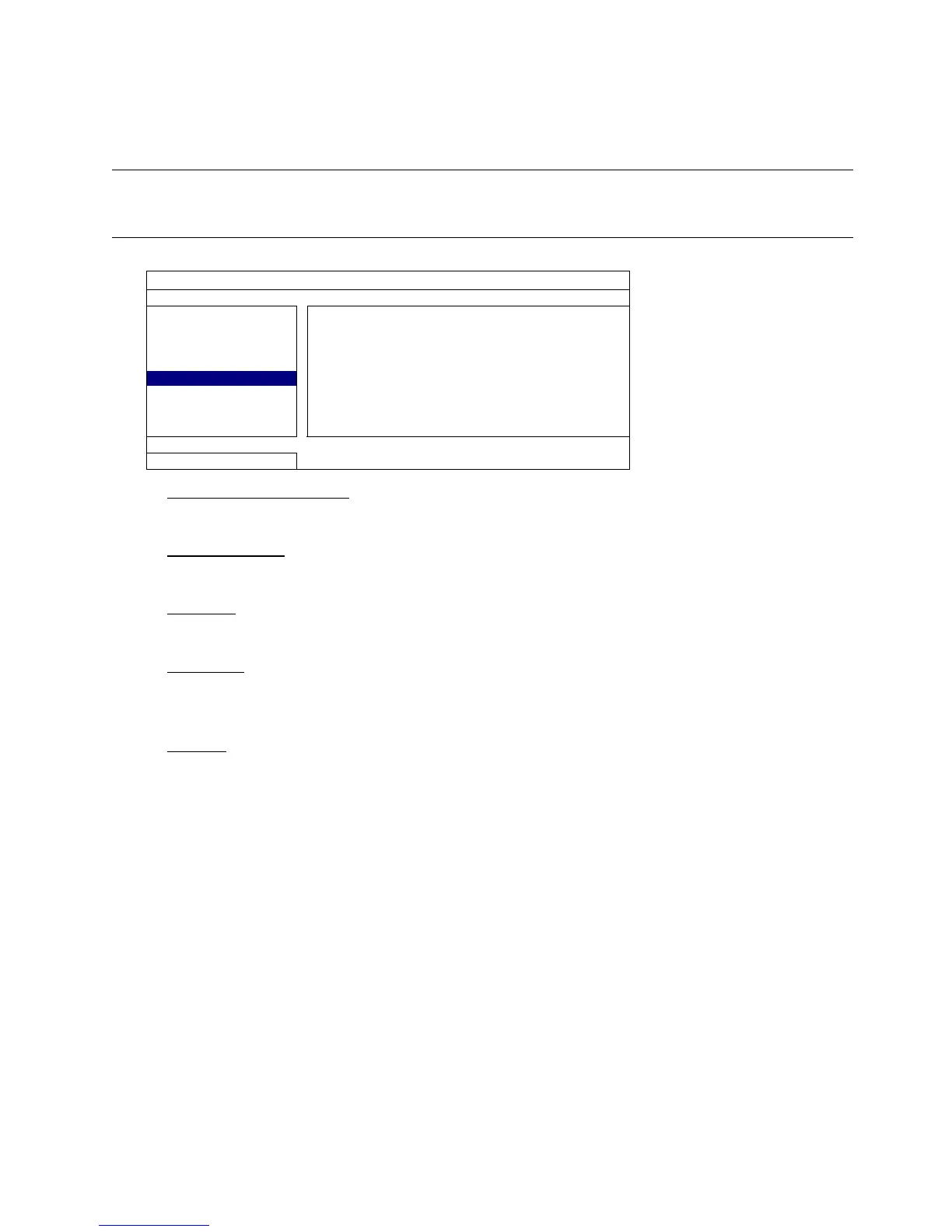MAIN MENU
25
6.2.5 BACKUP LOG (USB)
This function is used to copy the event log list from the NVR to a USB flash drive.
Insert a compatible USB flash drive to the USB port at the front panel.
Note: Before using the USB flash drive, please use your PC to format the USB flash drive to FAT32
format first. For the list of compatible USB flash drives, please refer to “APPENDIX 2 COMPATIBLE
USB FLASH DRIVE LIST” at page 41.
SYSTEM
ACCOUNT
START DATE 2009/NOV/19
TOOLS
START TIME 08:30:21
SYSTEM INFO
END DATE 2009/NOV/19
BACKUP DATA (USB)
END TIME 17:59:29
BACKUP LOG (USB)
CHANNEL
05 06
DATA TYPE SETUP
BACKUP SUBMIT
REQUIRE SIZE: 554MB SUBMIT
EXIT
AVAILABLE SIZE: 3788.0MB
1) START DATE / START TIME
Select the start date & time.
2) END DATE / TIME
Select the end date & time.
3) CHANNEL
Click to select the channel(s).
4) DATA TYPE
Click “SETUP” to select the event type you want: MANUAL / MOTION / ALARM / SYSTEM / TIMER /
HUMAN DETECTION, or select “SELECT ALL” to choose all event types.
5) BACKUP
Click “SUBMIT” to start backup. You’ll see a log file (.csv) in the flash drive.