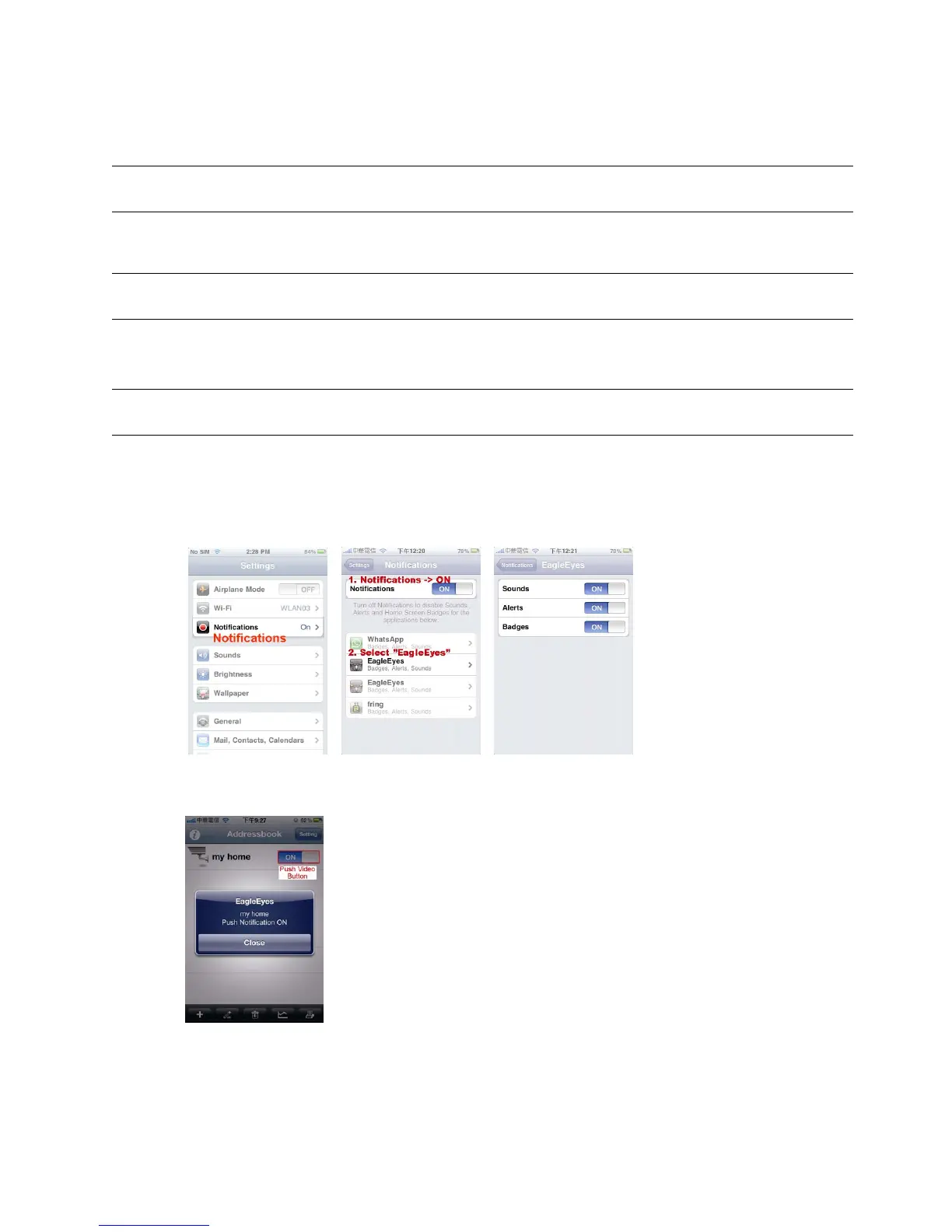APPENDIX 1 MOBILE SURVEILLANCE VIA EAGLEEYES
39
For Android & iPad, select the download link from the website to start downloading.
For iPhone, two versions of EagleEyes are available:
-- EagleEyes Plus (US$4.99), and
-- EagleEyes Lite (Free).
Select the version you want, and you’ll be directed to “App Store” to download the application.
Note: You can also find EagleEyes on “App Store” from your iPhone. Go to “App Store”, and select
“Search”. Enter the keyword “eagleeyes” to find and download the version you want.
When the download is completed, EagleEyes will be installed automatically to the location where all
applications are saved in your phone by default, or where you specify.
Note: For more details about configuring this program, scroll down the download page to see related
instructions.
A1.3 Enable Push Video
Note: This function is available only for iPhone, iPad, and Android mobile devices (except for HTC
mobile devices).
A1.3.1 From iPhone / iPad
Step1: In the iPhone / iPad main menu, select “Settings” “Notifications”.
-- Make sure “Notifications” is set to “ON”.
-- Select “EagleEyes”, and make sure its settings are set to “ON”.
Step2: Open “EagleEyes”, and switch the Push Video button to “ON”. You’ll receive the message indicating that
Push Notification (Push Video) is on.