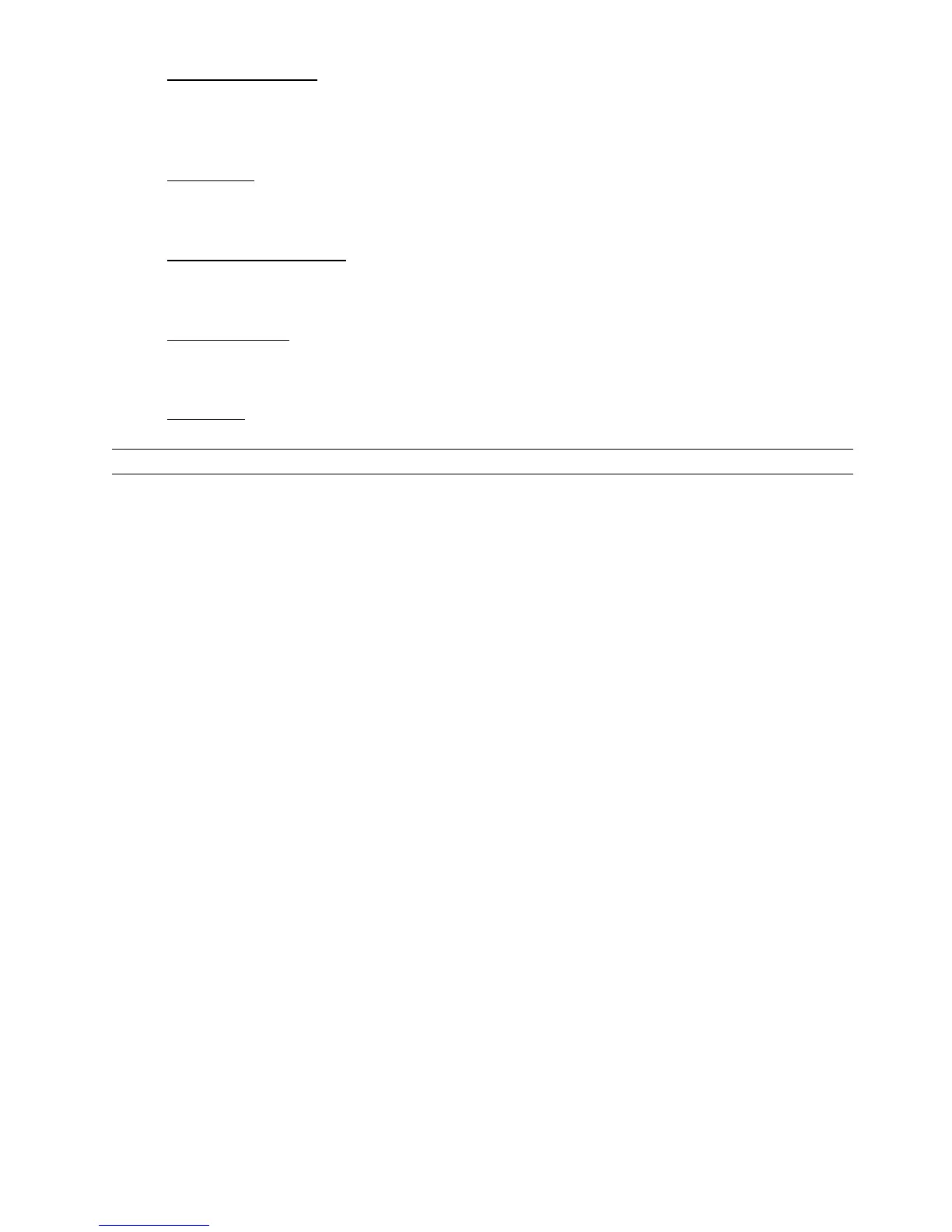MAIN MENU
33
4) PRE-ALARM RECORD
Select to enable or disable the pre-alarm function (ON / OFF).
When pre-alarm and event recording functions are both activated, the NVR will record 8MB data before an
alarm / motion event is triggered.
5) OVERWRITE
Select “ON” to overwrite previous recorded data in your HDD when the HDD is full. When this function is on
and the HDD is full, the NVR will clear 8GB data from the oldest for continuous recording without notice.
6) KEEP DATA LIMITS (DAYS)
Assign the maximum recording days from 01 to 31 after which all the recorded data will be removed, or
select “OFF” to disable this function.
7) RECORD CONFIG
Click “SETUP” to enter the setting page individually for manual record, event record and timer record.
For details, please refer to “6.1.1 GENERAL” at page 20.
8) NVR MODE
Set the NVR to 6CH mode or 12CH mode, depending on your surveillance demands.
Note: Every time you change the mode, NVR will reboot automatically.