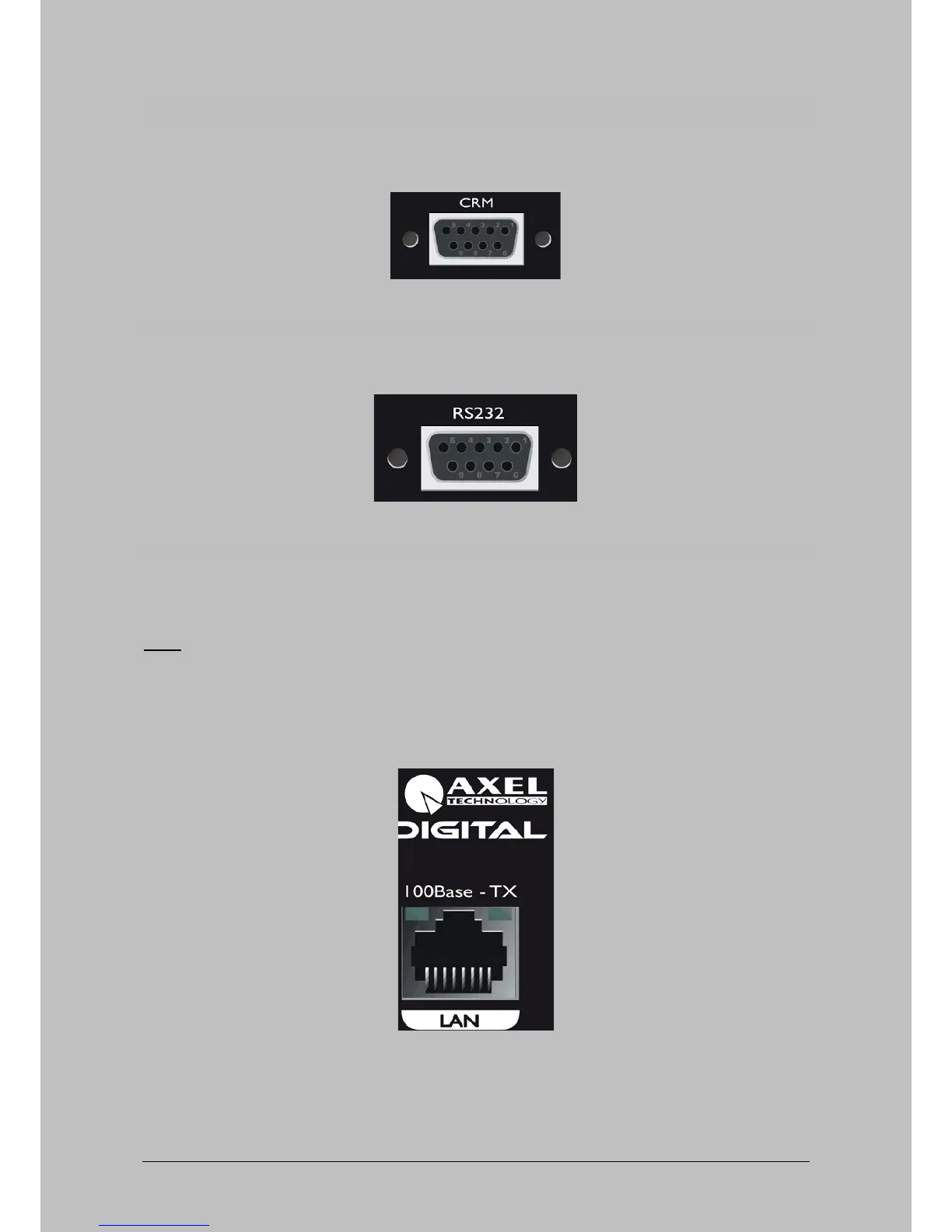Hardware Connections
9.3.3 On-Air Output
The GPO on the CRM connector responds only to the Redlight1 buss. See ‘Table 5: Pinning for
PROGRAM, SUB, AUX and CRM’ for the pinning of the connector.
Figure 16: Redlight GPO
9.3.4 RS232
The RS232 port located on the backside of the Oxygen 4 Digital is for future use.
Figure 17: RS232 at rear side
9.3.5 Ethernet
The Ethernet connection of the Oxygen 4 Digital enables you to connect the device to your local
network or directly to your PC.
Note: When connecting directly to the PC you will need a Crosslink cable. (One crosslink cable
comes with the Oxygen 4 Digital).
By entering the IP address of the Oxygen 4 Digital in the internet explorer you will receive the Oxygen
4 Digital webpage onto your screen. Through the webpage you can make all kind of settings and view
all kinds of log-files.
Further you can use the ActiveX application to control the Oxygen 4 Digital from remote locations!
Figure 18: Ethernet connection at rear side
Oxygen 4 Digital - from Axel Technology Phone +39 051736555, support@axeltechnology.com Page 25
