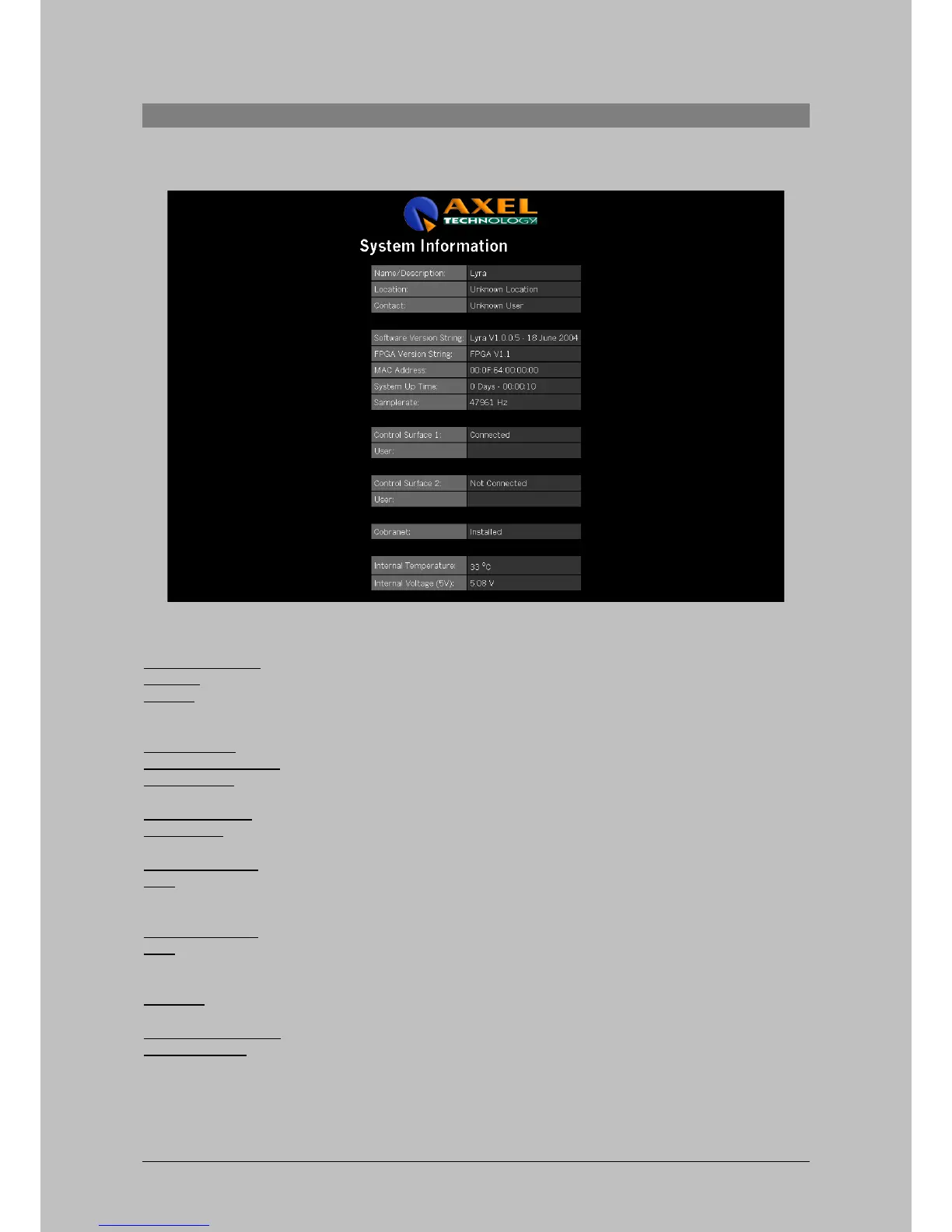Webpage
11.2 System information
The System information screen displays the general status of the Oxygen 4 Digital.
Figure 24.02: System Information
Name/Description Displays the networking name for the Oxygen 4 Digital.
Location Displays the name of the location where the Oxygen 4 Digital is active.
Contact Displays the name of the person here who has administrator
privileges on the Oxygen 4 Digital.
Version String Displays the version of the internal software and the release date
FPGA Version String Displays the version of the FPGA software
MAC Address Displays the MAC address of the Oxygen 4 Digital (Unique Oxygen 4
Digital/Ethernet identifier)
System Up Time Displays the online time from the last time the Oxygen 4 Digital was activated
Sample rate Displays the sample rate currently used by the Oxygen 4 Digital
Control Surface 1 Displays if a control surface is connected on channel 1. Module 1..4
User Displays which user operates control surface 1. Logon occurs by
chipcard.
Control Surface 2 Displays if a control surface is connected on channel 2 Module 5..8
User Displays which user operates control surface 2. Logon occurs by
chipcard.
Cobranet Displays if Cobranet is installed
Internal Temperature Displays the internal temperature of the 19" rack
Internal Voltage Displays the voltage of the 5V rail inside the 19" rack
Oxygen 4 Digital - from Axel Technology Phone +39 051736555, support@axeltechnology.com Page 35
