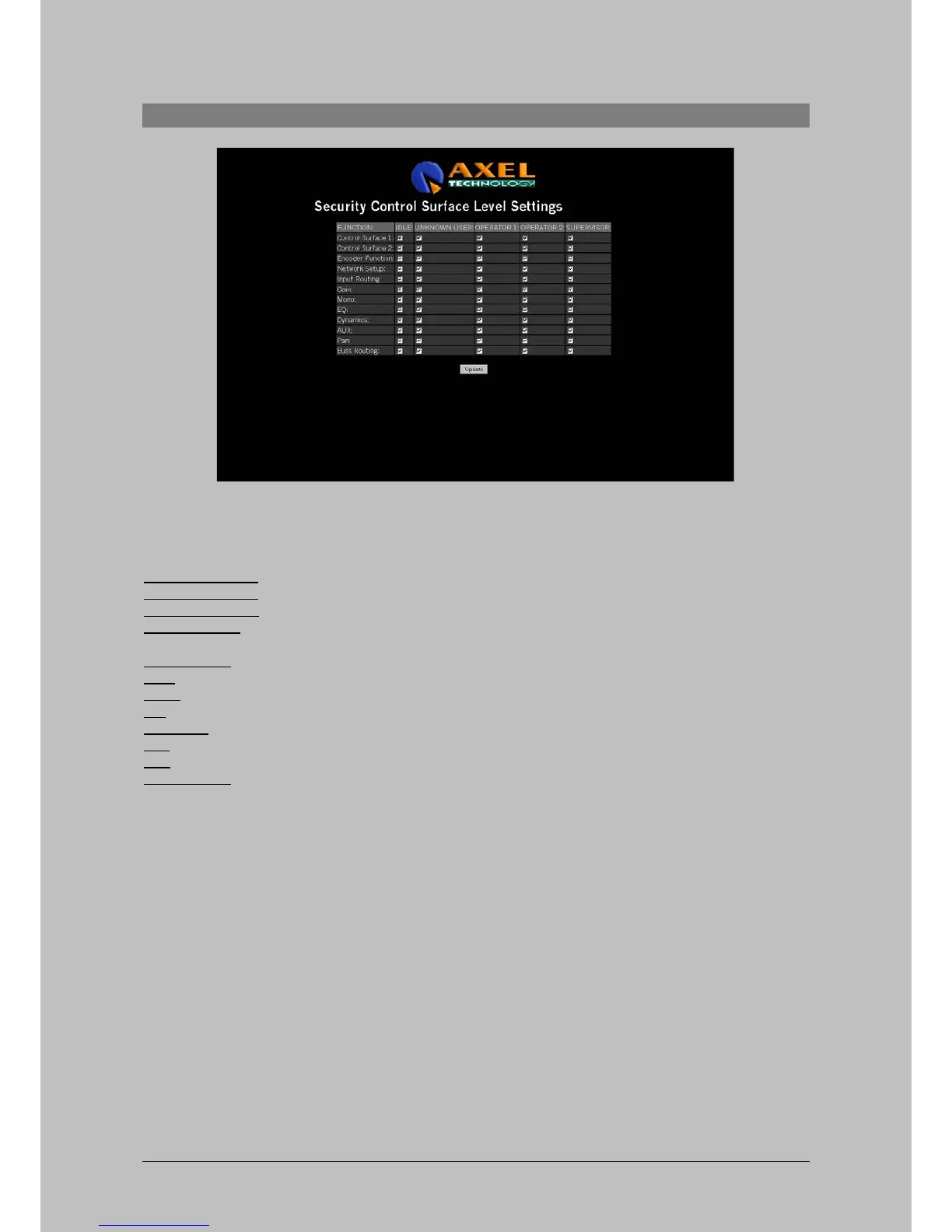Webpage
11.12 Control Surface Levels
Figure 40.18: Control Surface Levels
The control-surface settings enable you to assign privileges to 5 different user-levels. You can set the
following functions for each user-level.
Control Surface 1 With this option you can enable/disable users to access the control surface 1.
Control Surface 2 With this option you can enable/disable users to access the control surface 2.
Encoder Function When activated user acquires privilege to operate the encoders.
Network Setup When activated user acquires privilege to setup the network through
the control surface.
Input Routing When activated user acquires privilege to operate input routing.
Gain When activated user acquires privilege to operate the gain function.
Mono When activated user acquires privilege to operate the mono function.
EQ When activated user acquires privilege to setup the EQ.
Dynamics When activated user acquires privilege to setup Dynamics.
Aux When activated user acquires privilege to setup Aux.
Pan When activated user acquires privilege to use panning.
Buss Routing When activated user acquires privilege to route busses (Prog/Sub).
Oxygen 4 Digital - from Axel Technology Phone +39 051736555, support@axeltechnology.com Page 54
