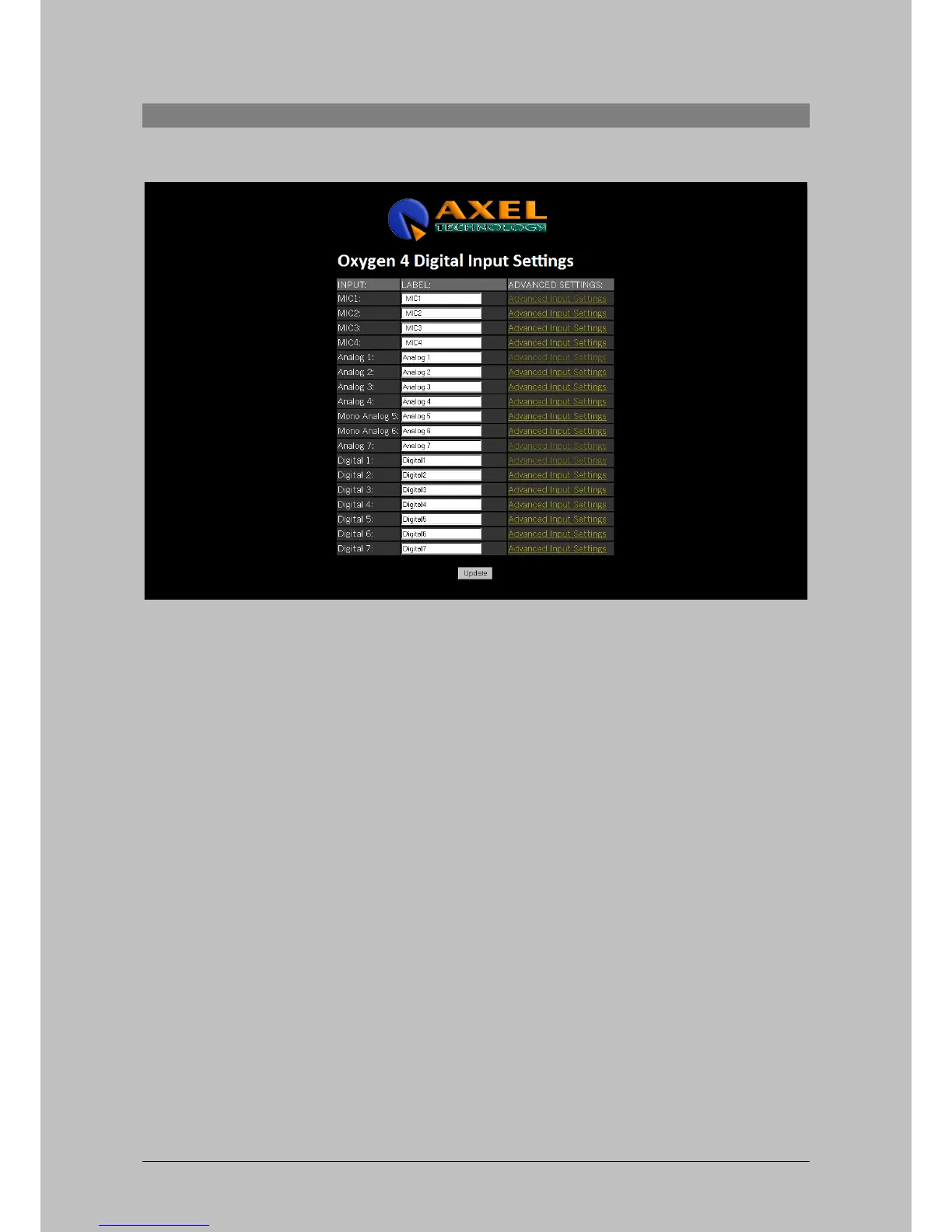Webpage
11.6 Input Settings
The input settings menu is displayed in the next figure:
Figure 30.08: Input Settings
In this menu you can see all the inputs of the Oxygen 4 Digital. You can adjust the corresponding label
per input. Each of the inputs has its advanced settings. If Cobranet is not installed the “Cobranet input
settings” menu is not available.
Oxygen 4 Digital - from Axel Technology Phone +39 051736555, support@axeltechnology.com Page 43
