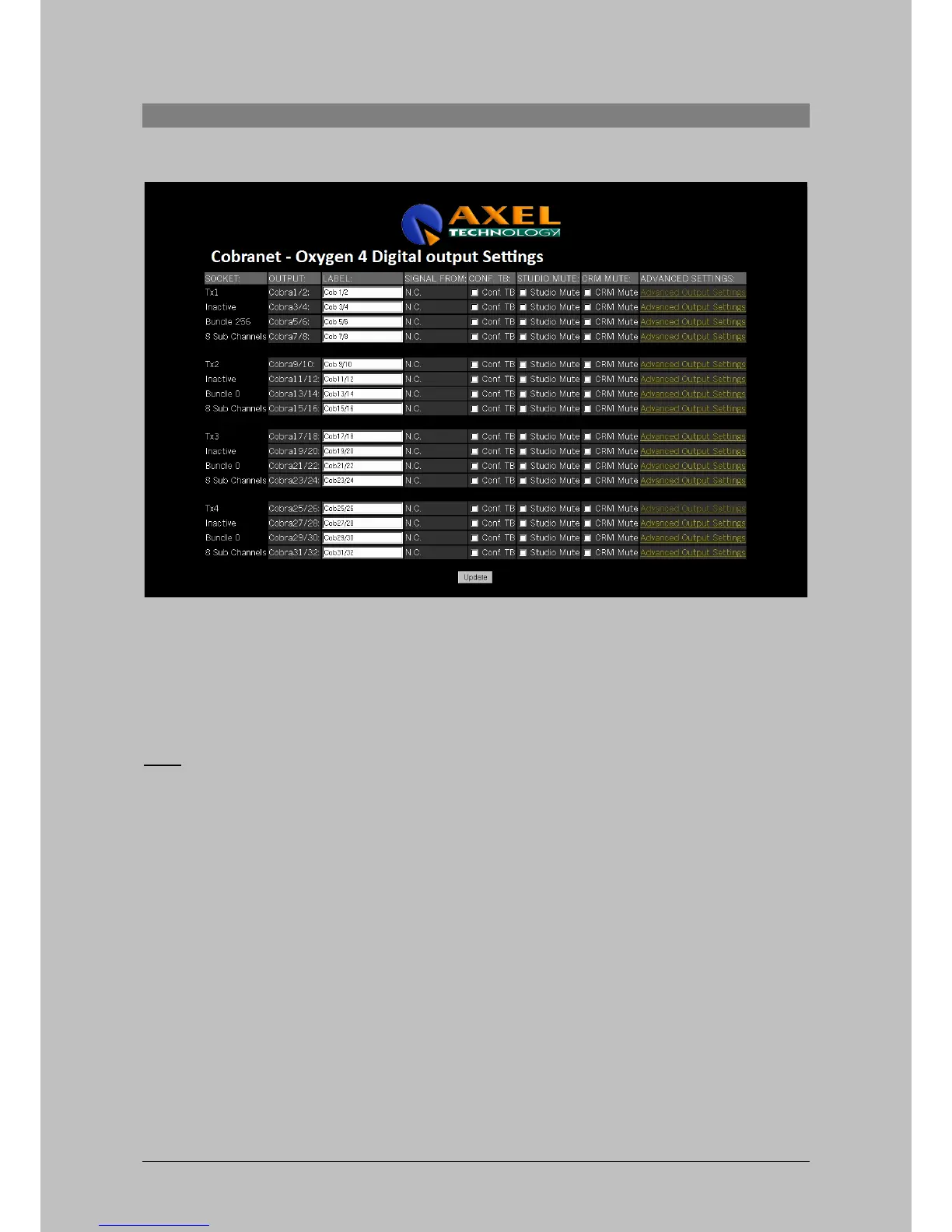Webpage
11.9 Cobranet Output Settings
If Cobranet is not installed “Cobranet output settings” menu is not visible.
Figure 35.13: Cobranet Output Settings
Each bundle pair represents a stereo audio-signal and can be renamed for specific purposes. Just like
the normal Output Settings there are also three options per bundle pair available.
Conference Talkback, Studio Mute and CRM Mute. These three options are already discussed in
chapter 11.8.
The Advanced Cobranet Settings menu is already discussed in chapter 11.8.1.
Note: The bit setting for Cobranet are grayed out for now.
Oxygen 4 Digital - from Axel Technology Phone +39 051736555, support@axeltechnology.com Page 49
