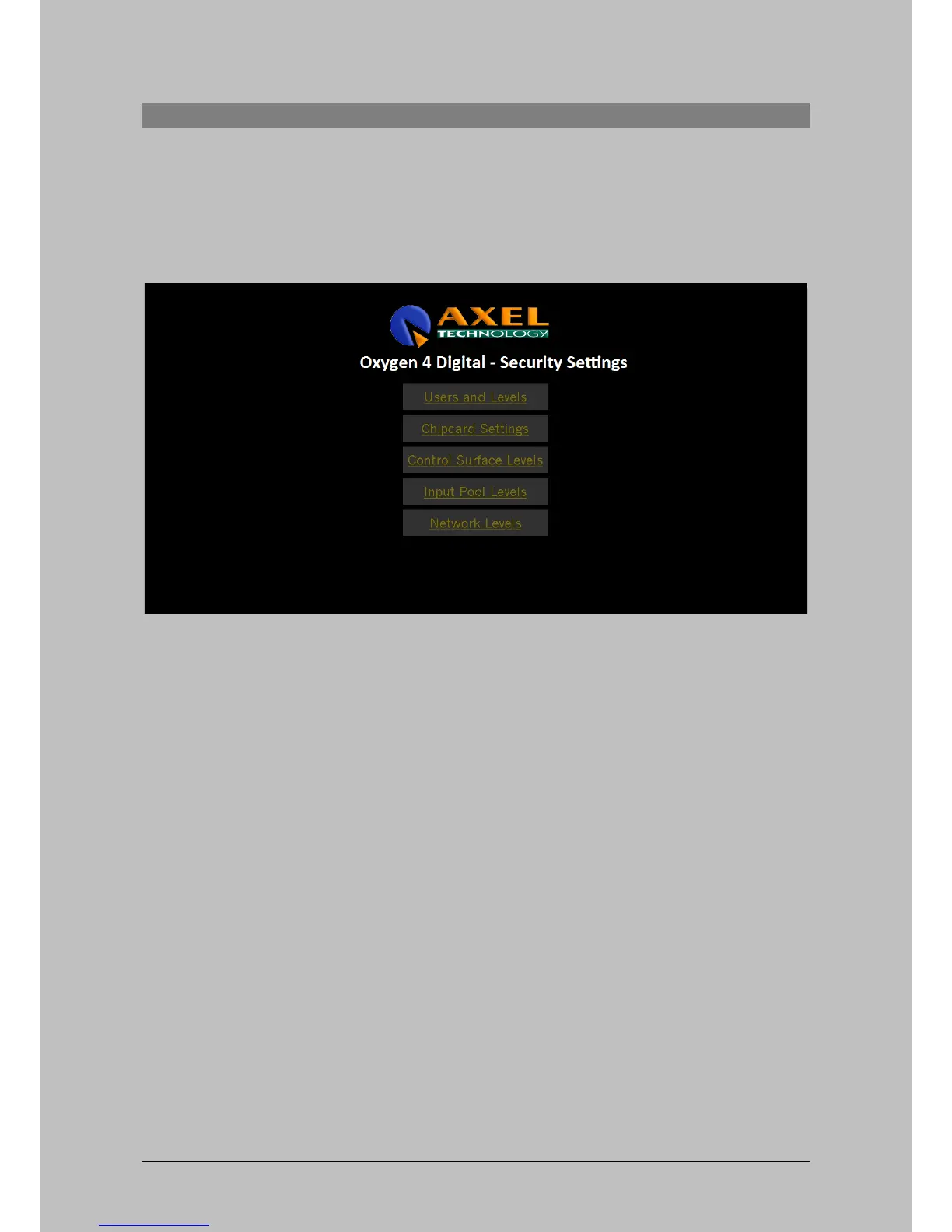Webpage
11.10 Security Settings
The security setting of the Oxygen 4 Digital gives users the option to secure the Oxygen 4 Digital
against misuse of any kind. It's possible to create a database of multiple users who have all kind of
different access-levels to the Oxygen 4 Digital.
Users names can be stored on personal chip-cards. The chip-cards can be used to allow access to
the control-surfaces. The chip-cards are fully compatible with the other AXEL TECHNOLOGY
products like the Sirius and the Scorpius.
All these settings can be made in the Security Settings menu.
Figure 36.14: Security Settings
Oxygen 4 Digital - from Axel Technology Phone +39 051736555, support@axeltechnology.com Page 50
