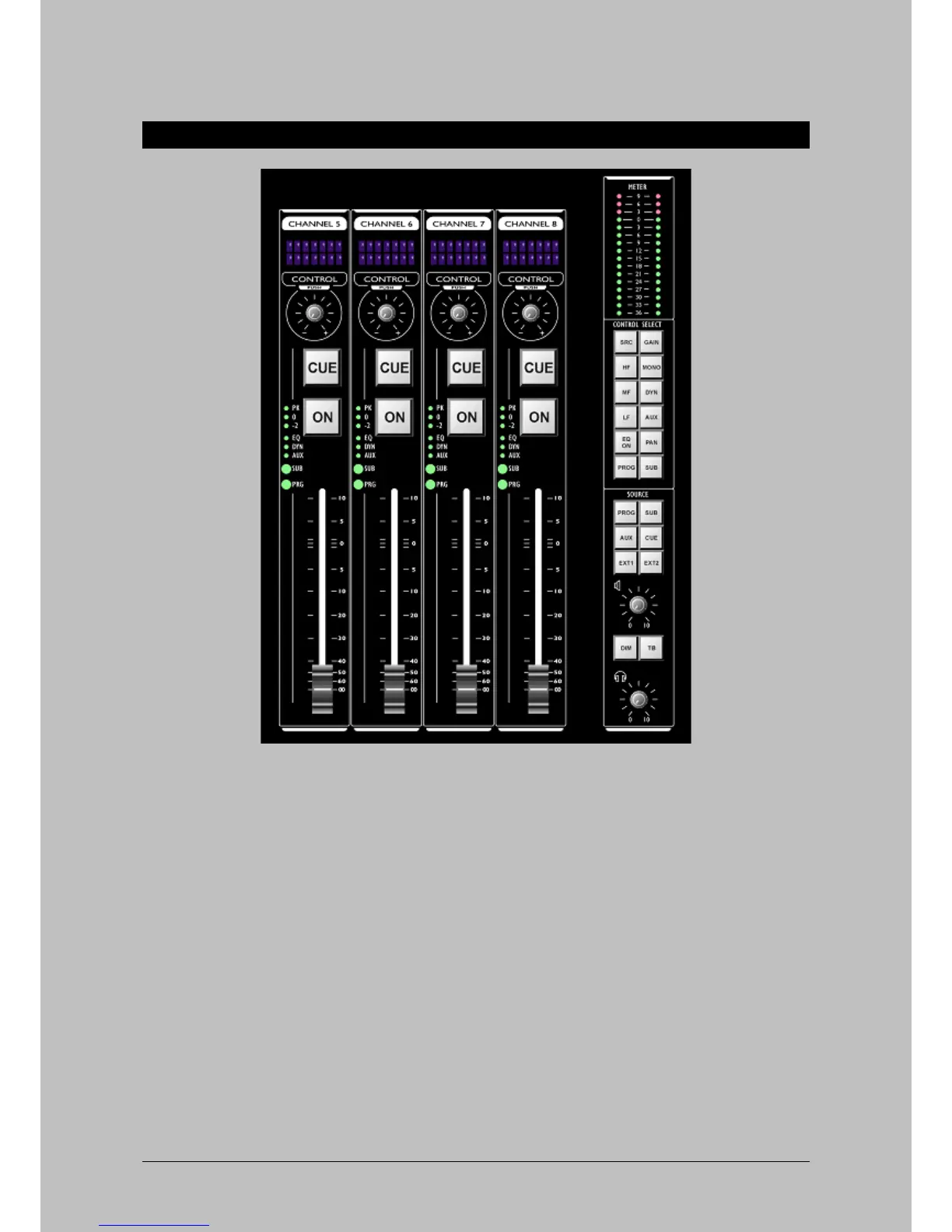Using the Control Surface
10 Using the Control Surface
Figure 21: The 4-fader Control Surface of the Oxygen 4 Digital
It is possible to process 8 stereo channels in parallel. Every processing channel handles source
selection, mono, EQ, dynamics, level and routing selection. Now we shall give you a global overview
of the Oxygen 4 Digital. All hands on features described here can be found on the control surface of
the system.
Next to the 4-fader version of the Control Surface there is also an 8-fader version available. This
version is a combination of 2 4-fader units.
Figure 22 displays the 8-fader Control Surface.
Oxygen 4 Digital - from Axel Technology Phone +39 051736555, support@axeltechnology.com Page 28
