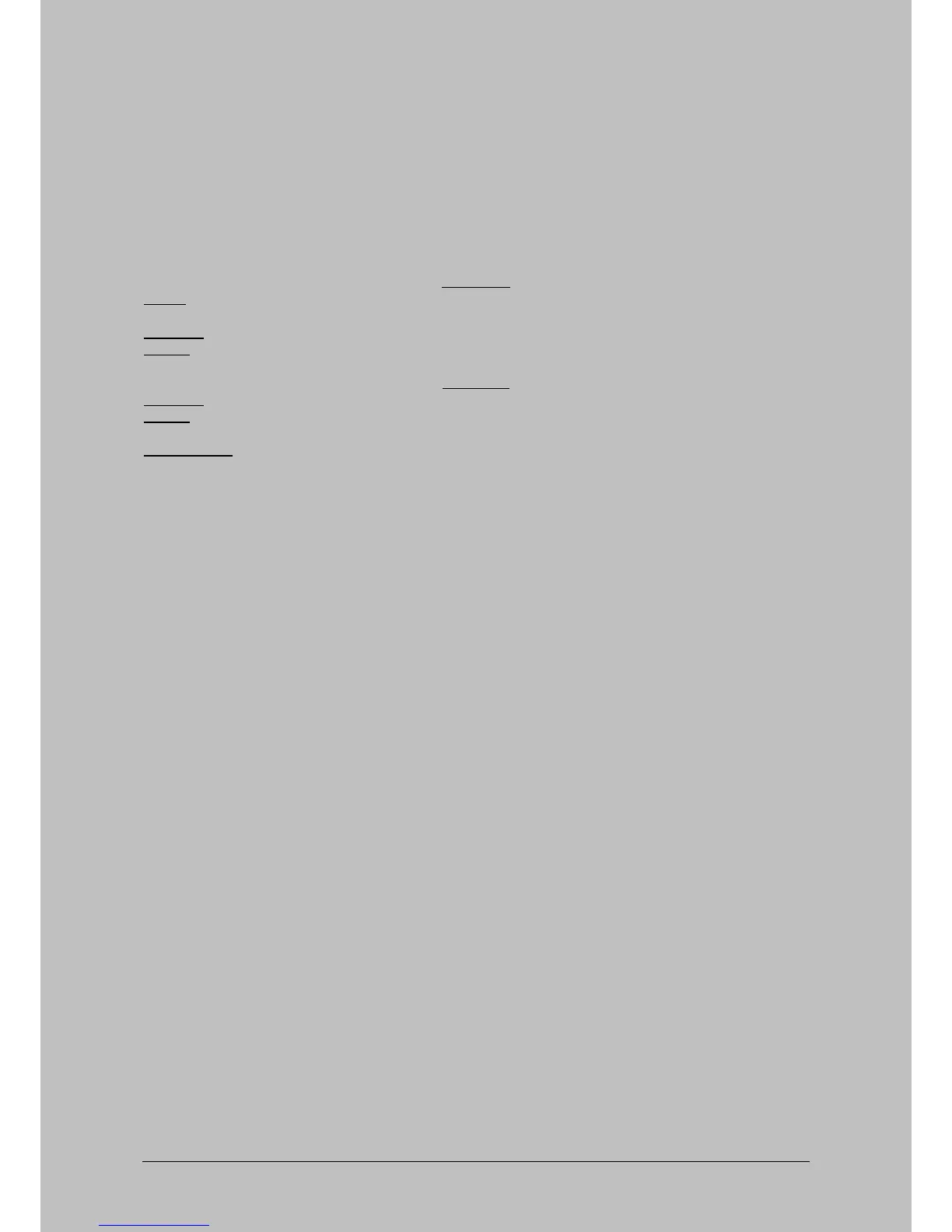Webpage
The table displays the status and settings for the CobraNet module. There are 4 transmitting channels
(TX) and 4 receiving channels (RX). Each channel consists of 8 sub-channels. Inside each sub-
channel we can store 1 mono audio-source at 48kHz. The bundle-number represents an addressing-
number. This number can vary between 256 and 65535 (unicast bundles).
Rx section
Status The status of a channel tells you whether the channel is active or
inactive.
Dropouts Displays the number of frames that didn't reach destination properly.
Bundle Let's you choose the bundle number that you want to receive. (256-65535).
Tx section
Dropouts Displays the number of frames that didn't reach destination properly.
Bundle Let's you choose the bundle number that you want to transmit.
(256-65535).
Sub channels Displays the number of sub channels per channel that are routed (in use).
Oxygen 4 Digital - from Axel Technology Phone +39 051736555, support@axeltechnology.com Page 39
