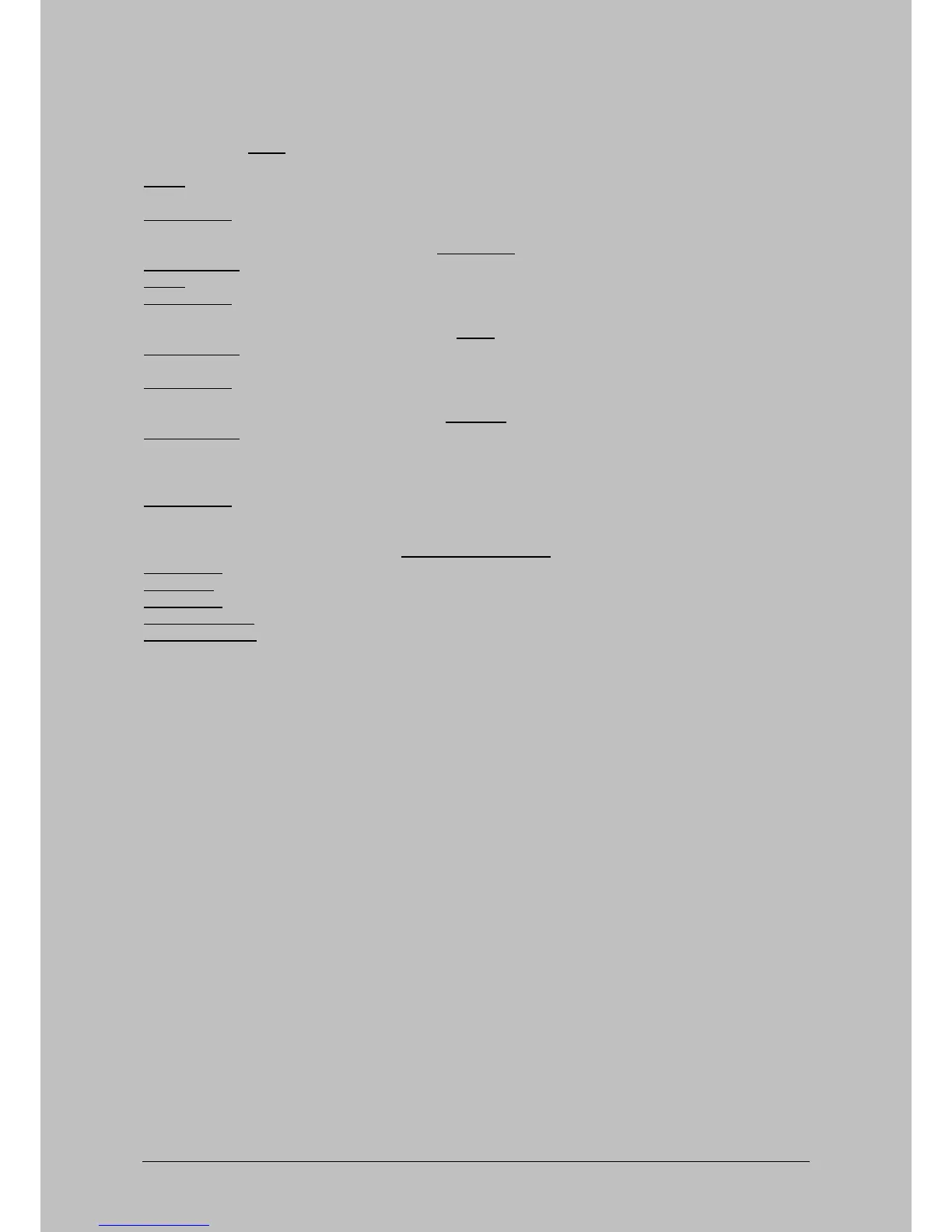Webpage
Trigger On Remote causes a trigger when the channel is enabled by On switch.
Trigger Off remote causes a trigger when the channel is disabled by the On switch.
Note: When the audio function is disabled you will get a retrigger signal when
pressing the ON switch regardless the settings for trigger On/Off remote.
Action Latching means that the On switch holds its state until pressed again. Momentary
means that the On switch changes state again at the moment of release.
Remote Buss Here you can select if the ON switch must activate a remote Buss (1..4)
CUE Switch
Local Function Same for On switch => Function
Action Same for CUE switch => Action
Remote Buss Here you can select if the CUE switch must activate a remote Buss (1..4)
Fader
Local Function With the Trigger On/Off remote option you can select if you want a trigger when the
fader opens, fader closes, fader opens and closes and fader closes.
Remote Buss Here you can select if the fader must activate a remote Buss (1..4)
Cobranet
Local Function Determines how the incoming cobranet remote must be treaded. NOTE: Because the
cobranet remote always is continuous at least one option must be marked for the
cobranet remote to be passed on. When no options are marked the remote will not be
passed through.
Remote Buss Here you can select if the incoming cobranet remote must activate a remote Buss
(1..4)
Input Active Generates
Redlight1..2 Option to activate Redlight 1..2 when input goes on air.
CRM Mute Option to mute CRM when input goes on air.
Studio Mute Option to mute Studio output when input goes on air.
Total CUE Reset Option to do a total CUE reset when input goes on air.
Local CUE Reset Option to do a local CUE reset when input goes on air.
Oxygen 4 Digital - from Axel Technology Phone +39 051736555, support@axeltechnology.com Page 45
