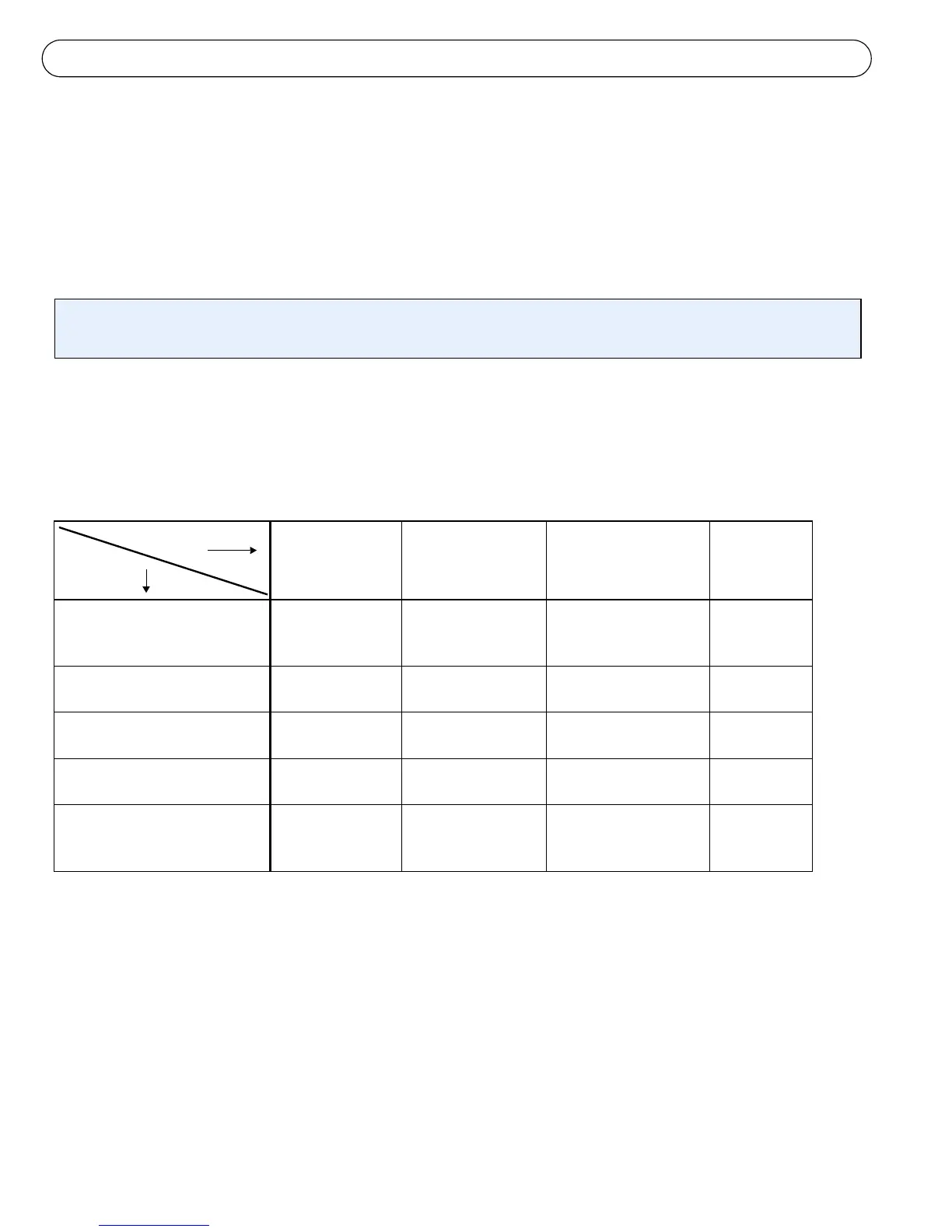Page 8 AXIS 231D/232D Installation Guide
Setting the IP address
The AXIS 231D/232D is designed for use on an Ethernet network and must be assigned an IP
address to make it accessible.
AXIS IP Utility
All installation methods
This table shows all of the available methods for setting or discovering the IP address. Select a
method from the left-hand column and check the requirements for it
Requirements
methods
Installation
DHCP Server in
network
Install on same
network segment
Internet connection
with no HTTP proxy
Operating
system
AXIS IP Utility
(recommended method)
See page 9
Optional Required Windows
UPnP™
See page 10
Optional Required Windows
(ME or XP)
ARP/Ping
See page 10
Required All
AXIS Dynamic DNS Service
See page 11
Recommended Required All
View DHCP server
admin pages for IP address
(See note below)
Required All
to the right.
Notes: UPnP™ and DHCP are both enabled by default in the AXIS 231D/232D.
The AXIS 231D/232D has the default IP address 192.168.0.90
To view the admin pages for the DHCP server, please see the server’s own documentation. You may need to con-
tact your network administrator.
If setting the IP address fails, check that there is no firewall blocking the operation.
AXIS IP Utility is the recommended method for setting an IP address in Windows. This free application can be
used on networks with or without a DHCP server. See page 9 for more information.