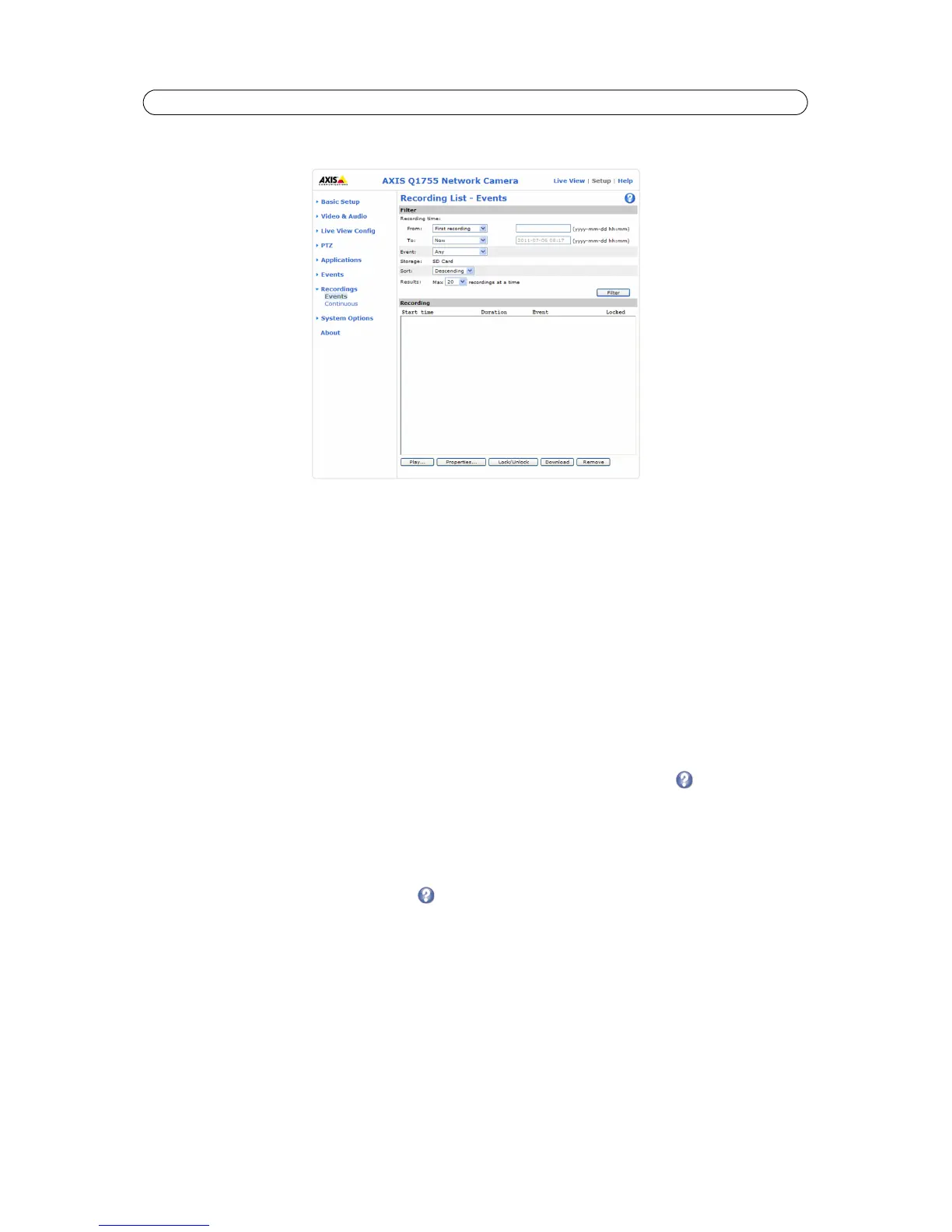36
AXIS Q1755/-E - Recording List
Recording List
The Network Camera can be set to record continuously or as result of a triggered or scheduled event. See Continuous
Recording, on page 37 and Event Types, on page 31 for more information. The Recording List window contains a list of
recordings made to the local storage. It shows each recording's start time, length, the Event type used to start the recording,
and if the recording is locked so that it can neither be deleted nor recorded over.
To view a recording, select it from the list and click the Play button.
For detailed recording and video information, select an individual recording from the list and click the Properties button.
Use the Lock/Unlock button to control whether a recording can either be removed or overwritten. If the recording is
important and needs to be saved for future use, locking the recording can help prevent its accidental removal.
Recordings can be downloaded by selecting one or more recordings and clicking Download. The package downloaded is a zip
file containing a minimum of 3 files, of which the .mkv or Matroska file is the actual recording.
Note
To play recordings in Windows Media Player download and install AXIS Matroska File Splitter from
www.axis.com/techsup/software/ For more information on Matroska files see the online help .
The Remove button is used to delete unlocked recordings.
Filter - Use the filter to narrow down the list according to certain criteria such as a particular time frame. Note that certain
filters may take a long time to complete.
For more information on filters see the online help .