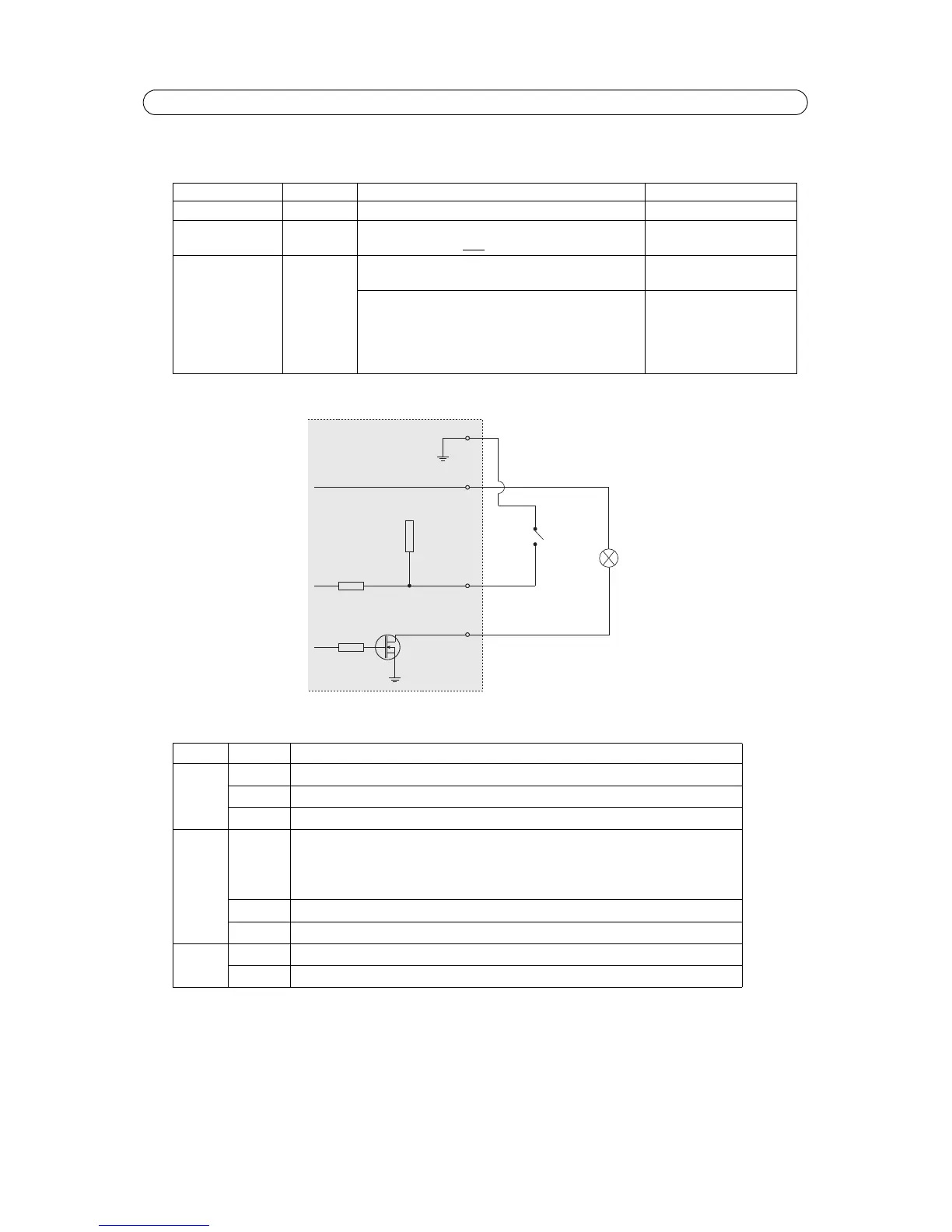50
AXIS Q1755/-E - Unit connectors
The following connection diagram gives an example of how to connect an auxiliary device to the network camera.
LED indicators
Note:
Please refer to the product’s Installation Guide for information on the LED indicators for the housing electronics
(fan/heater).
Function Pin number Notes Specifications
GND 1 Ground
3.3 V DC Power 2 Can be used to power auxiliary equipment.
Note: This pin can only be used as power out.
Max load = 250 mA
Configurable
(Input or Output)
3-6 Digital input — Connect to GND to activate, or leave
floating (unconnected) to deactivate.
0 to +40 V DC
Digital output — Internal connection to ground
when activated, floating (unconnected) when deac-
tivated. If used with an external relay, a diode must
be connected in parallel with the load, for protection
against voltage transients.
Max. load =100 mA
Max. voltage = + 40 V DC
LED Color Indication
Network Green Steady for connection to a 100 Mbit/s network. Flashes for network activity.
Amber Steady for connection to 10 Mbit/s network. Flashes for network activity.
Unlit No network connection.
Status Green Steady green for normal operation.
Note: The Status LED can be configured to be unlit during normal operation, or to flash
only when the camera is accessed. To configure, go to Setup > System Options > LED.
See the online help files for more information.
Amber Steady during startup, during reset to factory default or when restoring settings.
Red Slow flash for failed upgrade.
Power Green Normal operation.
Amber Flashes green/amber during firmware upgrade.
1
2
A
B
3.3V
max. 250mA
D
S
G