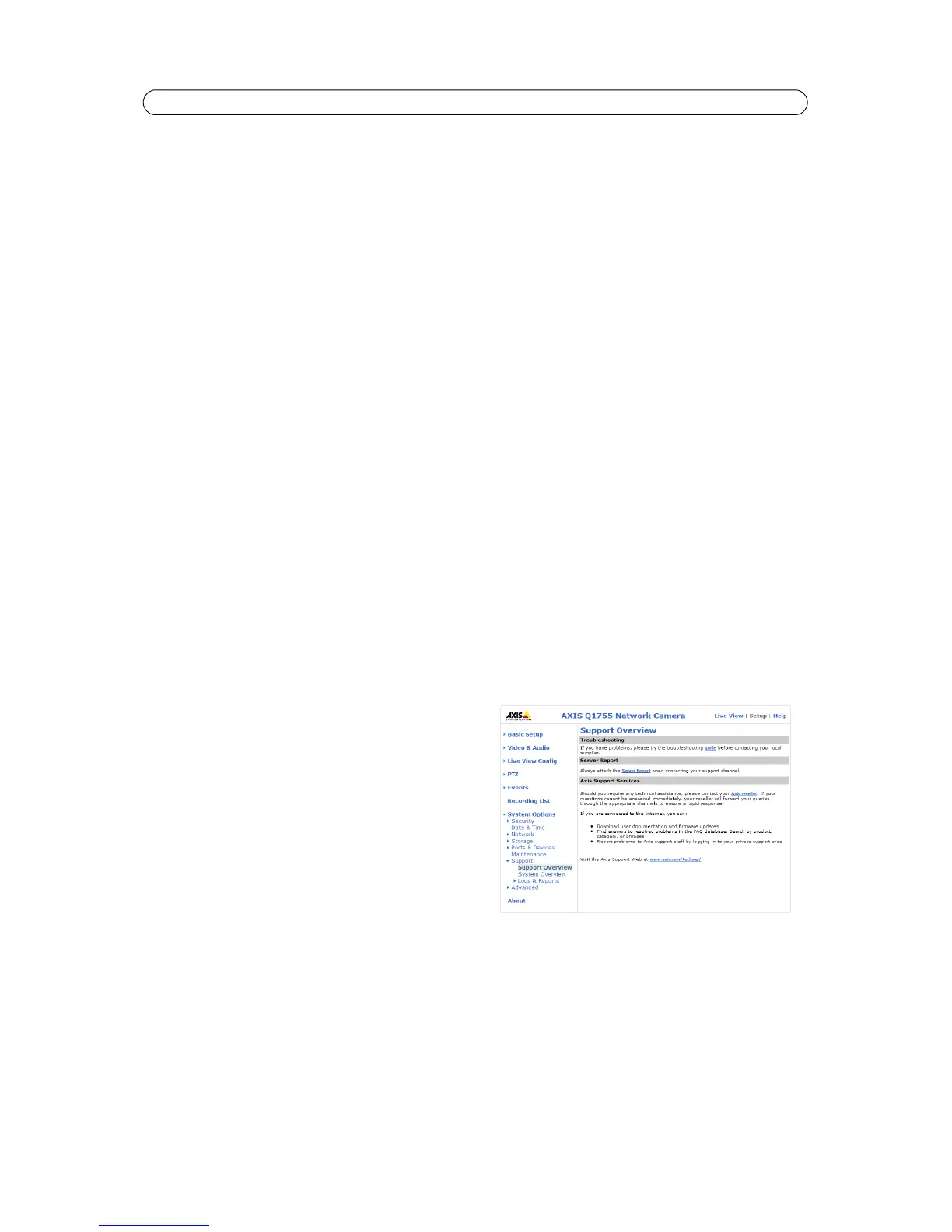46
AXIS Q1755/-E - System Options
Generic TCP/IP - Allows the network camera to receive data and send commands via TCP/IP.
Generic HTTP - Allows the network camera to receive data and send commands via HTTP.
Pan Tilt Zoom - Used for control of a PTZ device. A PTZ device requires a driver. See Installing PTZ devices, on page 21 for
more information. Drivers can be obtained from www.axis.com
See also Unit connectors, on page 49.
LED Settings
The Status indicator LED on the camera can be set to flash at a configurable interval (or to not light up at all) when the unit is
accessed. For a listing of all LED behavior, see page 50, or the online help. Note that the LED does not flash when the stream is
retrieved using H.264 multicast.
Maintenance
Restart – The camera is restarted without changing any settings.
Restore – The unit is restarted and most current settings are reset to factory default values. The settings that do not reset are:
• the boot protocol (DHCP or static)
• the static IP address
• the default router
• the subnet mask
Default - the default button should be used with caution. Pressing this returns the camera's settings to the factory default
values (including the IP address).
Upgrade Server - See Upgrading the Firmware, on page 51.
Support
Support Overview
The Support Overview page provides valuable information on
troubleshooting and contact information, should you require
technical assistance.
System Overview
System Overview provides an overview of the status and
settings. Information that can be found here includes the
camera’s firmware version, IP address, security, event and image
settings and recent log items. Many of the captions are also links
to the proper Setup page to conveniently make adjustments in
the camera’s settings.
Logs & Reports
When contacting Axis support, please be sure to provide a valid Server Report with your query. The Access Log is automatically
included in the server report.