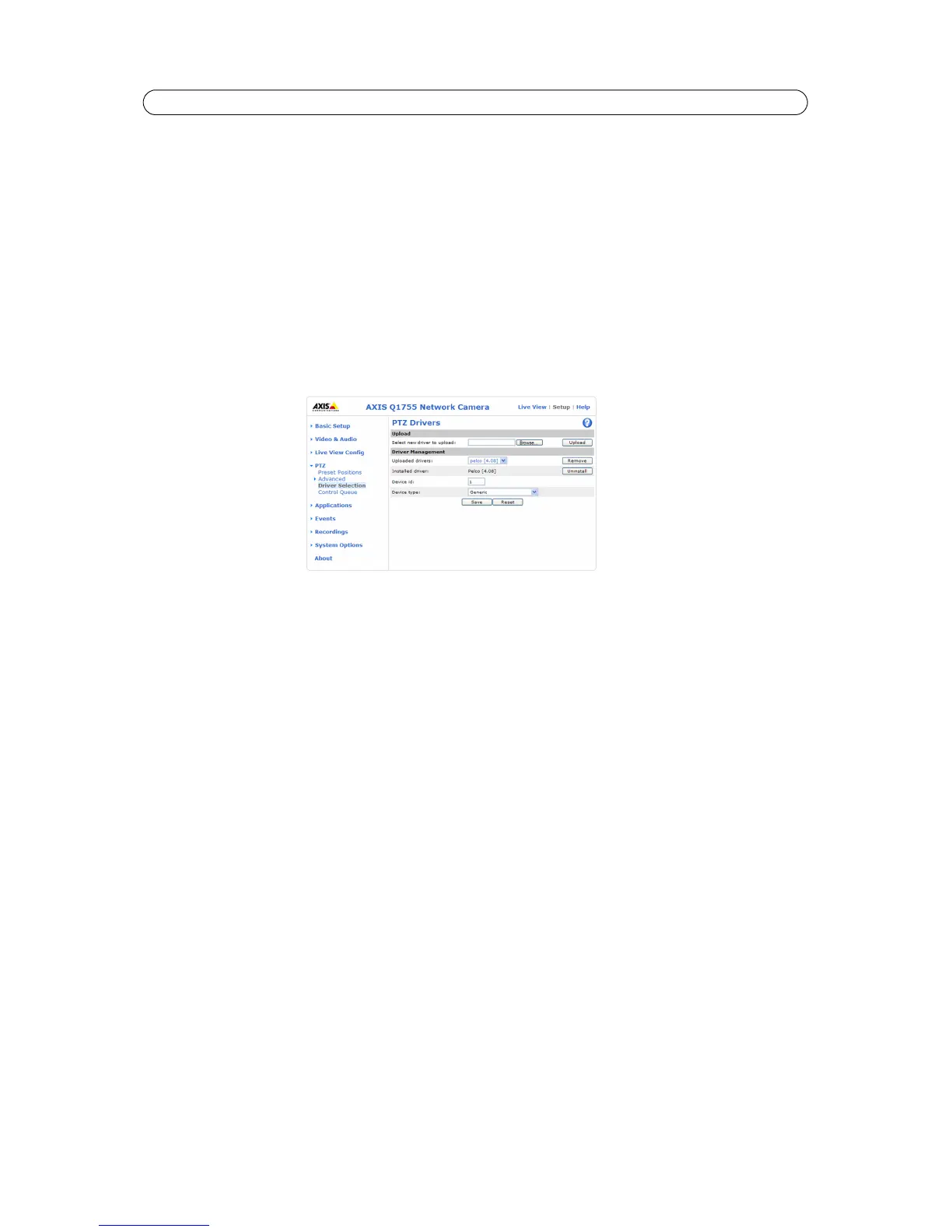25
AXIS Q1755/-E - PTZ (Pan Tilt Zoom)
PTZ (Pan Tilt Zoom)
Installing PTZ devices
This Axis product supports several PTZ devices. Please see www.axis.com for a complete list of supported devices, and to
obtain the correct driver. Follow the instructions below to install a PTZ device.
Installing a PTZ device is accomplished in two steps:
• Installing the PTZ driver (Pelco is already installed)
• Setting up the COM Port, See “COM Port” on page 39.
Installing the PTZ driver
1. Go to PTZ > Driver Selection.
2. Under Upload, click Browse... to find the driver. The driver has the file extension .ptz (e.g. driver.ptz).
3. Click Upload. If the driver was successfully uploaded, it will be available under Driver Management > Uploaded
drivers.
4. From the Uploaded drivers drop-down list, select the driver to install and click Save.
5. Enter the Device ID, select the Device Type from the drop down list and click Save.
6. Set up the COM Port for the PTZ driver. See COM Port, on page 32 for instructions.
Notes:
• After a PTZ driver has been installed, PTZ > Advanced > Device will contain additional driver specific settings that
can be configured for the PTZ device.
• Advanced users and application developers can also use the Axis Application Programming Interface and HTTP
specification for generic control of PTZ devices using CGI commands or a TCP/IP client. Refer to the Axis website
at www.axis.com/developer for further information.
Uninstalling a PTZ driver
1. Go to PTZ > Driver Selection
2. Click Uninstall