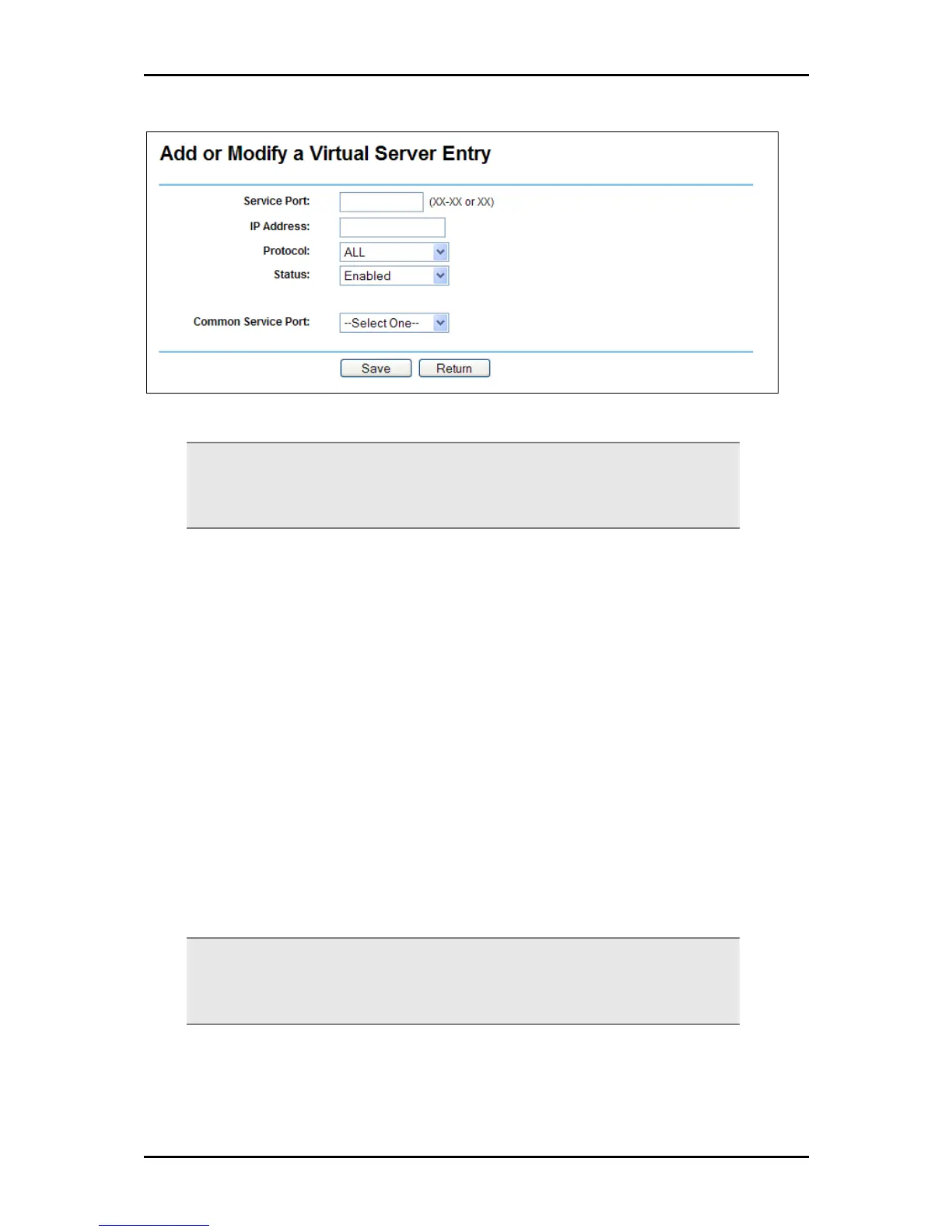User Manual
Add or Modify a Virtual Server Entry
Note: It is possible that you have a computer or server that has more than one type
of available service. If so, select another service, and enter the same IP Address for
that computer or server.
To modify or delete an existing entry:
1. Click Modify in the entry you want to modify. If you want to delete the entry, click
Delete.
2. Modify the information.
3. Click Save.
Click Enable All to make all entries enabled
Click Disabled All to make all entries disabled.
Click Delete All to delete all entries
Click Next to go to the next page or click Previous to return the previous page.
Note: If you set the virtual server of service port as 80, you must set the web
management port on Security –> Remote Management page to be any value except
80 such as 8080. Or else there will be a conflict to disable the virtual server.
Page 61 of 102