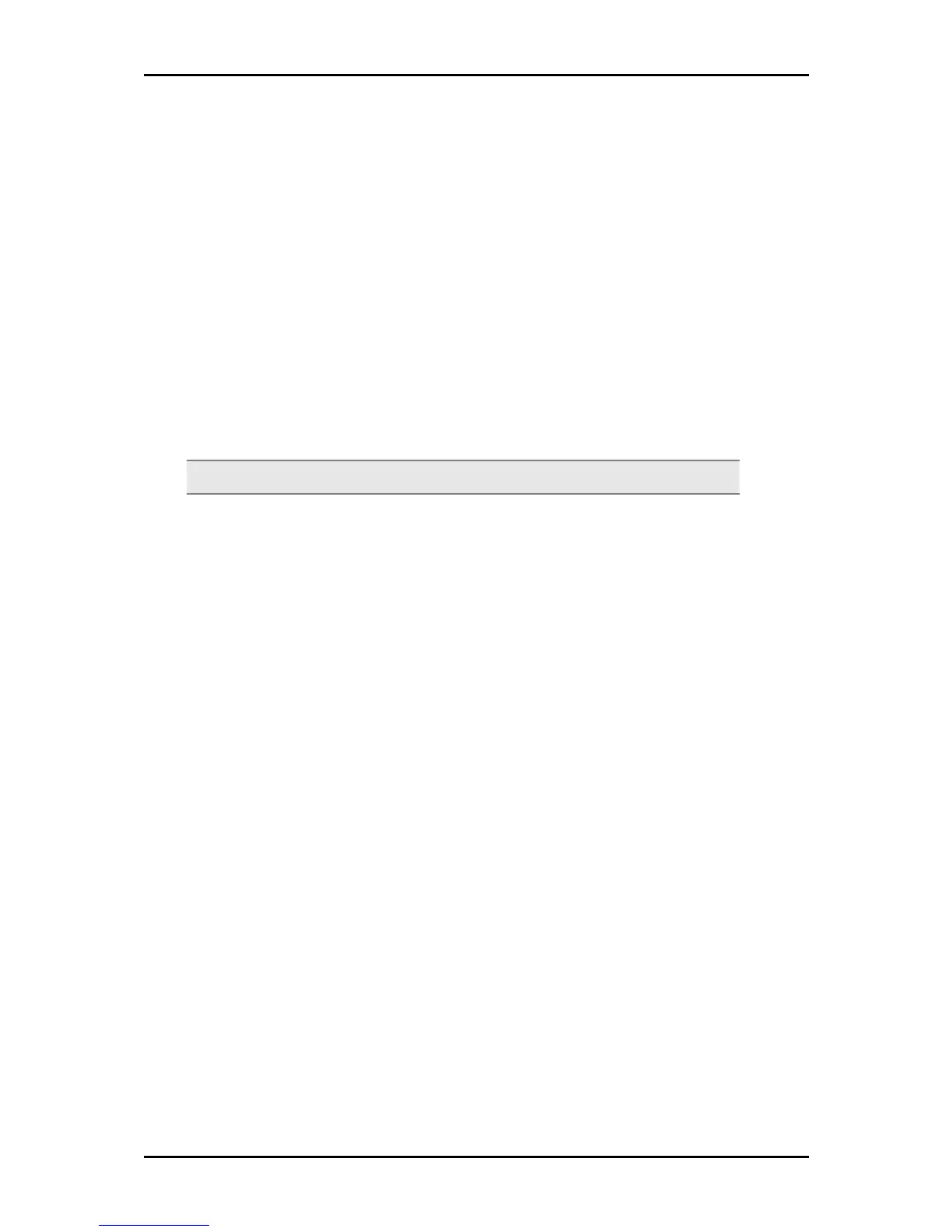User Manual
3. I want to use NetMeeting, what do I need to do?
If you start NetMeeting as a sponsor, you don’t need to do anything with the
router.
If you start as a responsor, you need to configure Virtual Server or DMZ Host.
How to configure Virtual Server: Login to the router, click the Forwarding menu on
the left of your browser, and click Virtual Servers submenu. On the Virtual Server
page, click Add New, then on the Add or Modify a Virtual Server page, enter 1720
into the blank behind the Service Port, and your IP address behind the IP Address,
assuming 192.168.1.169 for an example, remember to Enable and Save.
Note: Your opposite side should call your WAN IP, displayed on the Status page.
How to enable DMZ Host: Login to the router, click the Forwarding menu on the
left of your browser, and click DMZ submenu. On the DMZ page, click Enable radio
and type your IP address into the DMZ Host IP Address field, using 192.168.1.169
as an example, remember to click Save.
Page 95 of 102