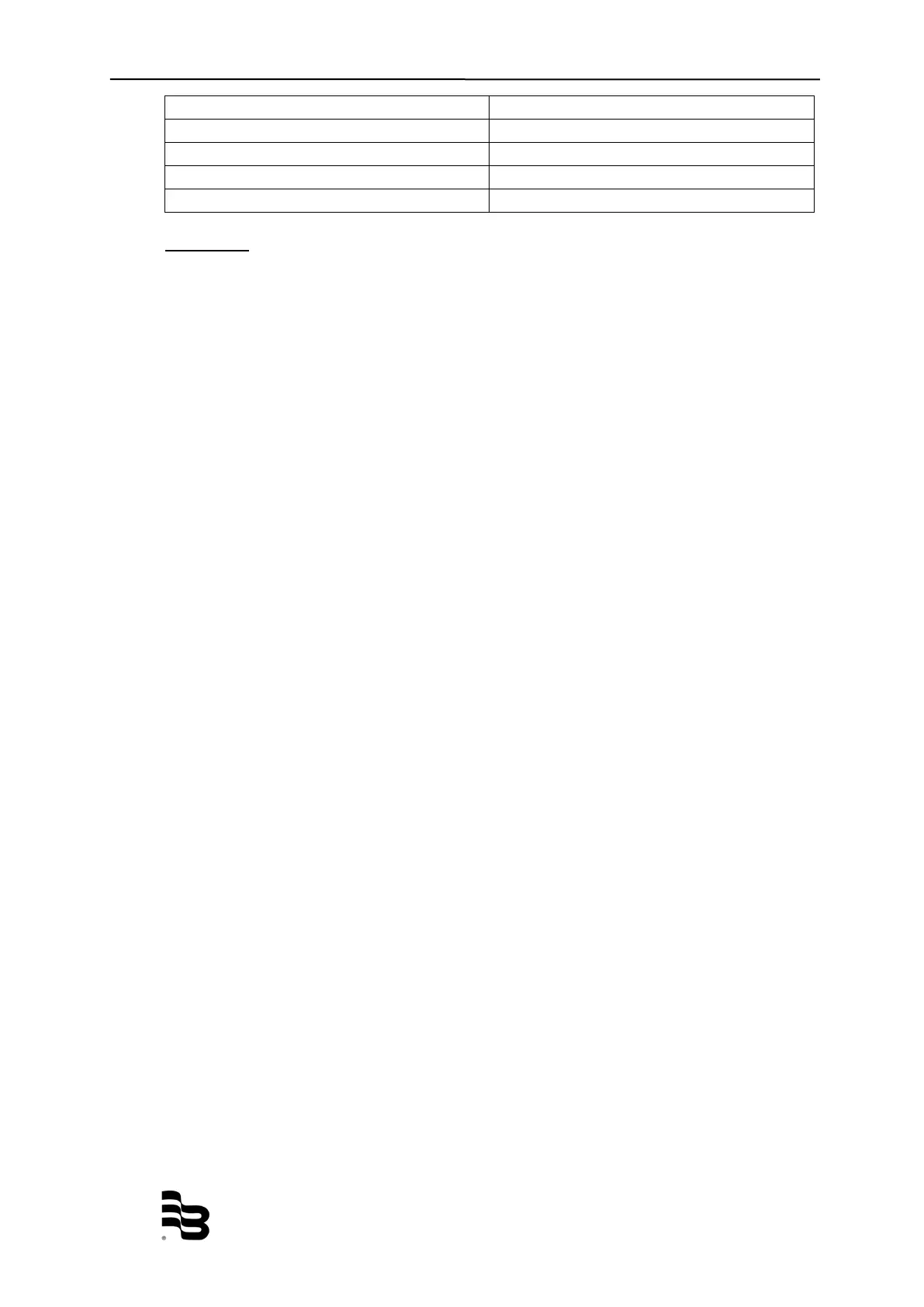Overview Page 5/30
MID_M2000_BA_MODBUS_02_1805
Preset single register (write)
Preset multiple registers (write multiple)
Important:
Write function codes are not accepted while menu navigation is in process.
Write function codes update only the working register located in volatile memory. Any
sequence of writes must be followed by a write of value 0x01 to the “Command Action
Request Register”, address 0x0125. Otherwise changes will be lost if the flow meter is
power cycled or reset.
For efficiency, it is possible with read function codes, 0x03 and 0x04, to read blocks of
registers.This allows for the ability to read multiple registers in one transmission.
